- Get started
- Assets
- Components
- Content Section
- Centered
- Section Intro
- Hero Banner
- Hero Slider
- Hero Format
- Equal Height
- No Gutter
- All Inline
- Vertical Center
- Stack
- Shift Col
- Buttons
- Icons
- Social Icons
- Tabs
- Slider
- Accordion
- Advanced Gallery
- Tooltips
- Video Background
- RSS Cards
- Change Image
- List Type Buttons
- List Type Tabs
- List Type Dropdown
- List Type Inline
- List Type Tags
- Sticky
- Reveal
- Animation
- Popups
- Image Box
- Listing
- Mega Menu
- Scroll to Top
- Breakpoints
- Utility classes
- Templates
Blog II: Post Call to Action
We wanted a full drag-and-drop solution for the post Call-to-Action, so you can freely add whatever you want in there (e.g. a Form, a button, etc) and create custom layouts for your CTA section. So there are three options in the Design Tools:
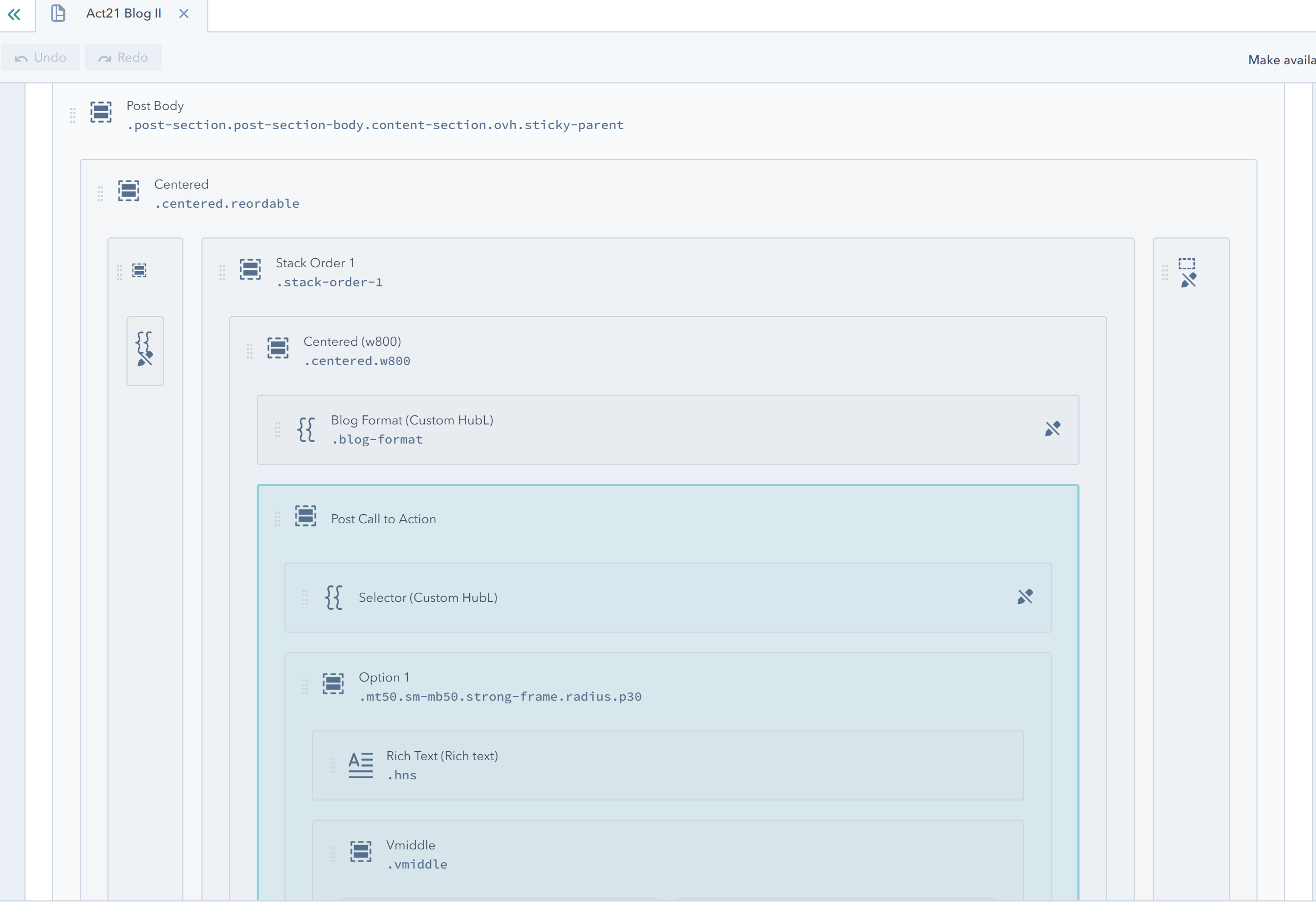
When you edit your post you can select one of the options or Nothing:
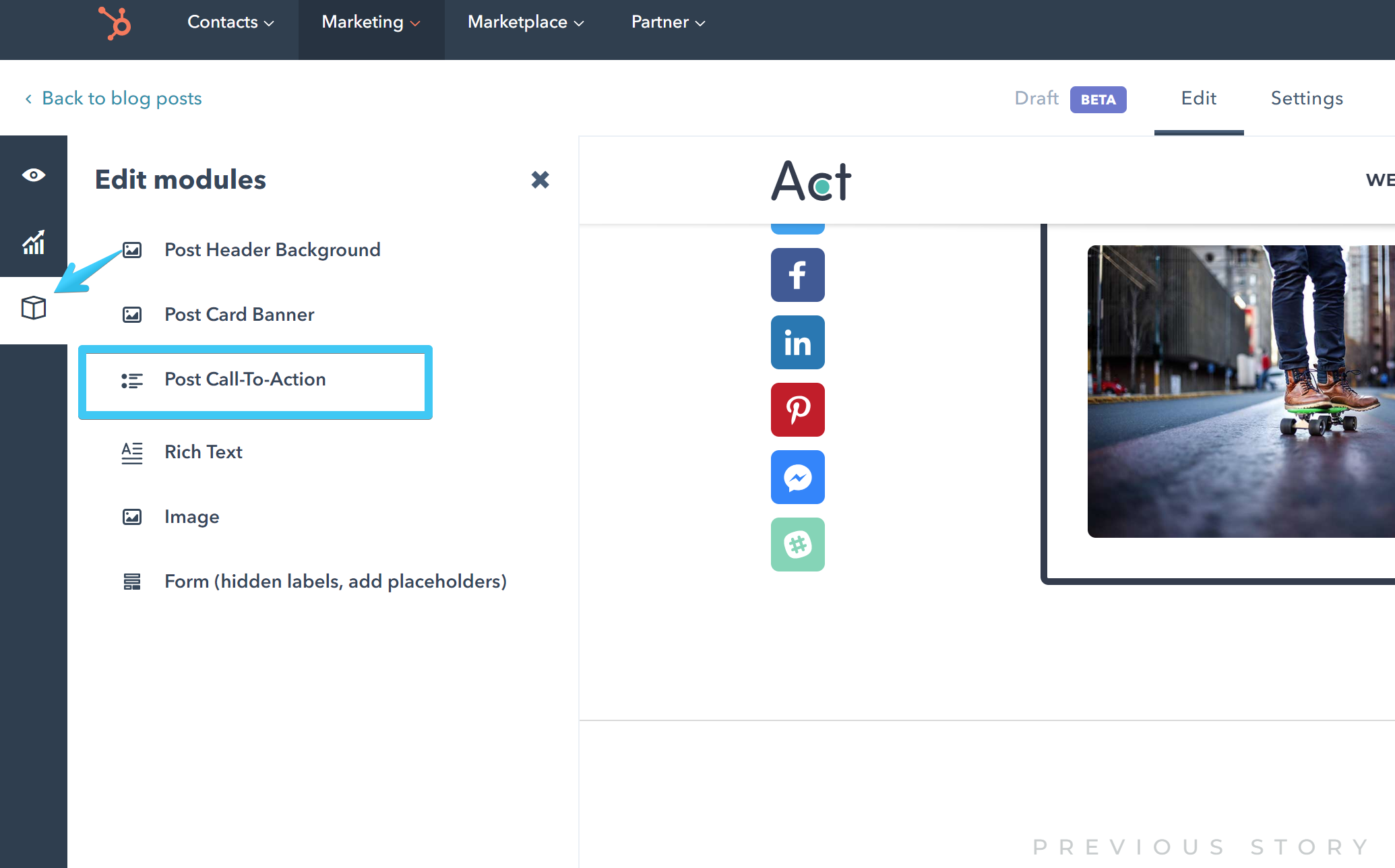
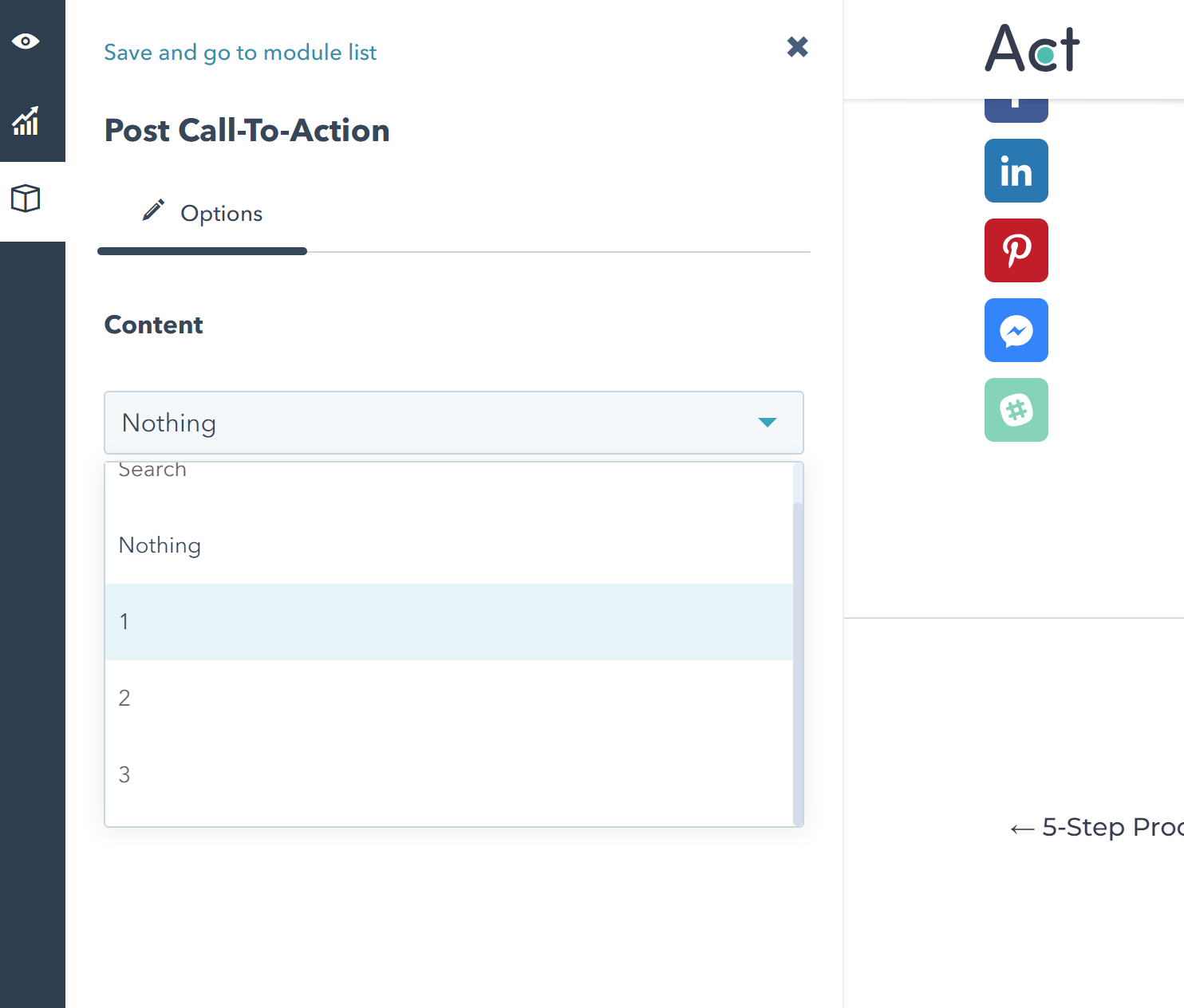
IMPORTANT: Once you selected your option and saved the changes please make sure to force a browser reload (reload the entire page), so HubSpot can update its editor for the new option, otherwise they won't appear as editable modules in the editor.