- Get started
- Assets
- Components
- Content Section
- Centered
- Section Intro
- Hero Banner
- Hero Slider
- Hero Format
- Equal Height
- No Gutter
- All Inline
- Vertical Center
- Stack
- Shift Col
- Buttons
- Icons
- Social Icons
- Tabs
- Slider
- Accordion
- Advanced Gallery
- Tooltips
- Video Background
- RSS Cards
- Change Image
- List Type Buttons
- List Type Tabs
- List Type Dropdown
- List Type Inline
- List Type Tags
- Sticky
- Reveal
- Animation
- Popups
- Image Box
- Listing
- Mega Menu
- Scroll to Top
- Breakpoints
- Utility classes
- Templates
Blog II: Author
You can edit your author profile in the Blog > Authors section in your HubSpot account:
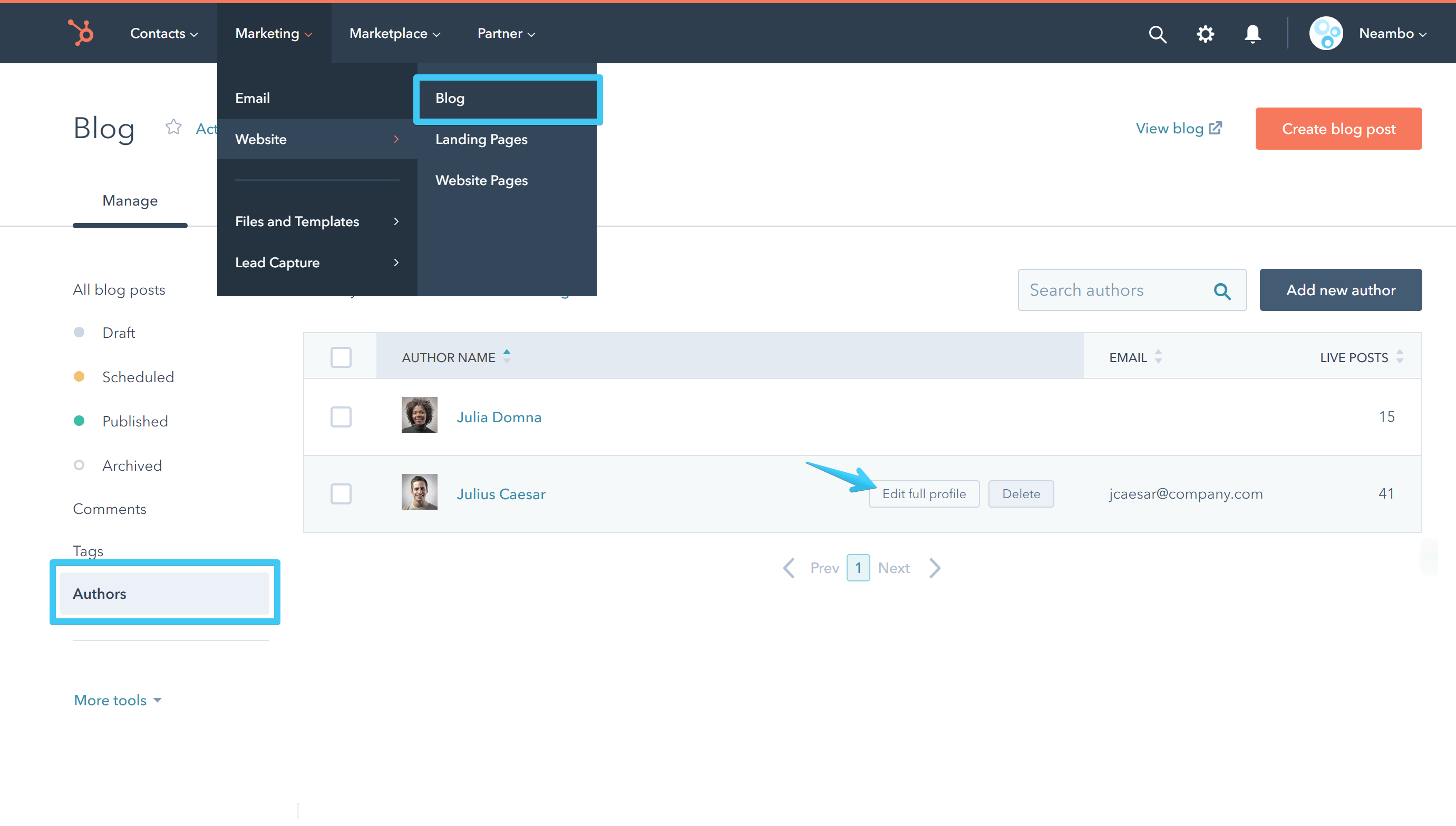
Photo
Please choose a square photo (equal width and height. e.g. 256x256px) so it can automatically be styled to a perfect circle:
![]()
![]()
Name
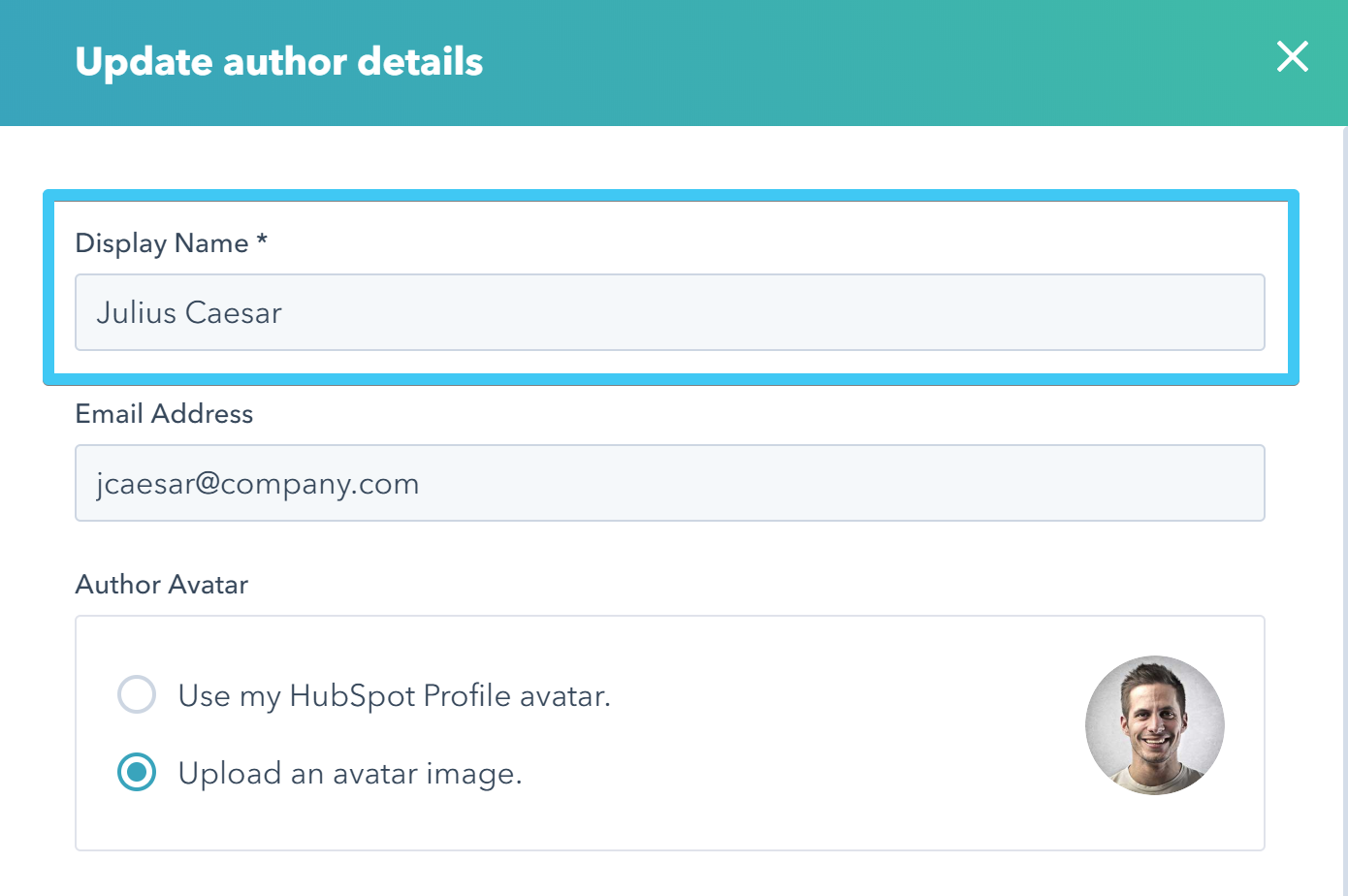

Title and Bio
There is no field for a blog author title in HubSpot, but for Act2 Blog II template you can split your Author Bio text by a vertical bar with white spaces before and after |
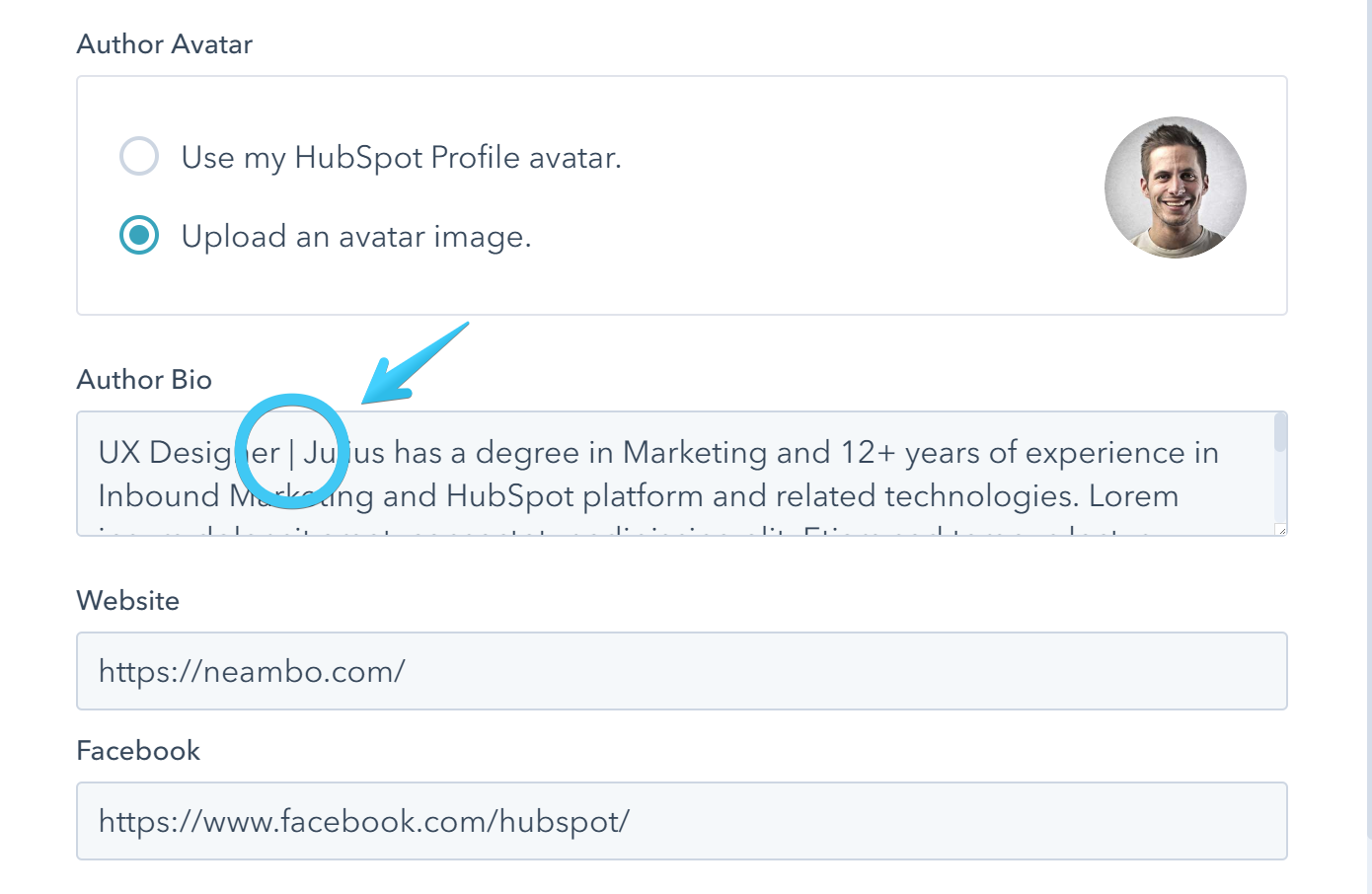
What is on the left will appear as the author title:
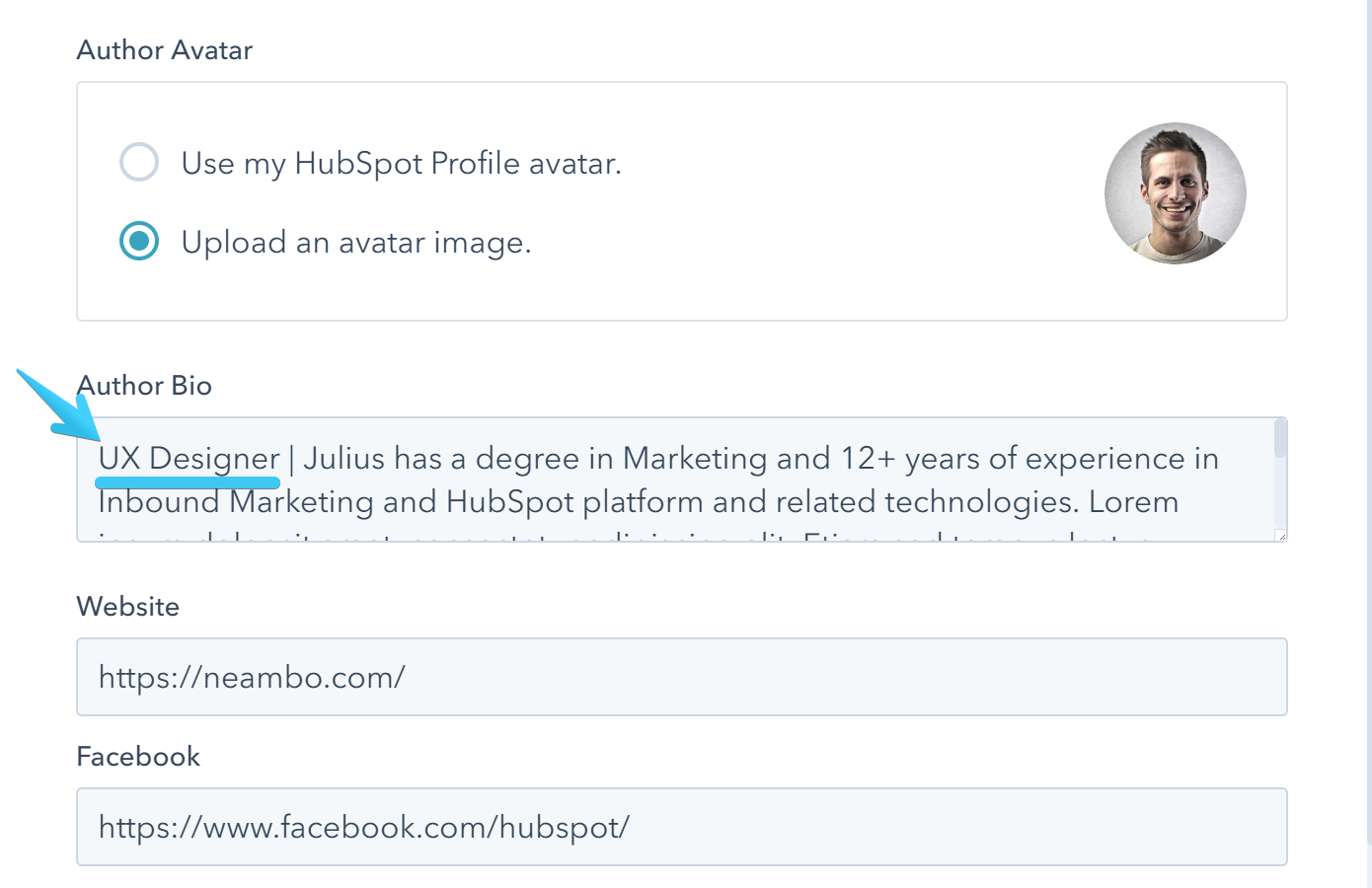

And what is on the right will appear as the author bio text:
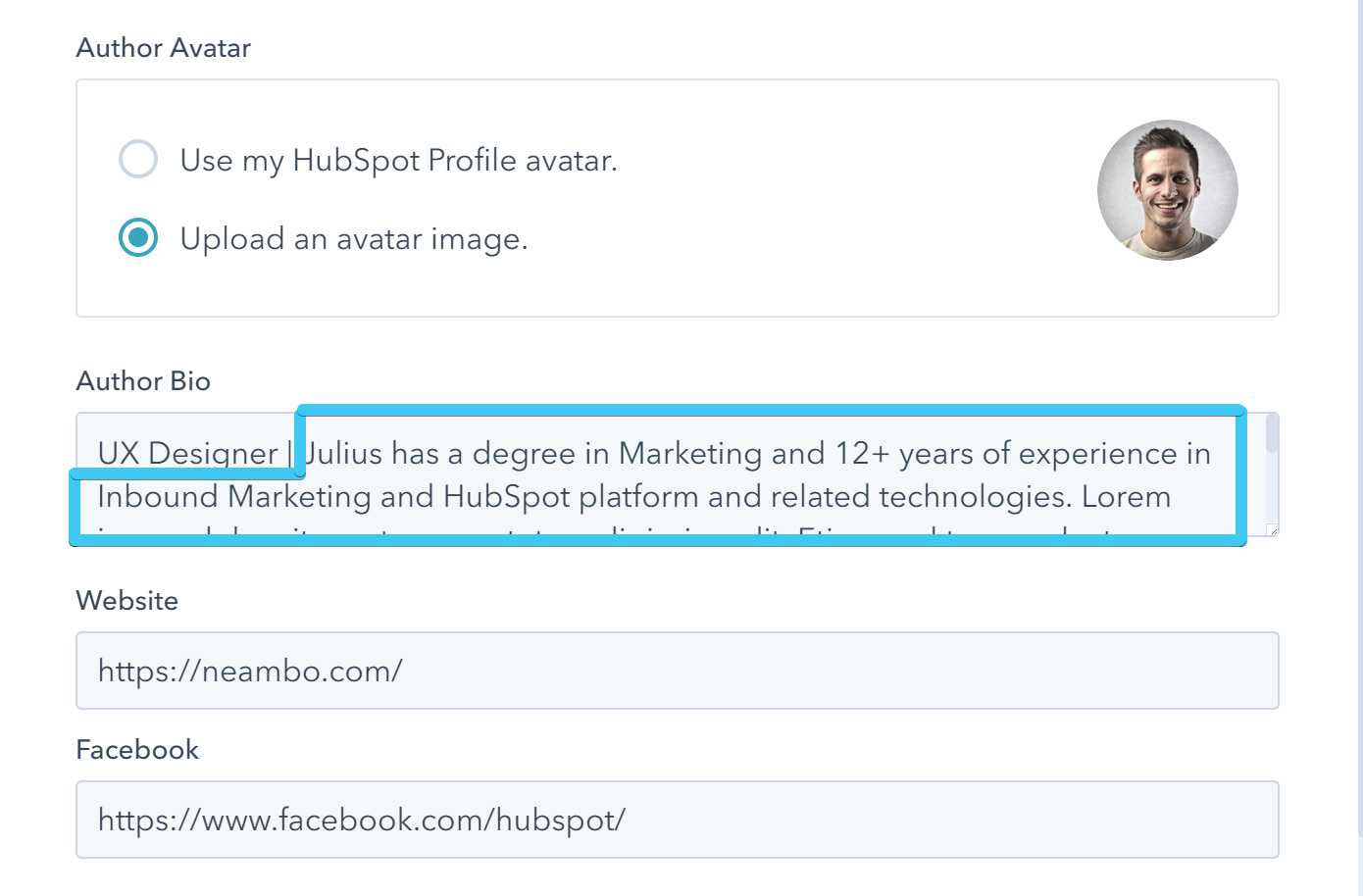

Icons
![]()
![]()