- Get started
- Assets
- Components
- Content Section
- Centered
- Section Intro
- Hero Banner
- Hero Slider
- Hero Format
- Equal Height
- No Gutter
- All Inline
- Vertical Center
- Stack
- Shift Col
- Buttons
- Icons
- Social Icons
- Tabs
- Slider
- Accordion
- Advanced Gallery
- Tooltips
- Video Background
- RSS Cards
- Change Image
- List Type Buttons
- List Type Tabs
- List Type Dropdown
- List Type Inline
- List Type Tags
- Sticky
- Reveal
- Animation
- Popups
- Image Box
- Listing
- Mega Menu
- Scroll to Top
- Breakpoints
- Utility classes
- Templates
List Type Tabs
Add this class list-type-tabs to a Rich text or other modules with an unordered list and plain links (like the Post Listing module or Post Filter) to make the links look like tabs. Please make sure your module contains only links in an unordered list.
A lot easier to use is an Act21 List module that has all these options built-in, so classes are not required there.
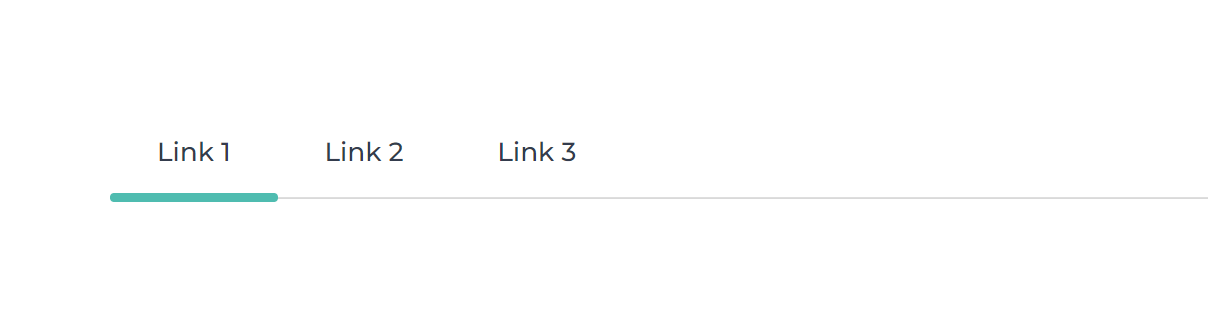
If you use Rich Text make sure to use a recognizable name for your module. It may be hard to edit inline in the Page Editor, due to its design. You will most likely need to find the module in the sidebar on the left.
Alternatively, you can use an Act21 HTML module, with a coded list, like this:
<ul>
<li><a href="#link1">Link 1</a></li>
<li><a href="#link2">Link 2</a></li>
<li><a href="#link3">Link 3</a></li>
</ul>You can also add this class no-bottom-border if you want to remove the border at the bottom:
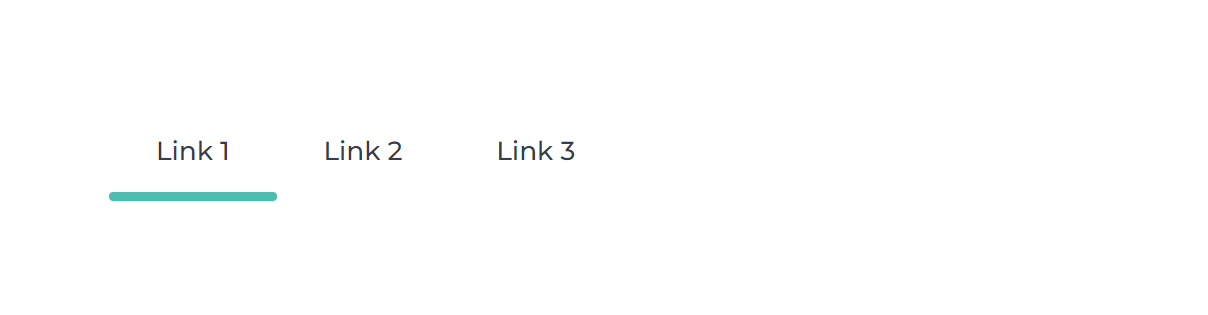
All elements will automatically be white if placed in a container with the white-content class:
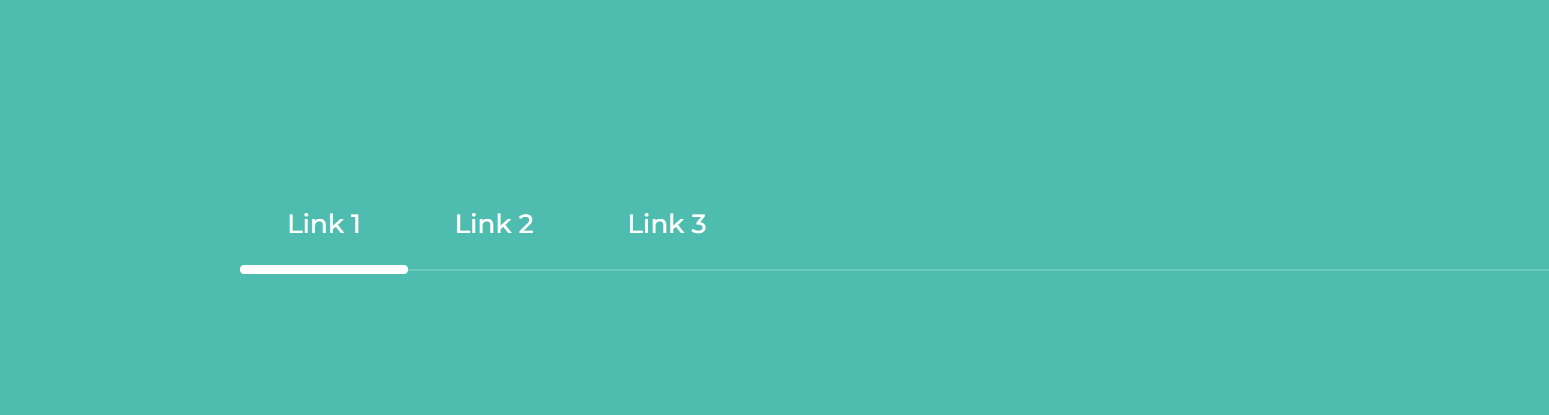
If you use this type of list as the navigation of other Act2 components (like Tabs or Listing), there will be a special CSS class applied to the active link: active. There are a few additional classes that you can use here to modify that link:
| CSS Class | Sample (with the default theme colors) | Description |
|---|---|---|
| active-text-theme | 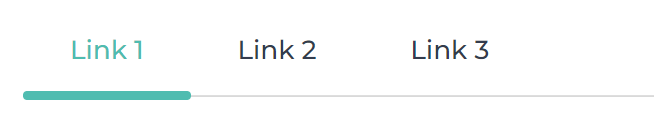 |
Modifies the active link's text |
| active-border-theme | 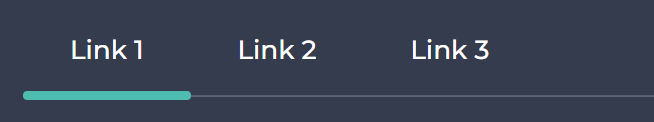 |
Useful on white content |
| active-border-dark | 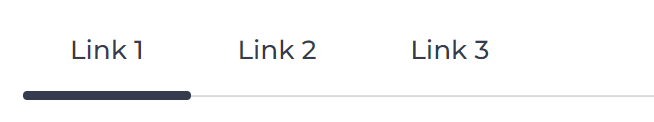 |
Makes the active border dark |