- Home
- Getting started
-
Modules
- General info
- Accordion
- Blog card
- Box over image
- Button
- Column navigation
- Compact card
- Comparison table
- Contact box
- Content card
- Cover card
- Feature card
- Features showcase
- Form
- Gallery
- Go card
- Heading
- Hero slider
- Icon
- Image
- Image box
- Image plus text
- Language selector
- Listing
- Logos
- Mobile navigation
- Modal
- Multi address
- Navigation
- Numbers
- Pillar navigation
- Pricing
- Properties
- Quick action
- Quick features
- Quote
- Review
- Rich text
- Scroll to
- Section extra settings
- Section intro
- Sharing
- Shifter
- Side menu
- Site search
- Steps
- Tabs
- Team card
- Timeline
- Video
- Blog configuration
- Articles
- Changelog
-
- License
- Support policy
- Refund policy
Membership pages
Important notes!
-
Membership page templates are available as of Version 35.
-
Membership features are only available in Content Hub Professional and above.
HubSpot membership page templates are specialized system page templates that are used to create and manage restricted-access content for specific groups of users or members on your website. You can learn more about memberships in HubSpot here.
How to use membership page templates
To use a specific membership page template, you need to set it as the default in your content settings. Then, whenever the system needs to display such a page, HubSpot will show the template you have set as the default.
You cannot use a membership page template to create a regular page. These templates do not appear in the list of options when creating a new page.
In Act3, we developed all the required membership page templates to match your theme's design. You can select them in this location:
Settings › Content › Private Content › Pages
These are the necessary templates:
- Registration
- Access denied
- Sign in
- Sign out
- Request password reset
- Create new password
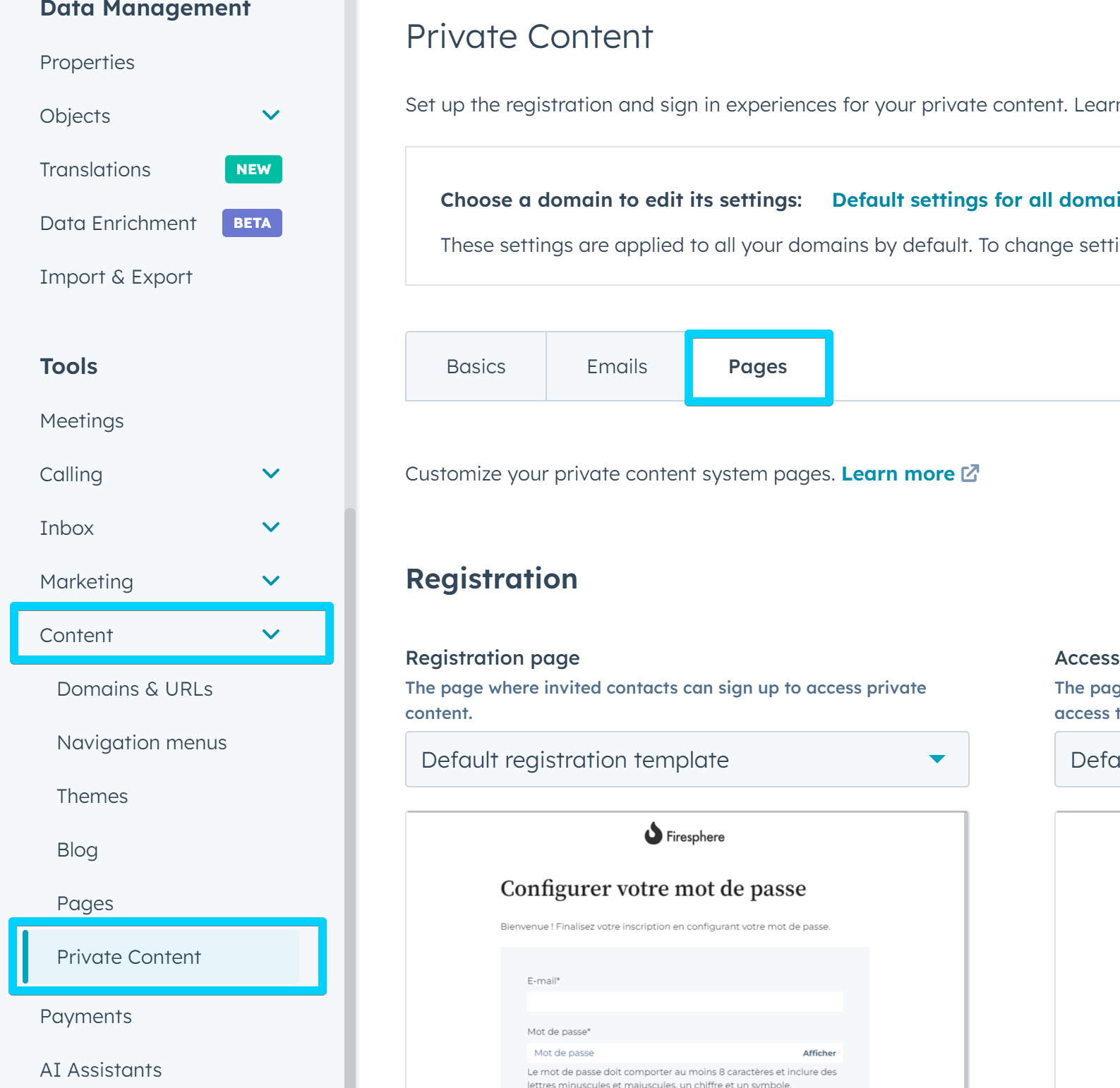
Notes:
-
To apply your theme colors and settings, please ensure that you are selecting membership page templates from your child theme (if you're using one, as recommended) instead of the parent theme.
-
For the Destinations section, you can select any regular website page—no specific membership template is required.
How to edit or translate membership system pages
HubSpot membership system pages cannot be edited in the page editor and can only be modified through code. However, we've made it possible to translate the text without needing to edit the actual HTML code. Learn how to translate your system and membership page templates.
Although we provide this method to translate your system pages into specific languages, HubSpot CMS system pages, unlike regular pages, cannot currently be created in multiple language versions. These pages will default to your website's primary language, with the standard header and footer. You can learn more about creating pages in multiple languages in HubSpot here.