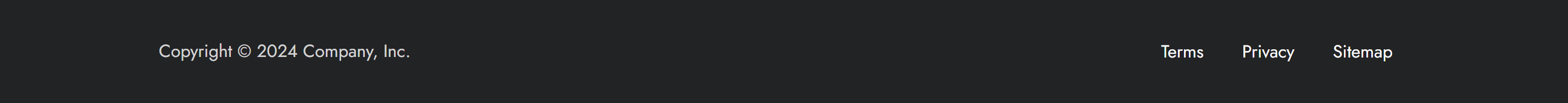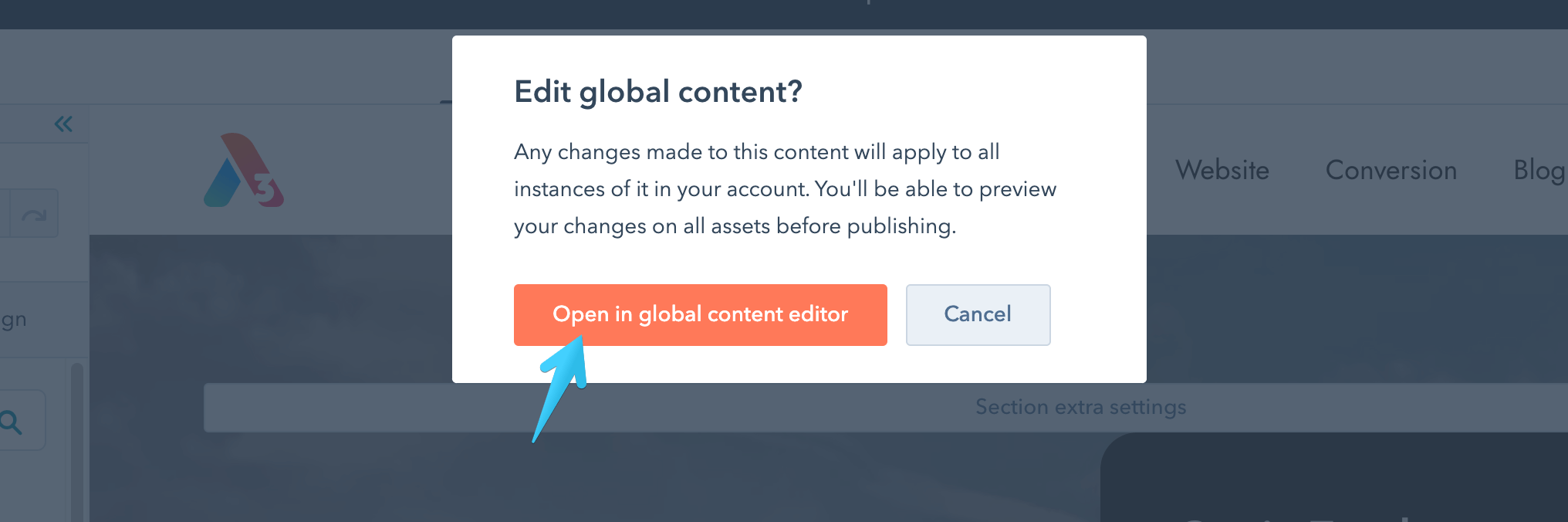- Home
- Getting started
-
Modules
- General info
- Accordion
- Blog card
- Box over image
- Button
- Column navigation
- Compact card
- Comparison table
- Contact box
- Content card
- Cover card
- Feature card
- Features showcase
- Form
- Gallery
- Go card
- Heading
- Hero slider
- Icon
- Image
- Image box
- Image plus text
- Language selector
- Listing
- Logos
- Mobile navigation
- Modal
- Multi address
- Navigation
- Numbers
- Pillar navigation
- Pricing
- Properties
- Quick action
- Quick features
- Quote
- Review
- Rich text
- Scroll to
- Section extra settings
- Section intro
- Sharing
- Shifter
- Side menu
- Site search
- Steps
- Tabs
- Team card
- Timeline
- Video
- Blog configuration
- Articles
- Changelog
-
- License
- Support policy
- Refund policy
Footer
This is the global footer that appears at the bottom of your website pages, including your company details, essential website links, copyright, social media icons, terms, privacy, etc.:
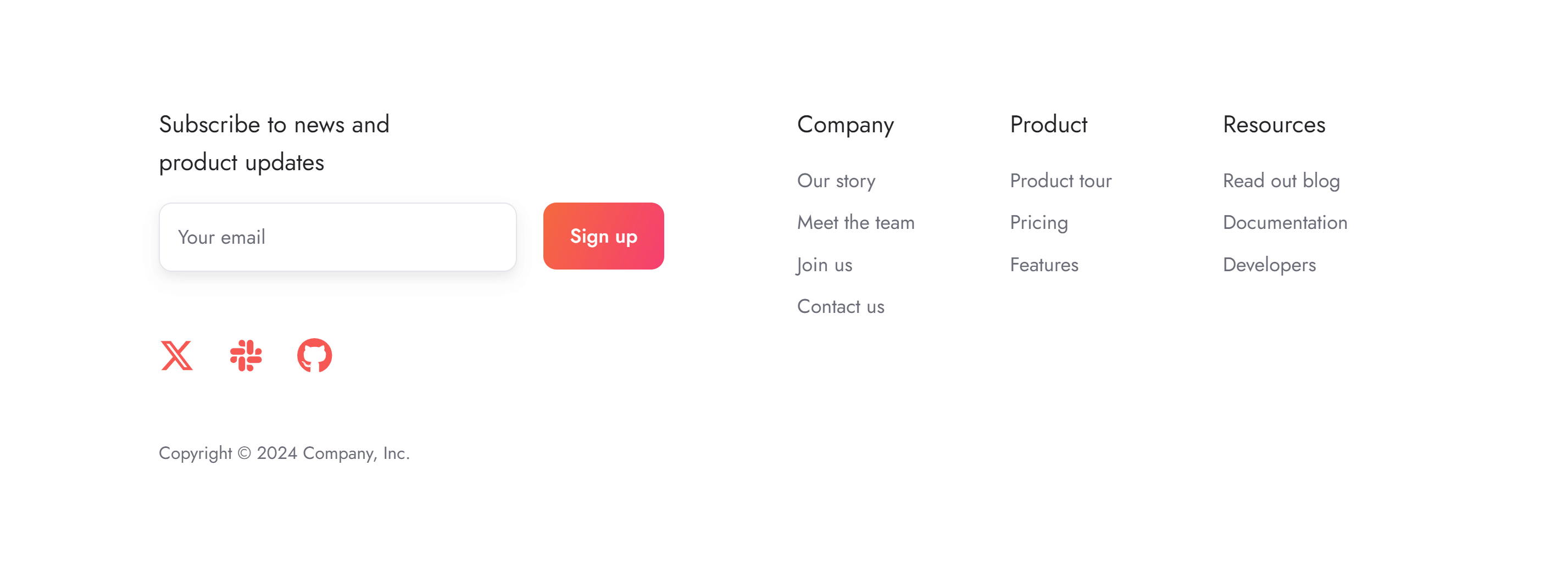
Table of Contents
Theme settings
Choosing your footers
Currently, there are 12 website footers available in Act3 you can select in the Theme settings > Components > Footer:
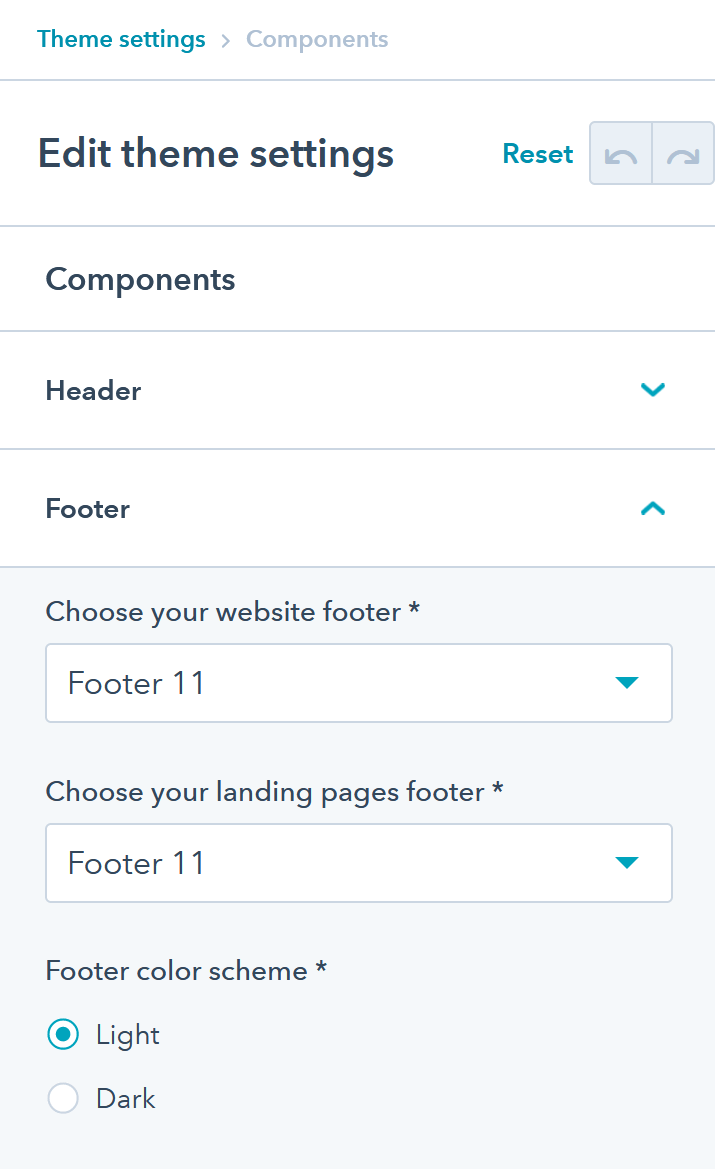
Footer color scheme
There is also an option to select a Light or a Dark color scheme for your footers:
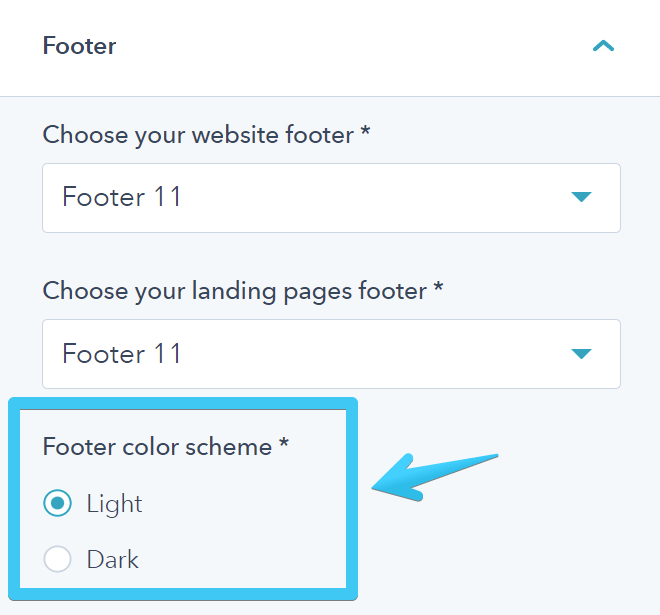
Page settings
LP header and footer
You can use every page template in Act3 for either website pages or landing pages. You only need to check this box on your page to apply your landing page header and footer, or uncheck it to use the default website versions:
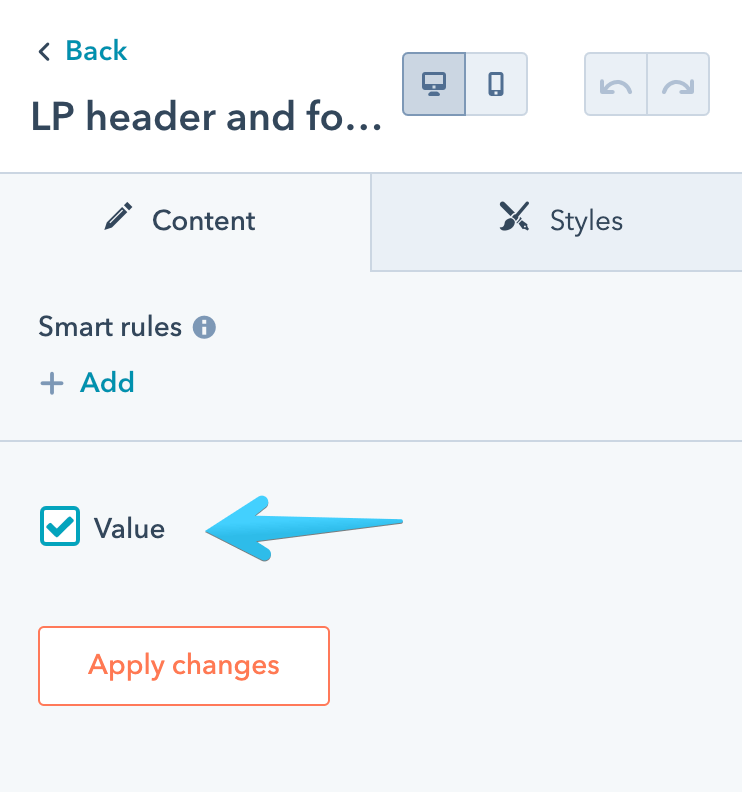
Global content editor
You can edit the content of a footer by clicking it in the page editor, which will open your footer in the Global content editor:
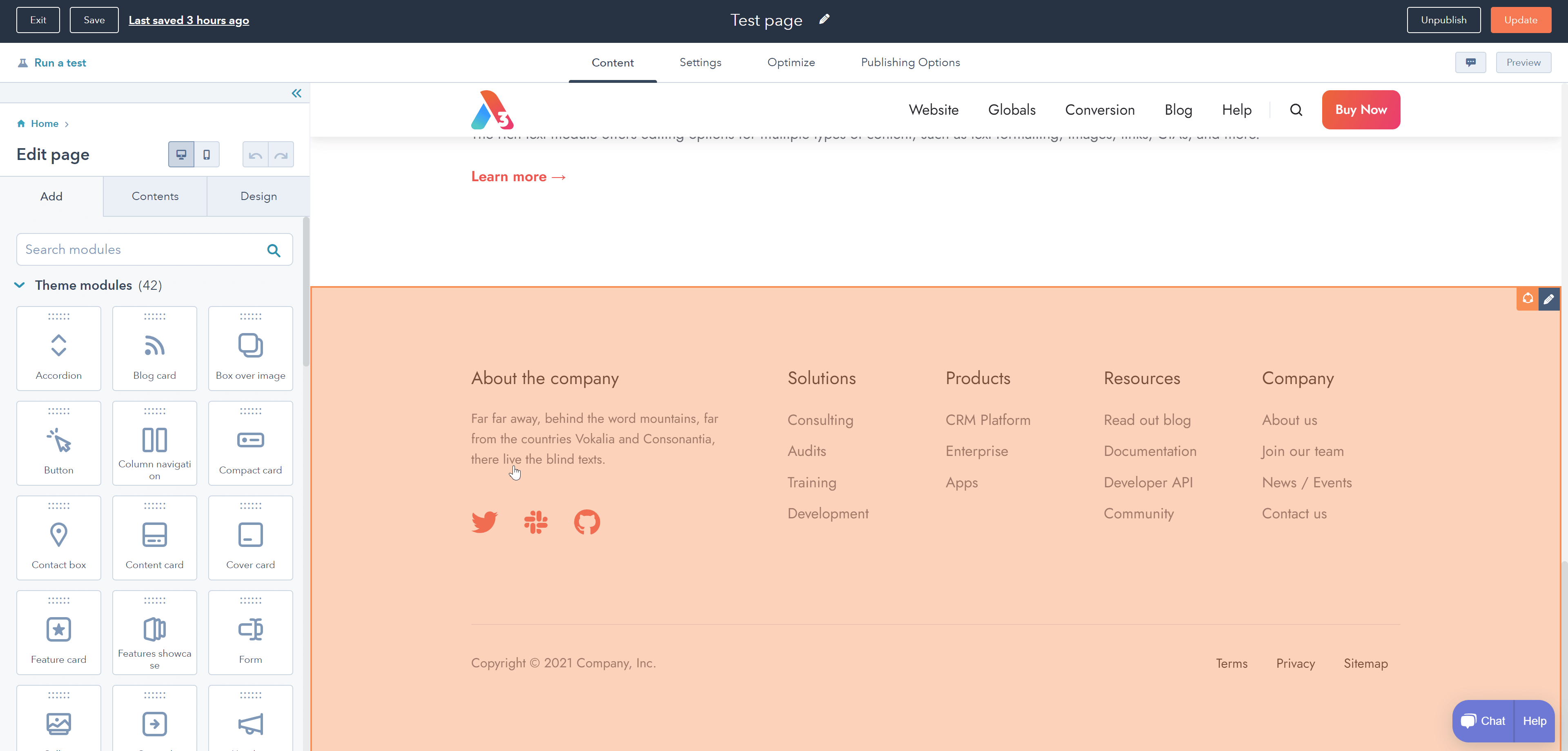
Previews
Footer 1
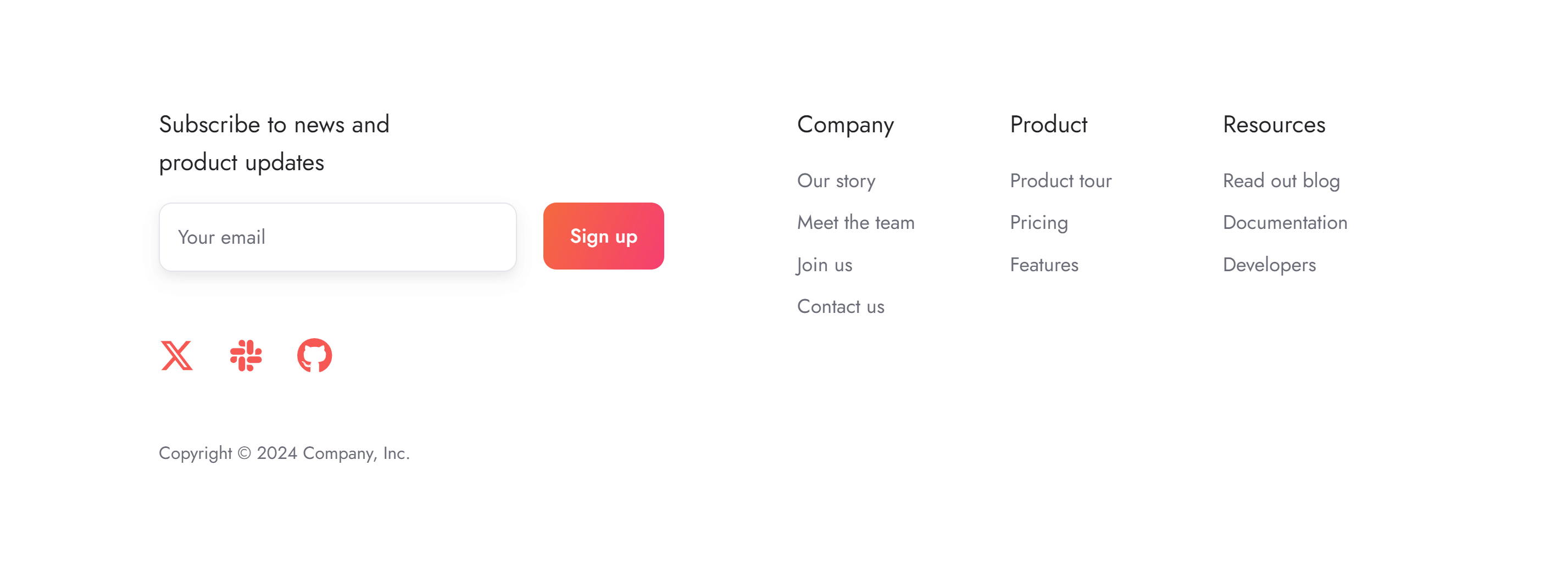
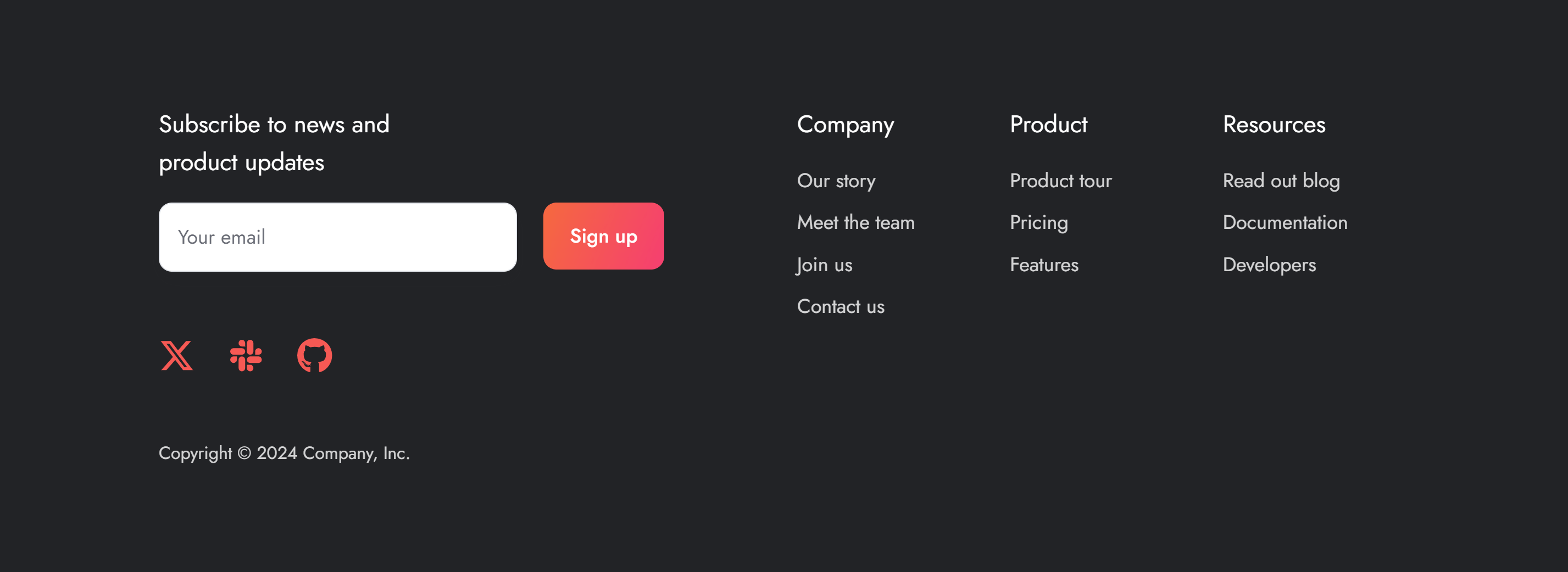
Footer 2
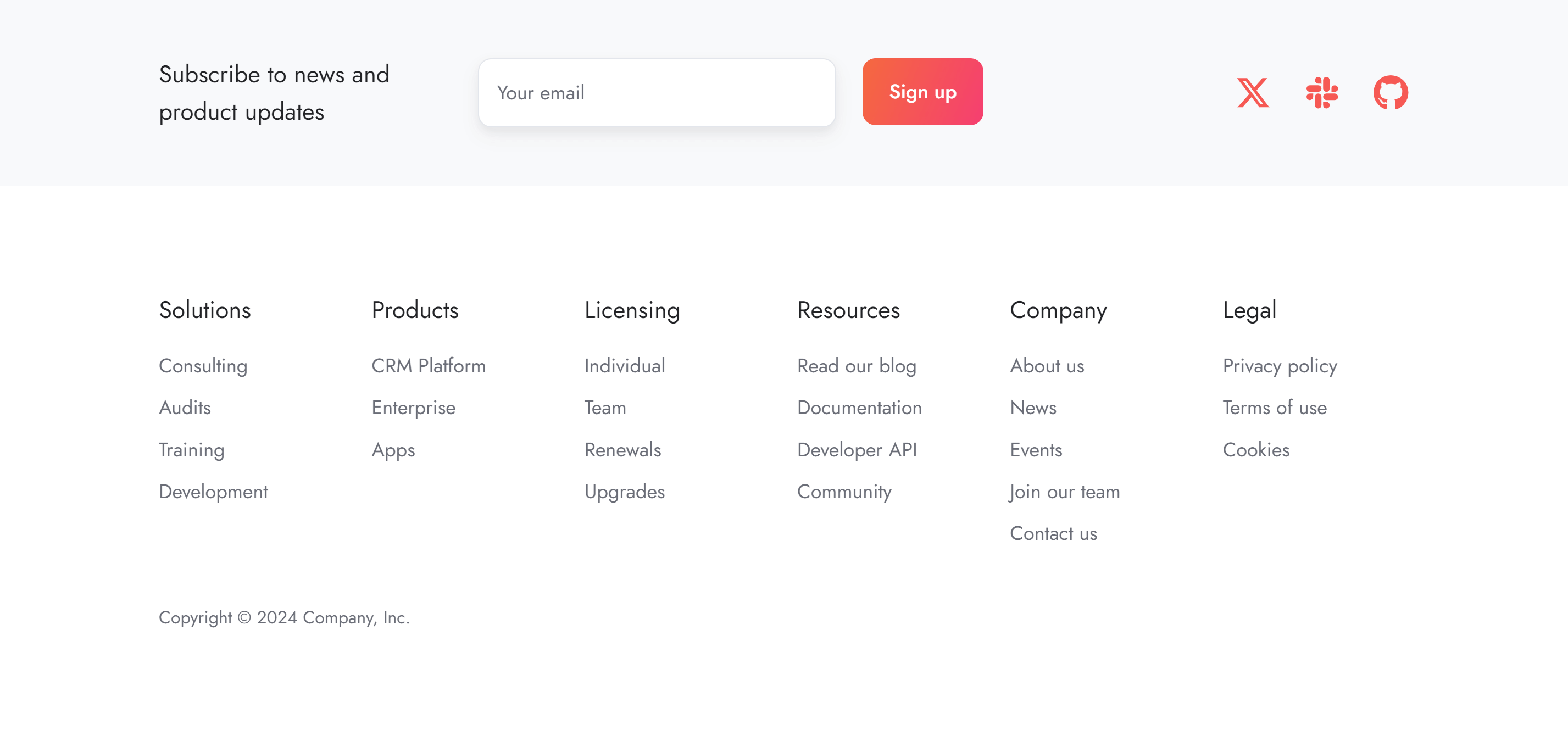
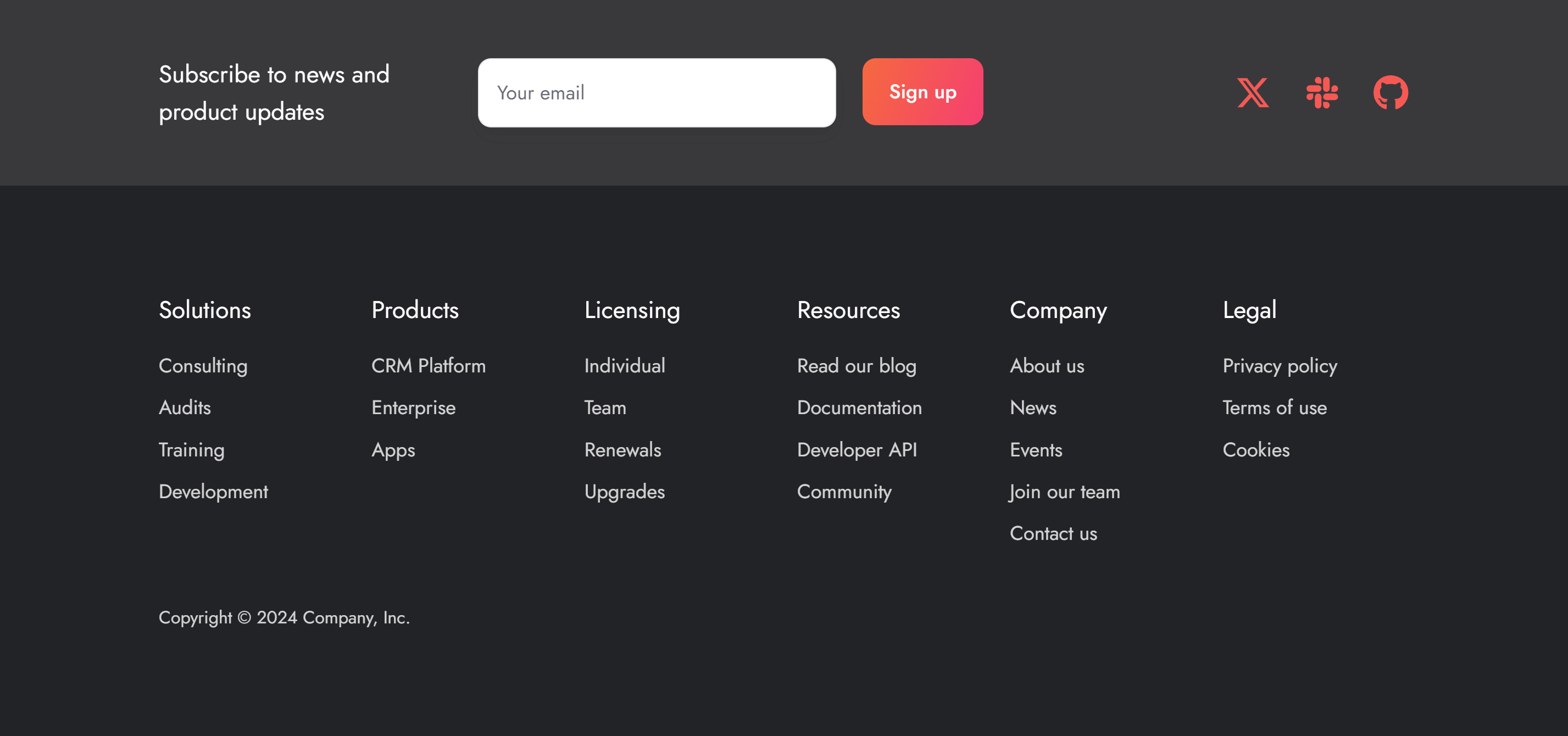
Footer 3
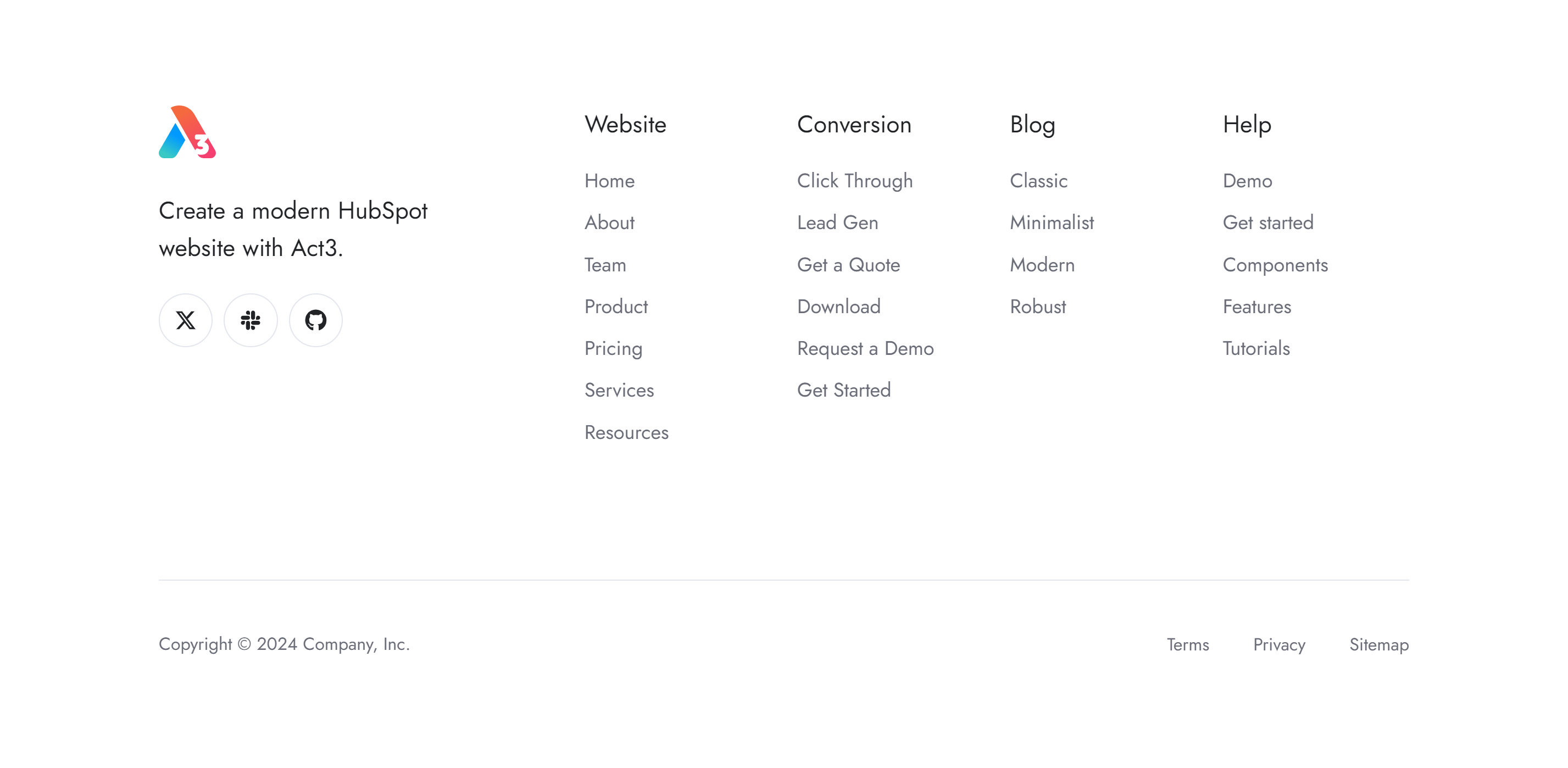
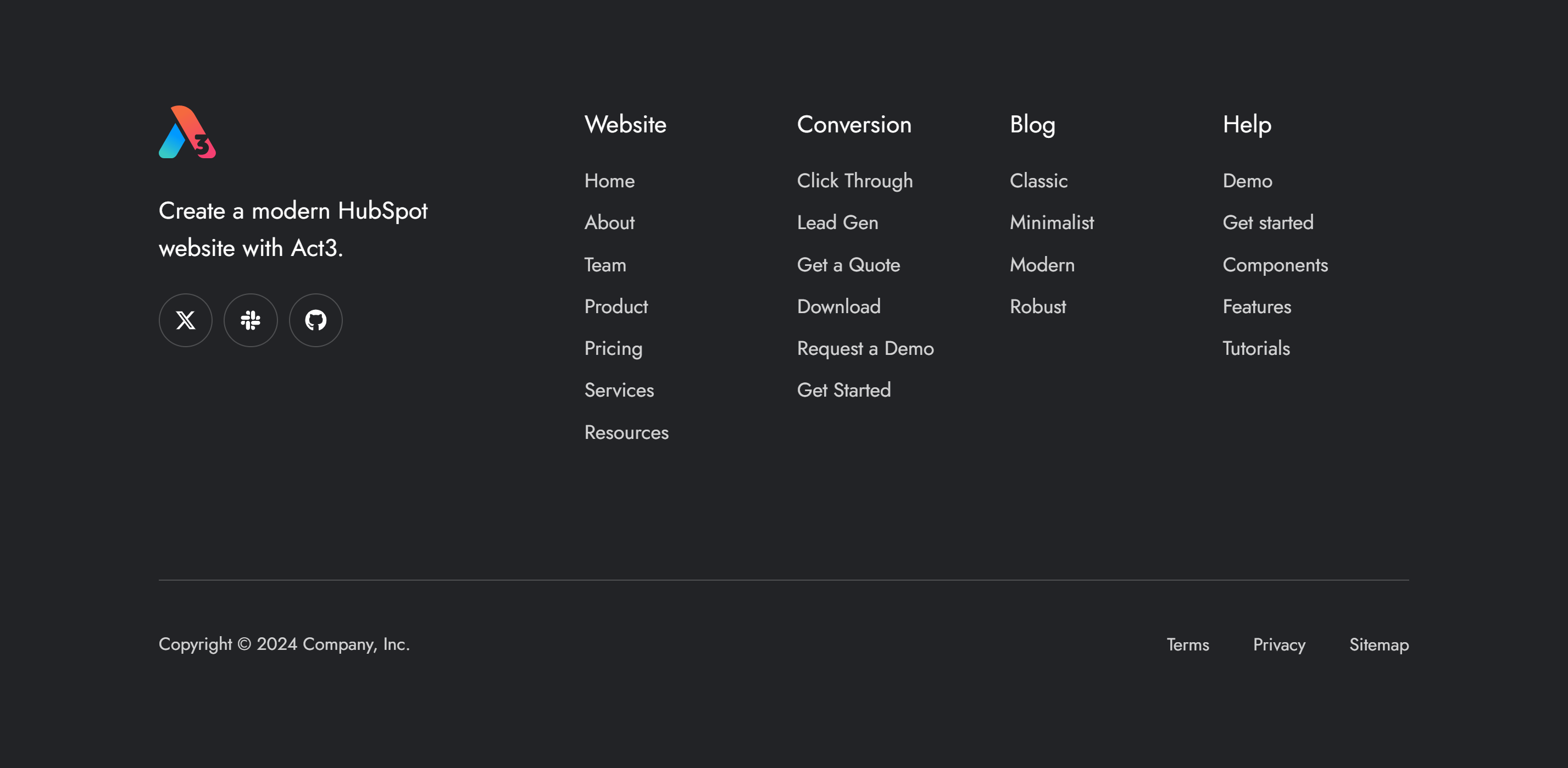
Footer 4
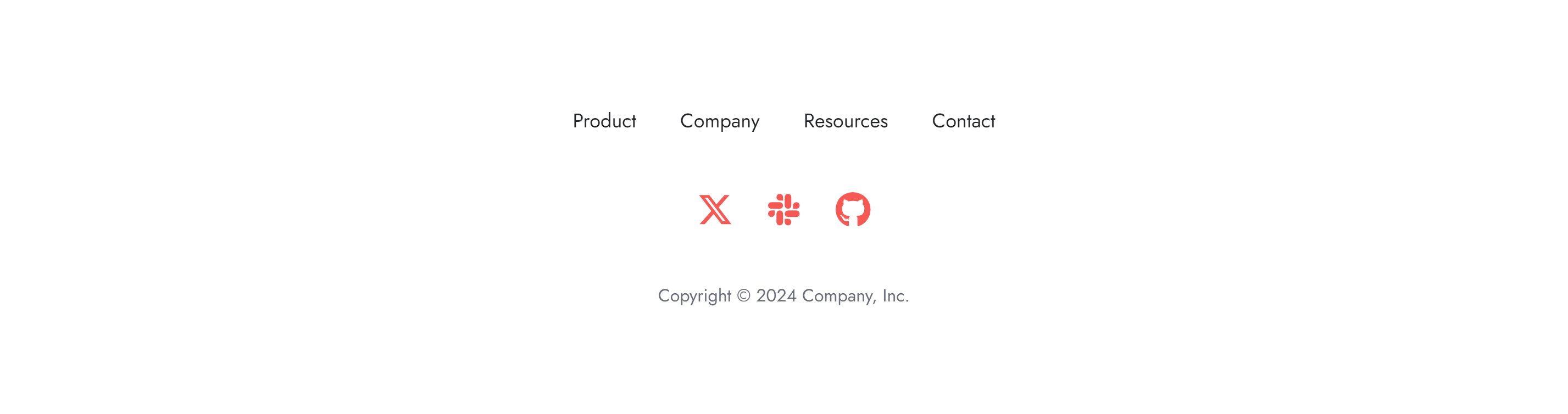
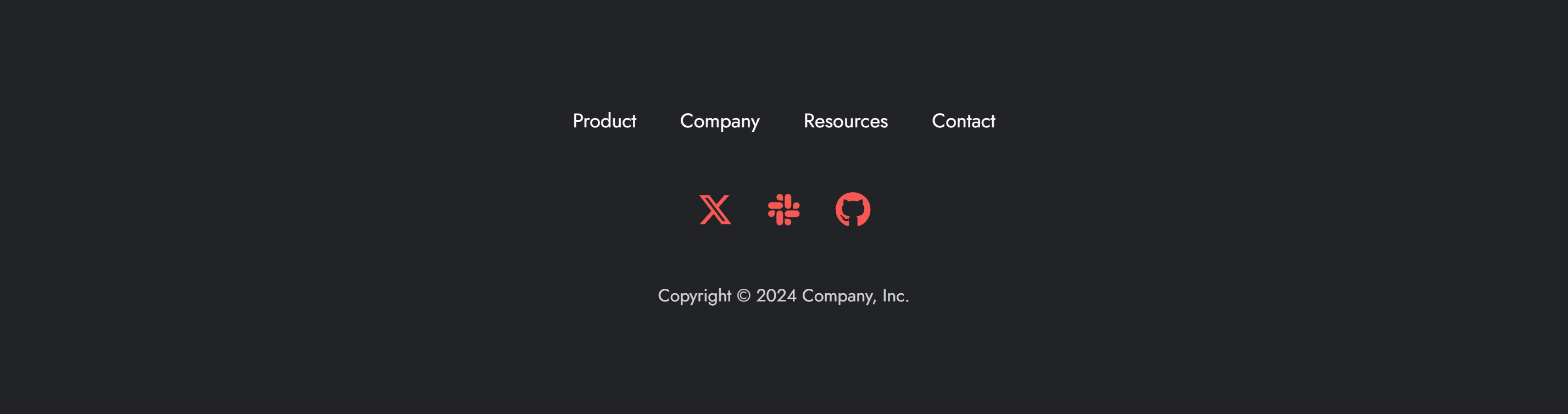
Footer 5
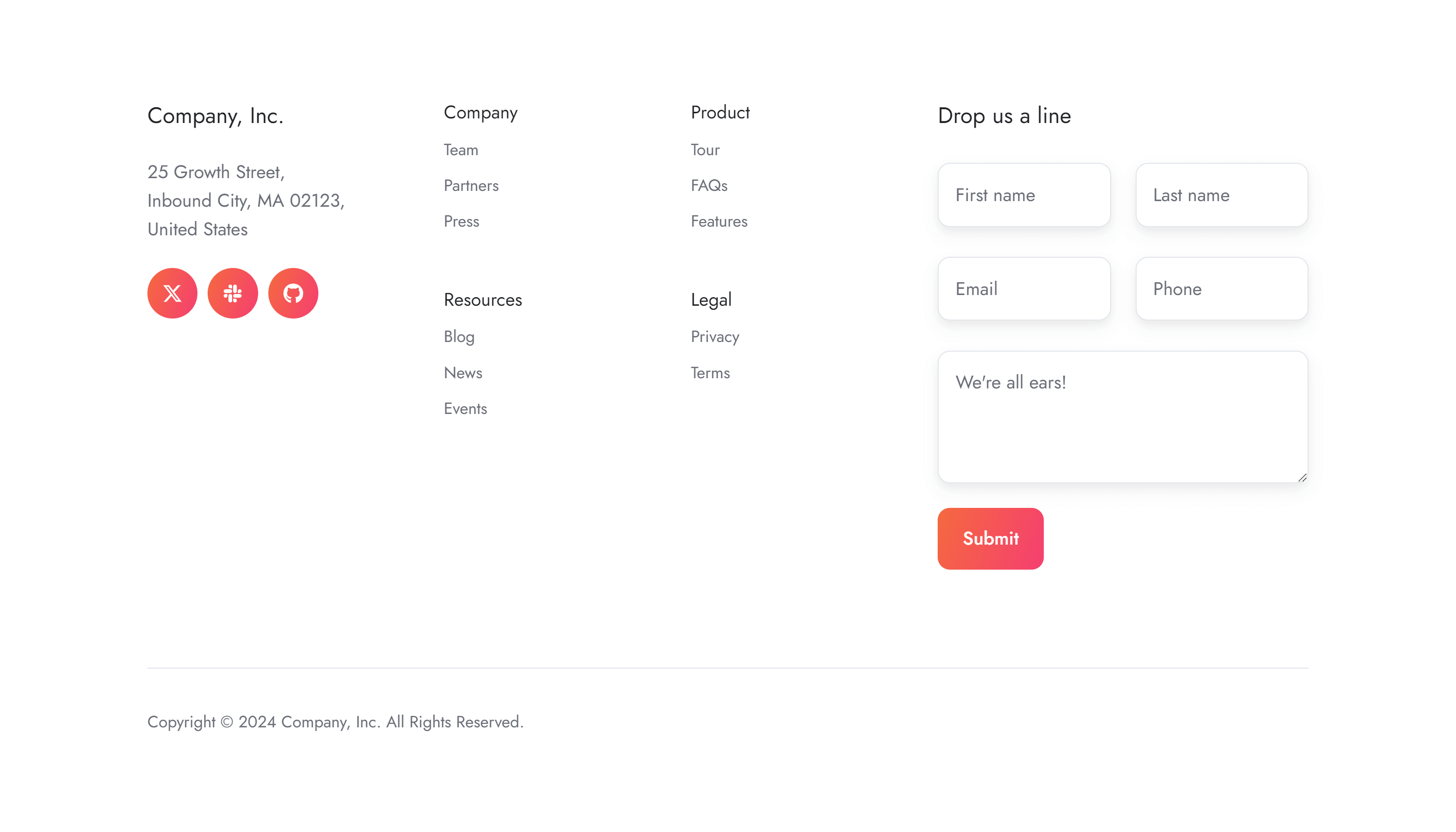
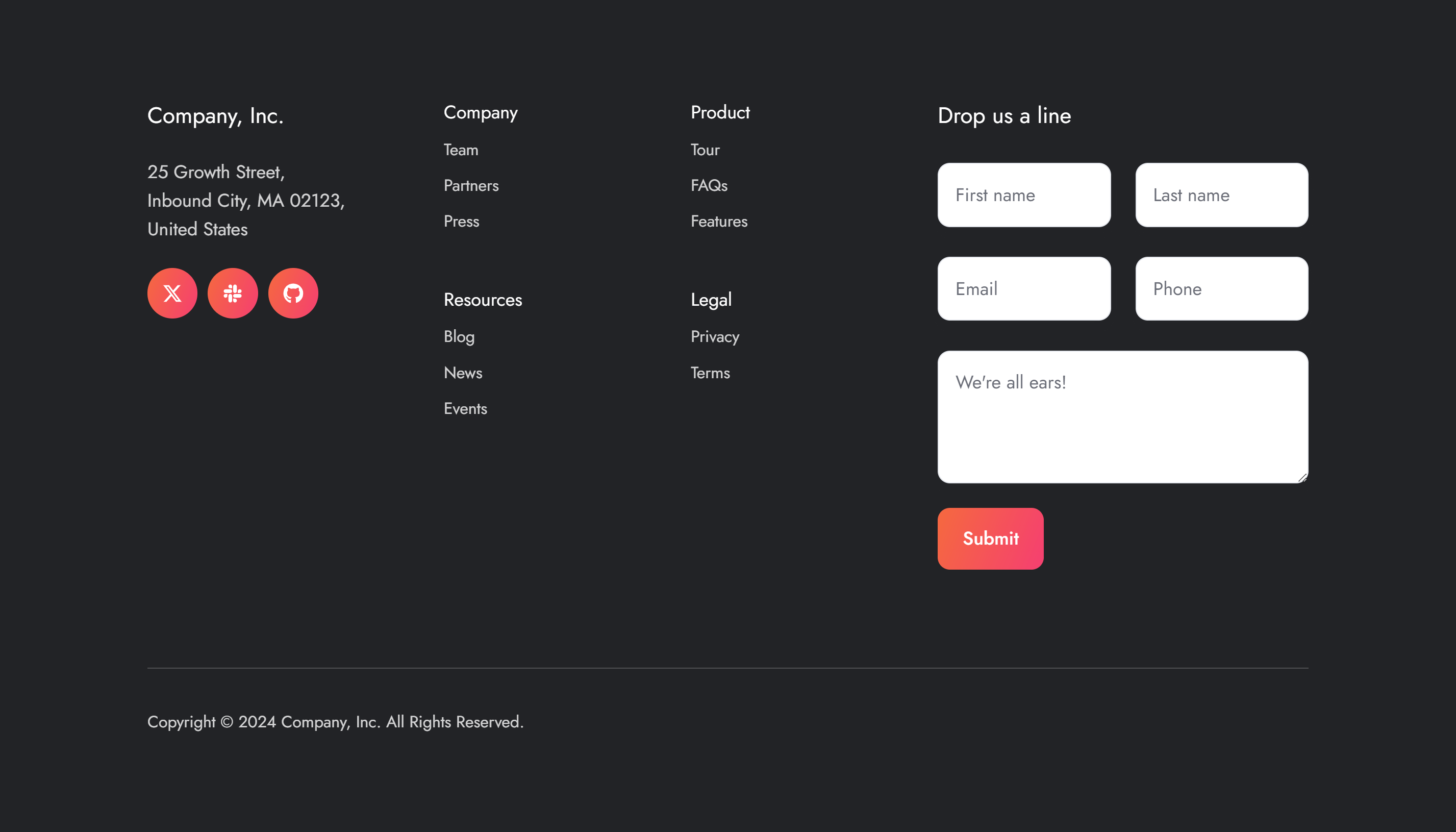
Footer 6
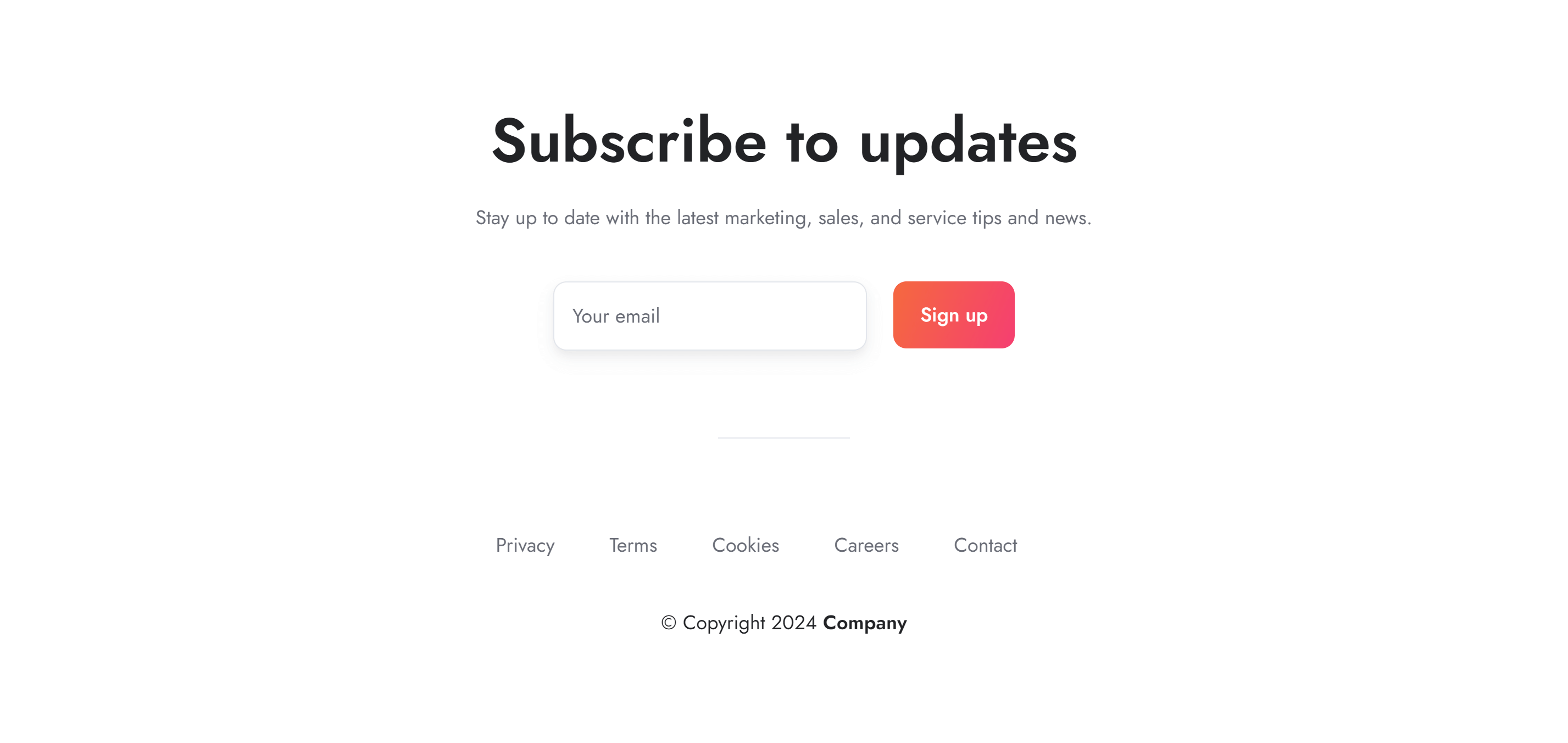
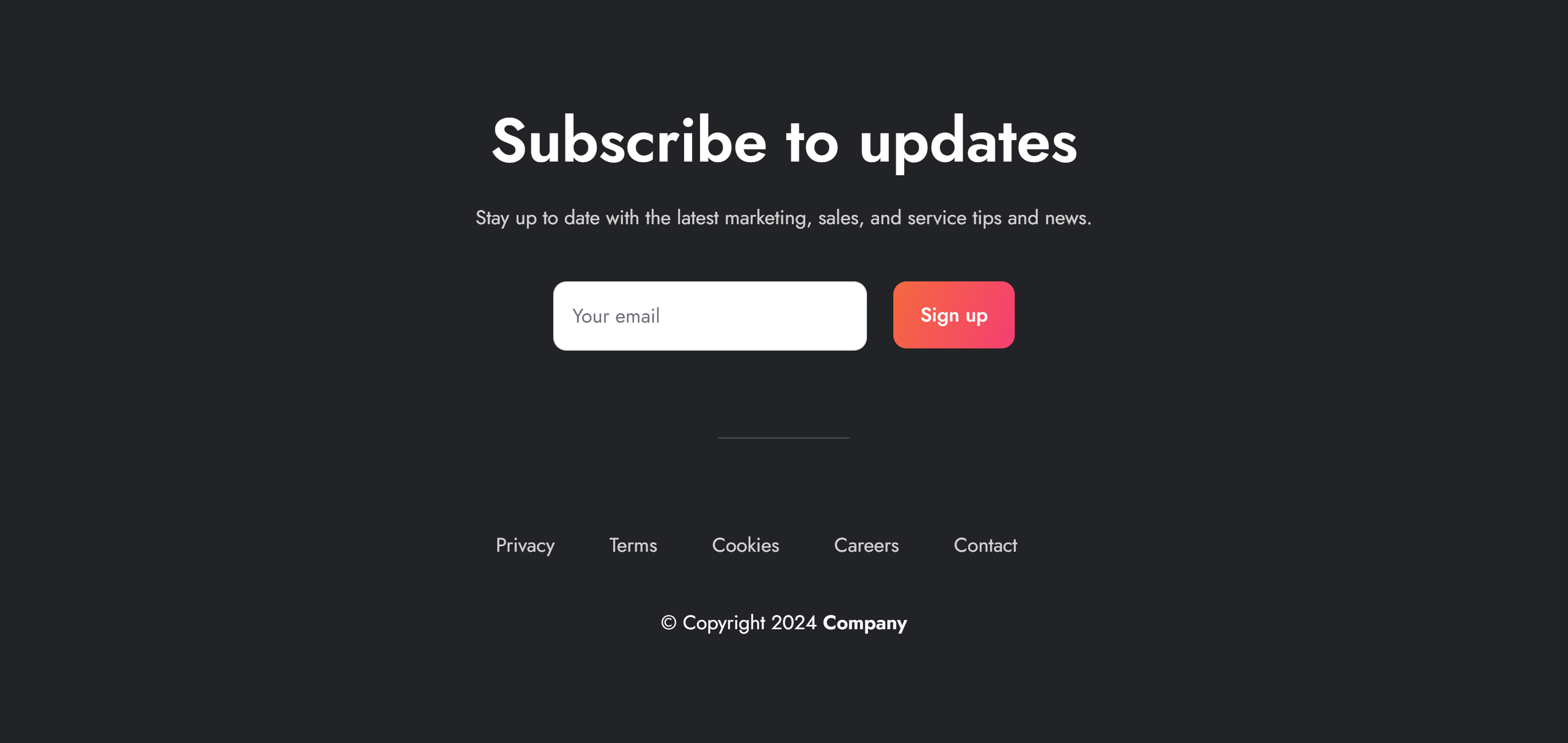
Footer 7
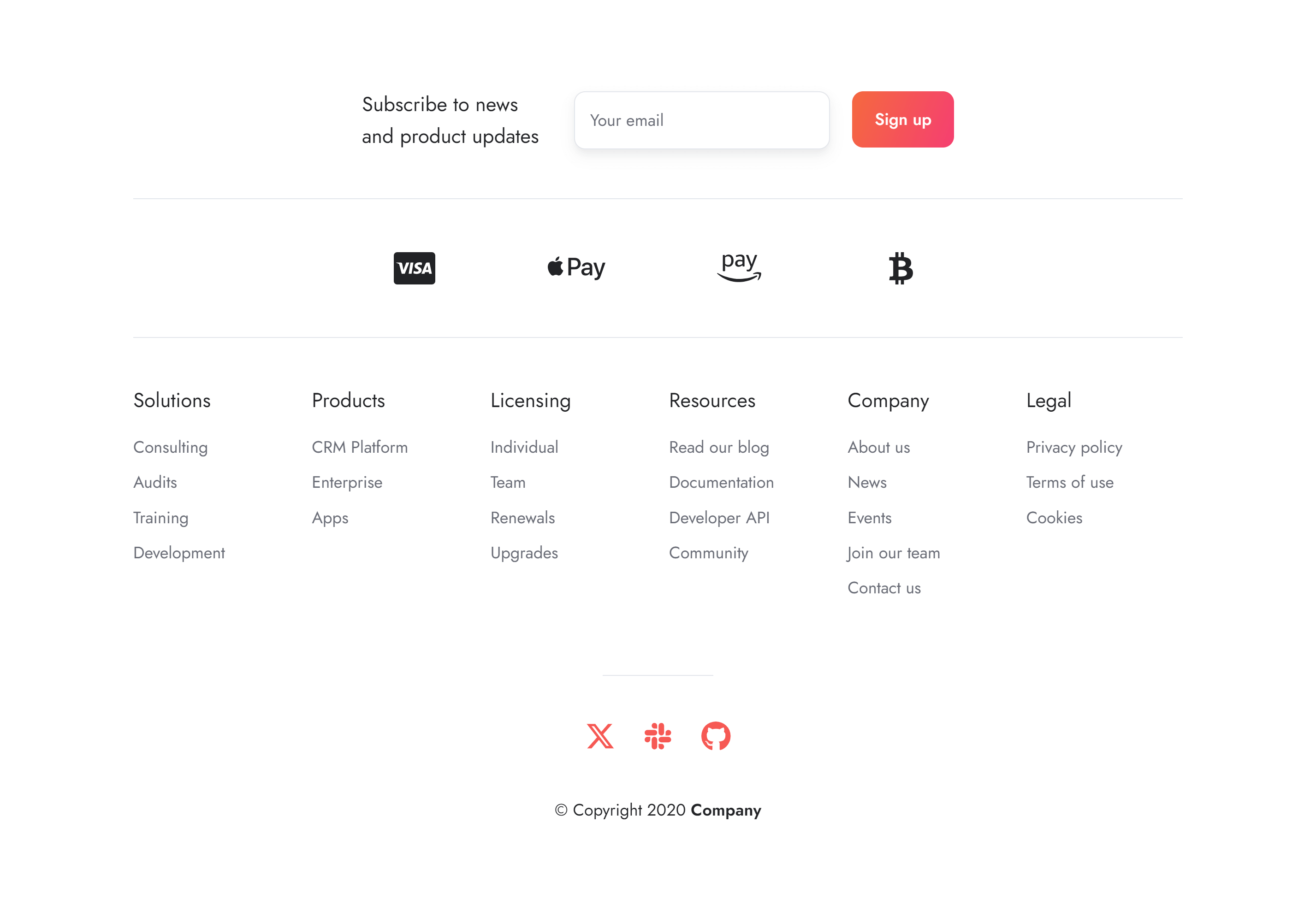
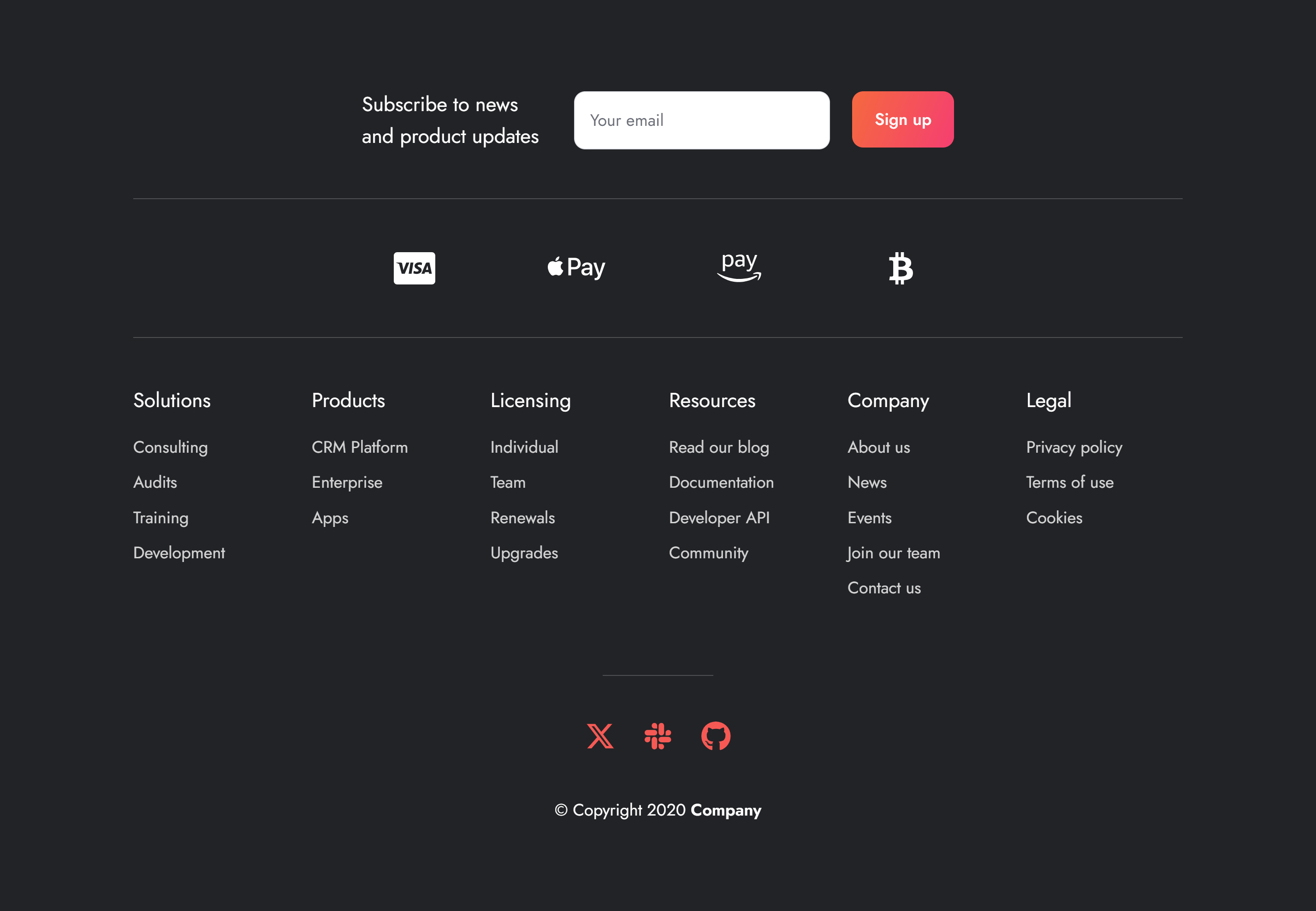
Footer 8
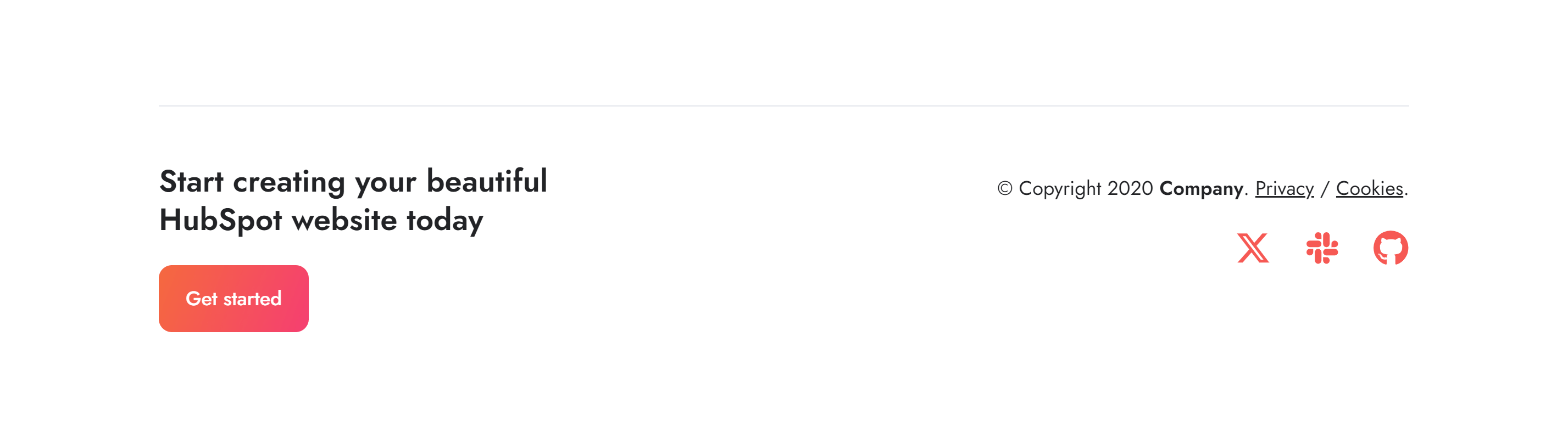
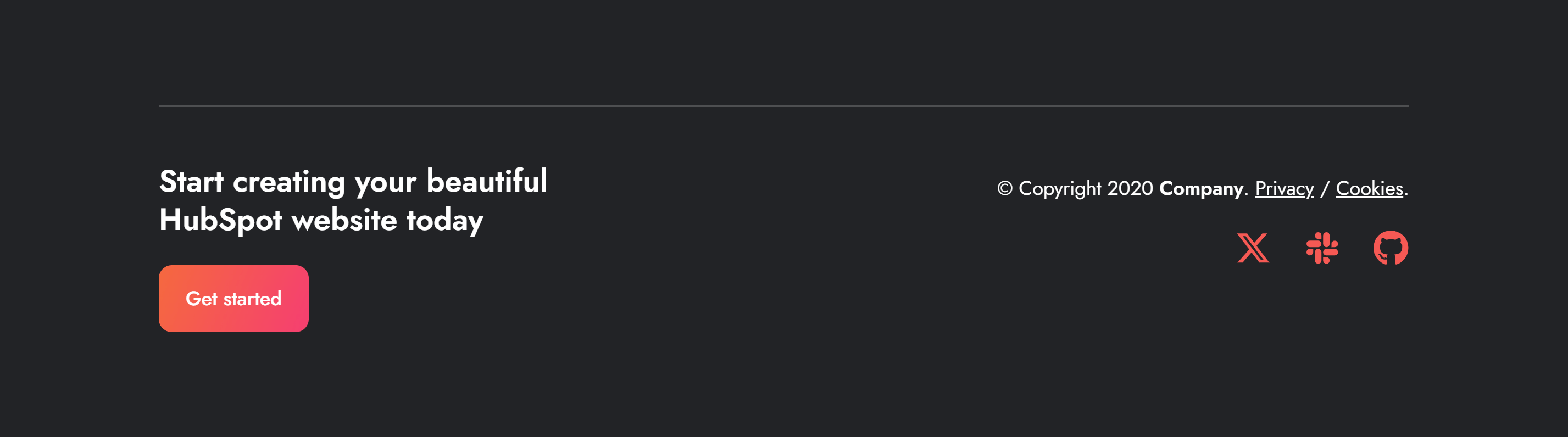
Footer 9
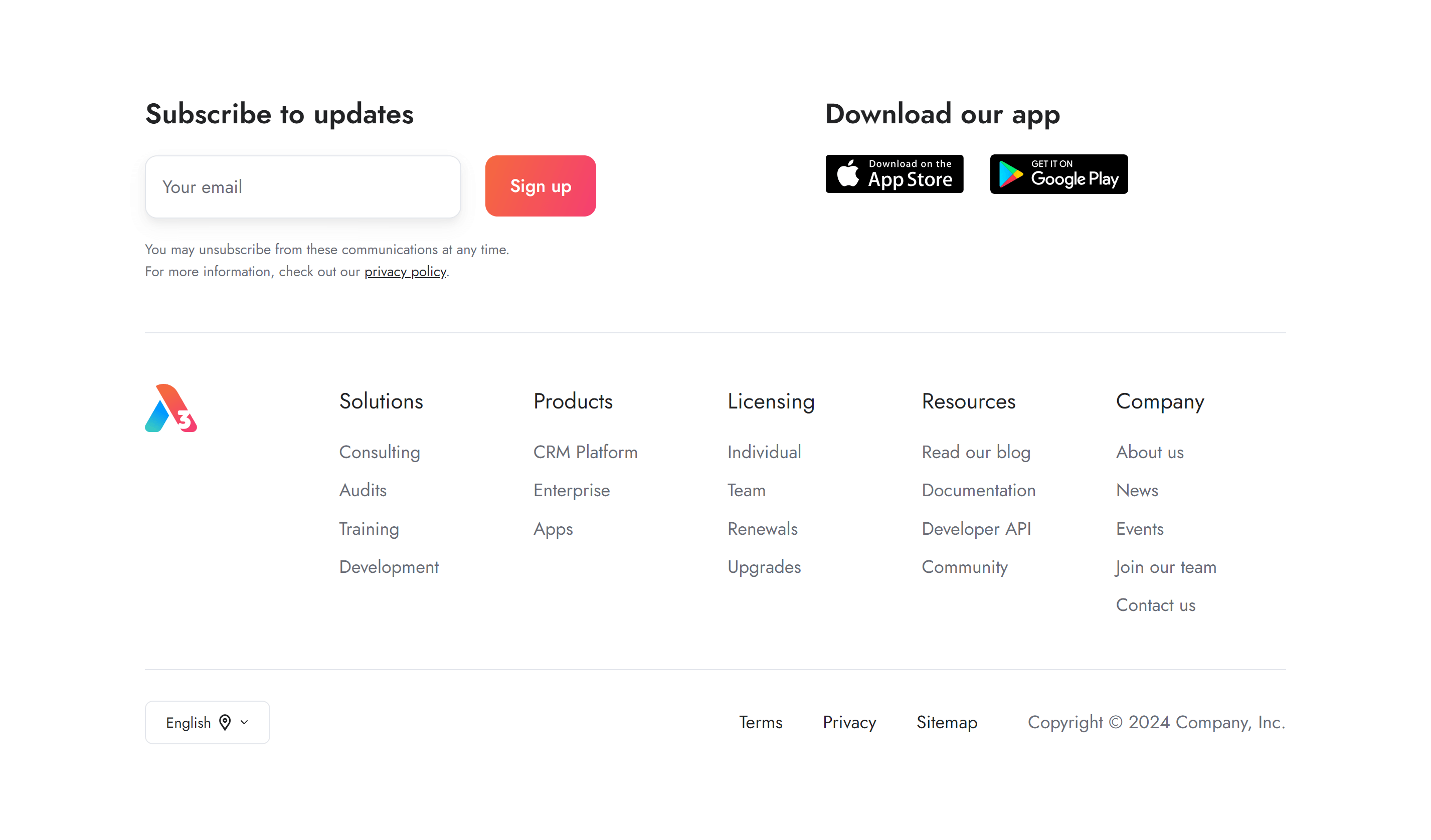
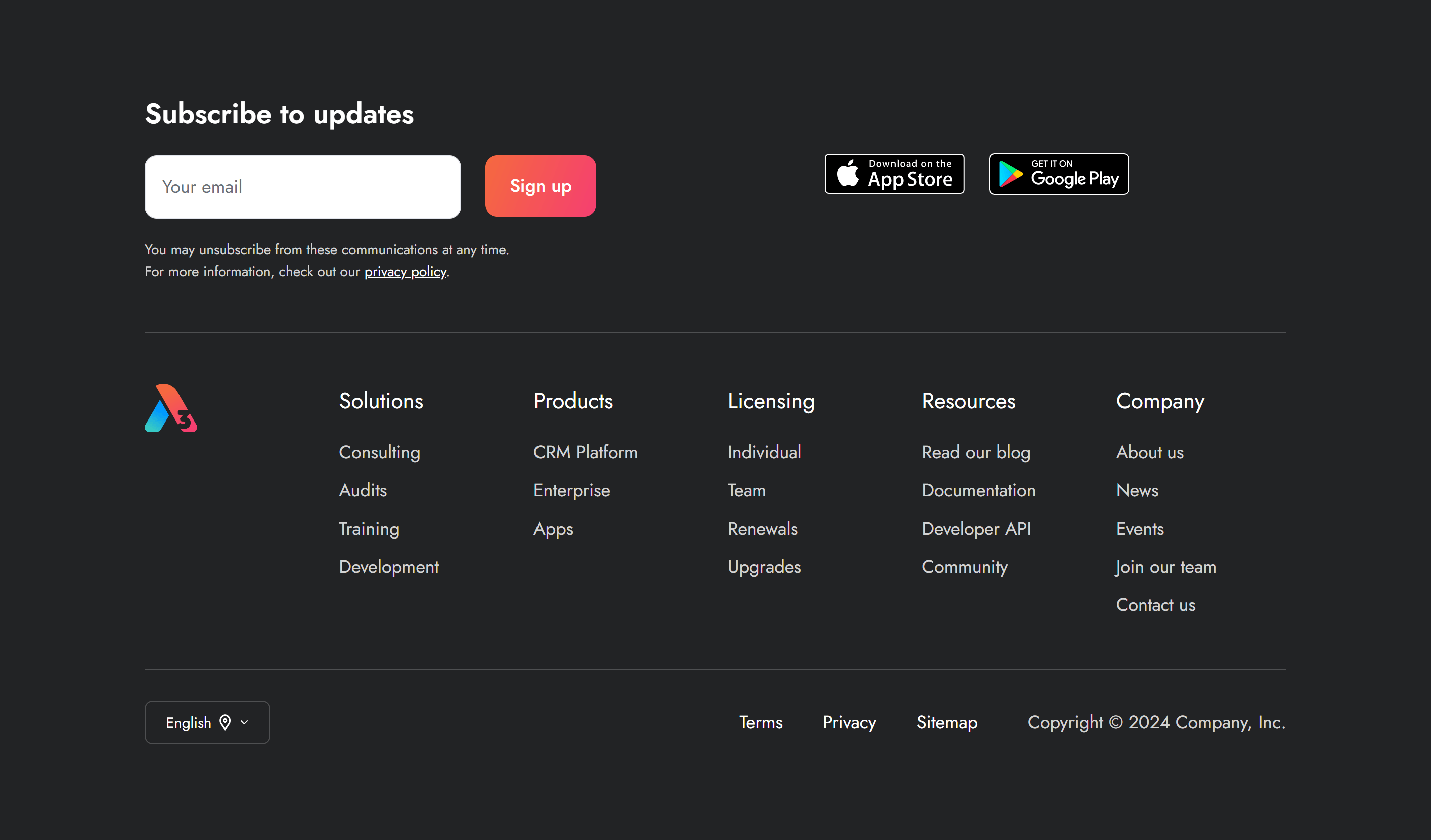
Footer 10
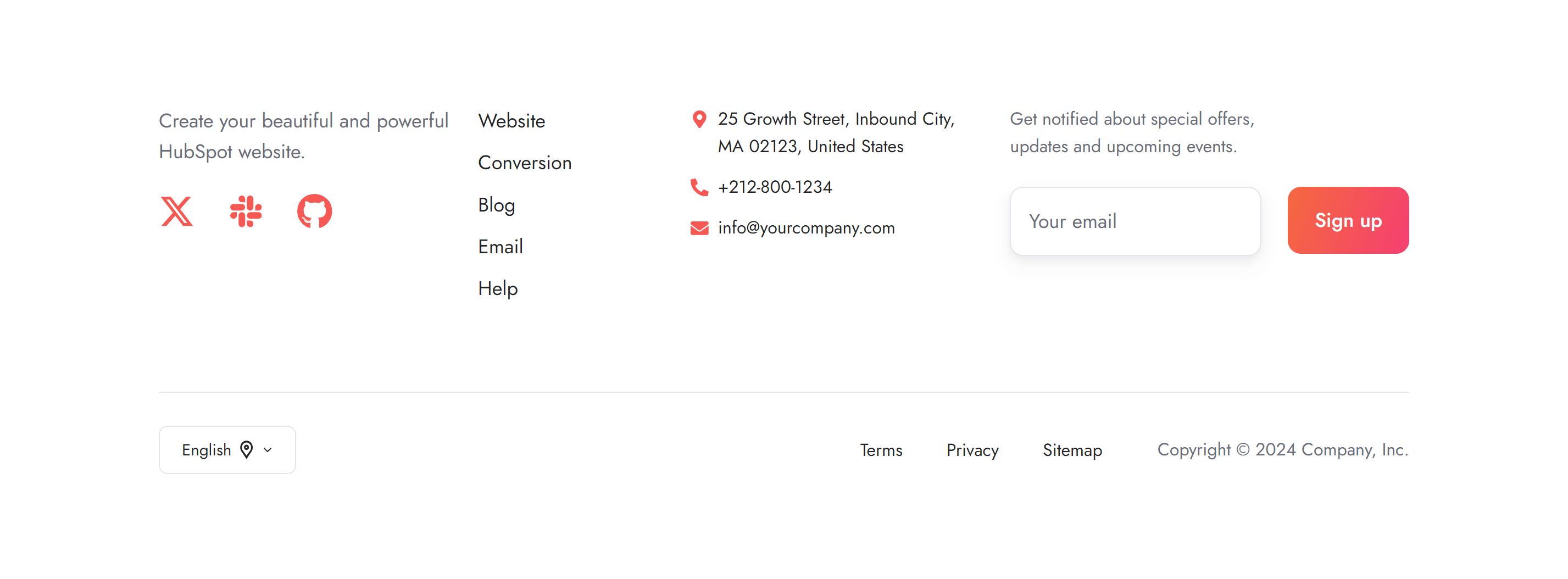
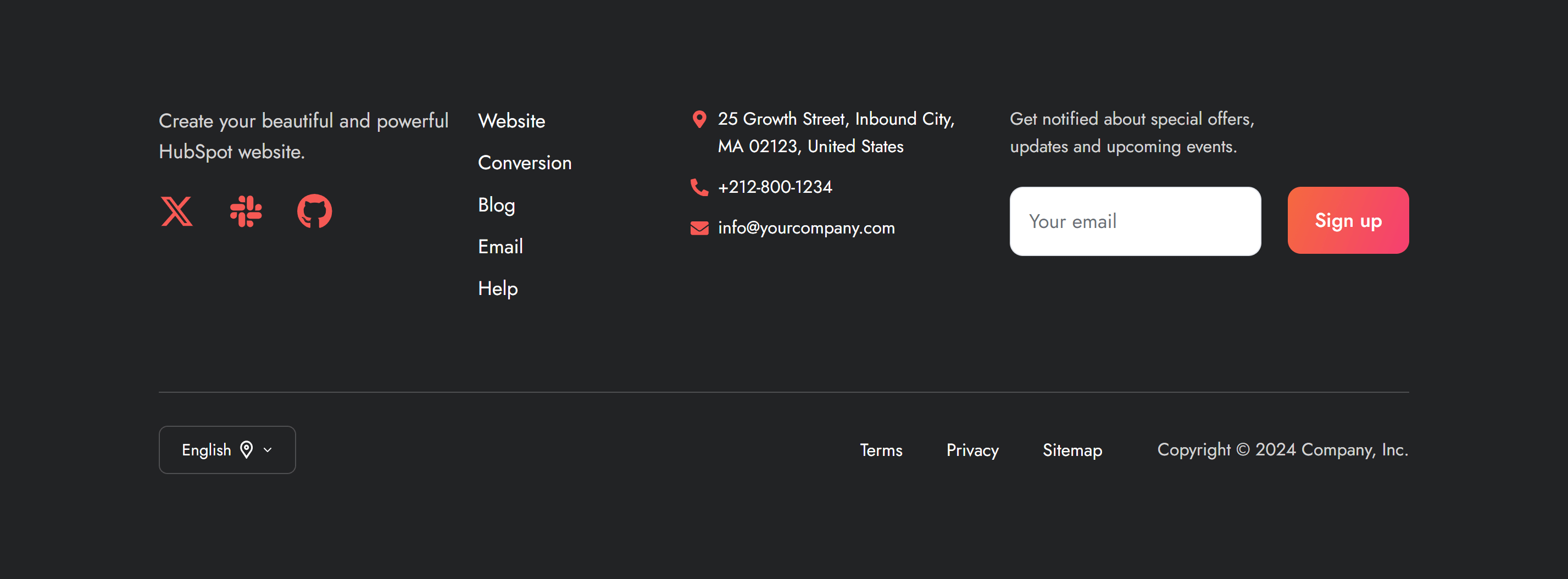
Footer 11
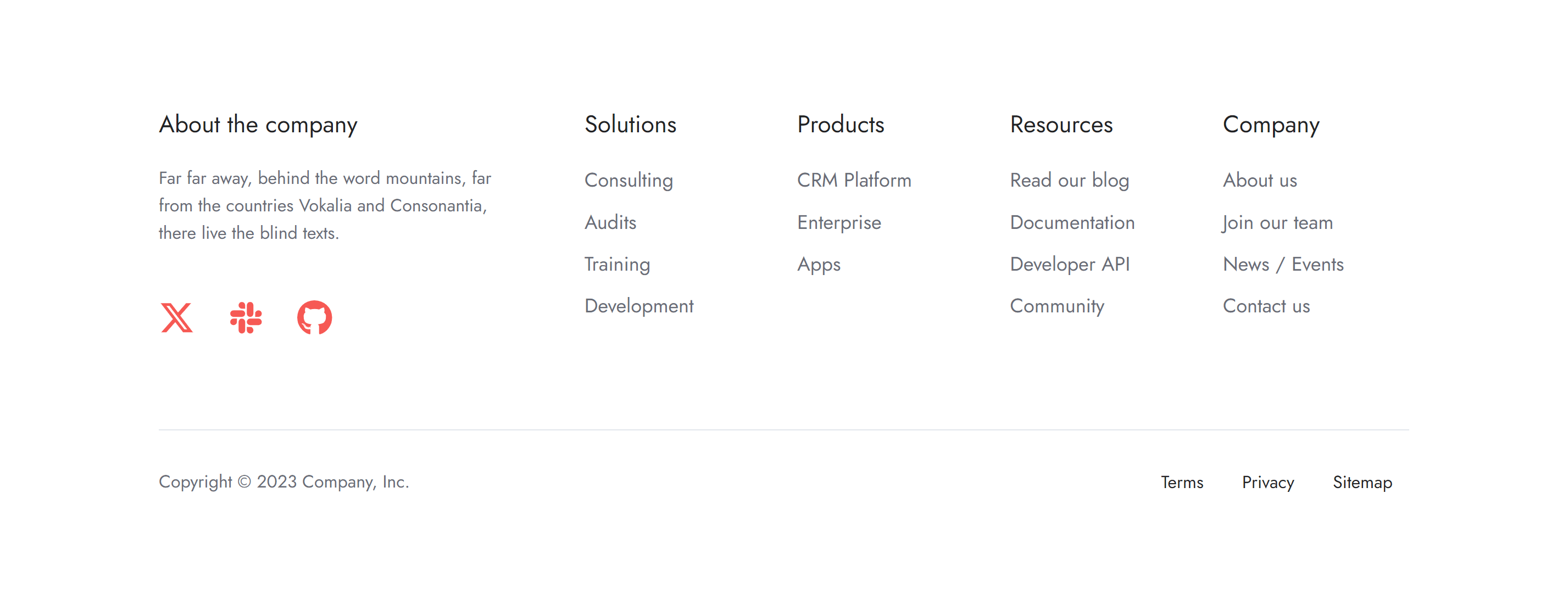
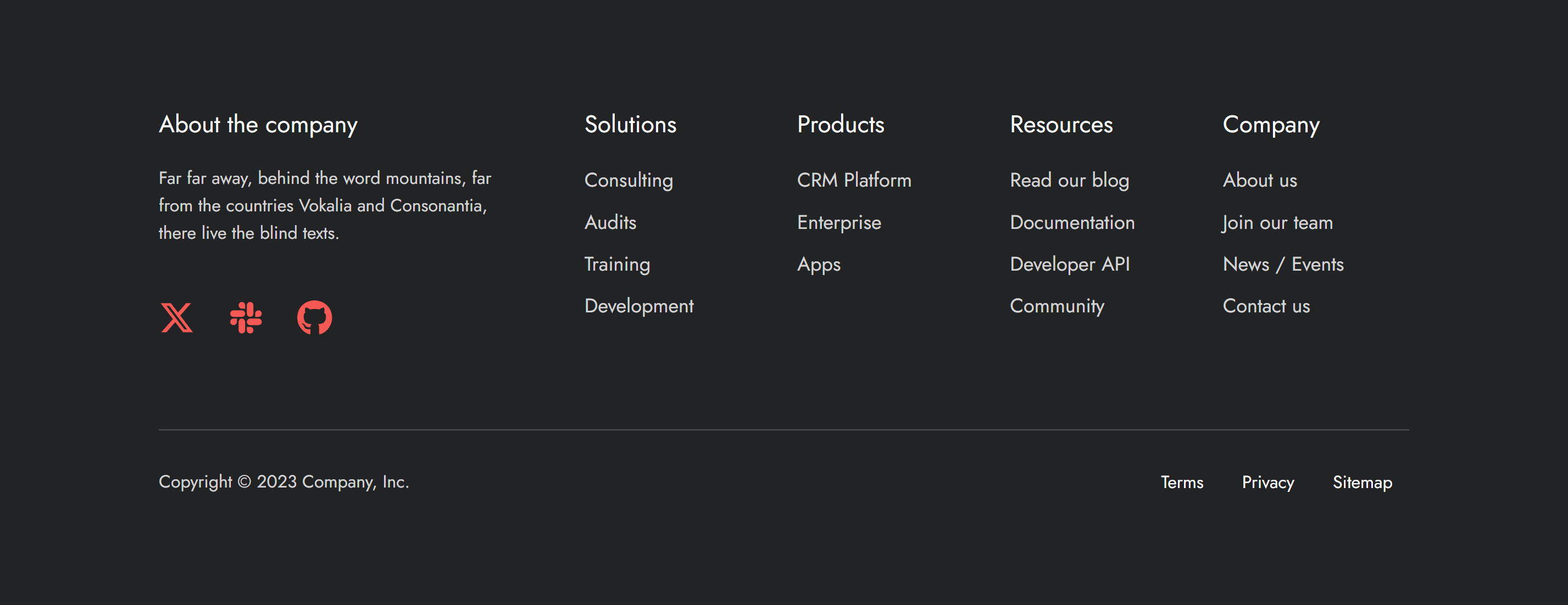
Footer 12
Starting with Version 11