- Home
- Getting started
-
Modules
- General info
- Accordion
- Blog card
- Box over image
- Button
- Column navigation
- Compact card
- Comparison table
- Contact box
- Content card
- Cover card
- Feature card
- Features showcase
- Form
- Gallery
- Go card
- Heading
- Hero slider
- Icon
- Image
- Image box
- Image plus text
- Language selector
- Listing
- Logos
- Mobile navigation
- Modal
- Multi address
- Navigation
- Numbers
- Pillar navigation
- Pricing
- Properties
- Quick action
- Quick features
- Quote
- Review
- Rich text
- Scroll to
- Section extra settings
- Section intro
- Sharing
- Shifter
- Side menu
- Site search
- Steps
- Tabs
- Team card
- Timeline
- Video
- Blog configuration
- Articles
- Changelog
-
- License
- Support policy
- Refund policy
Header LP 1
Previews
Live previews: Static | Overlapping
Default
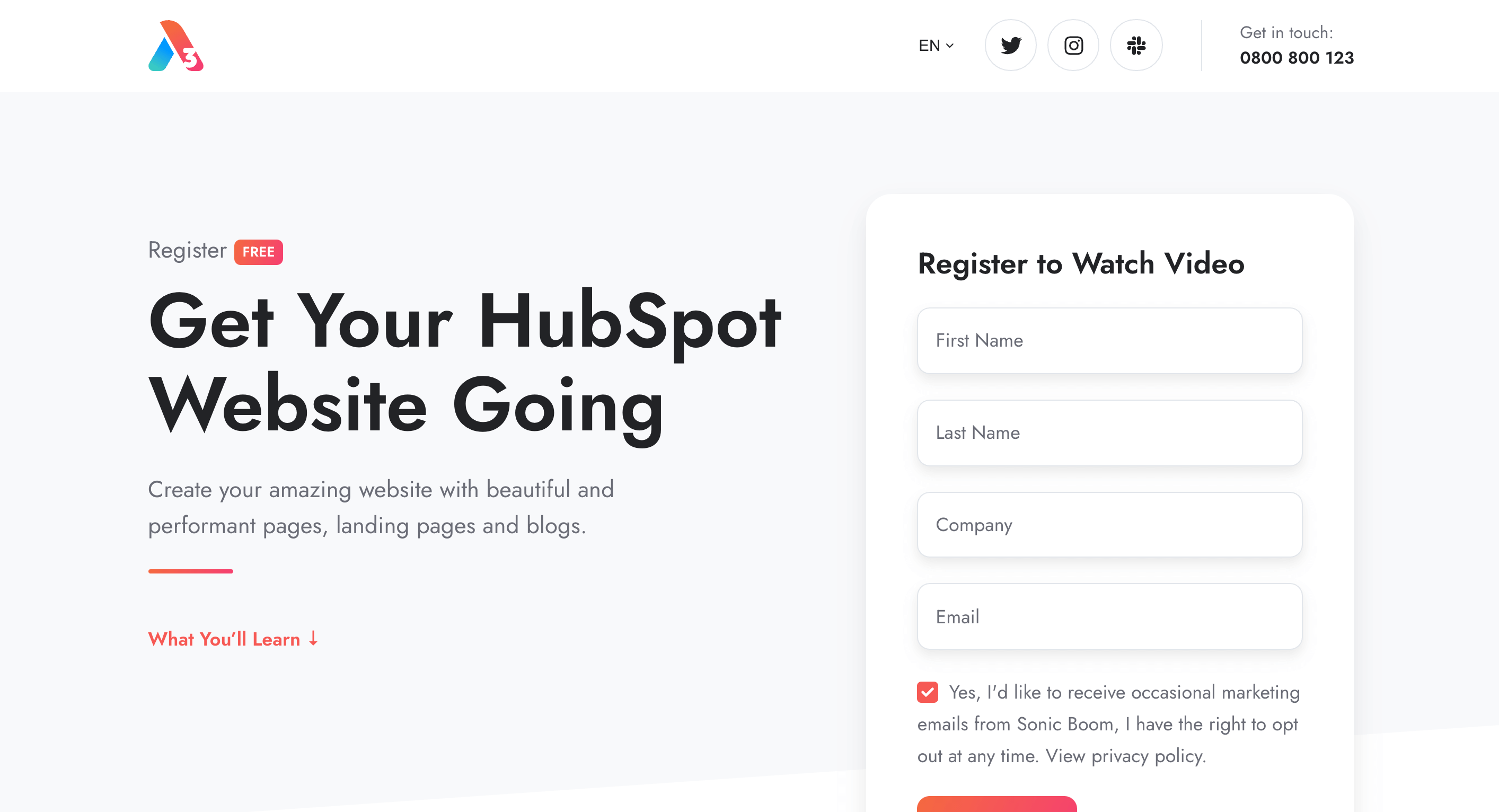
Overlapping
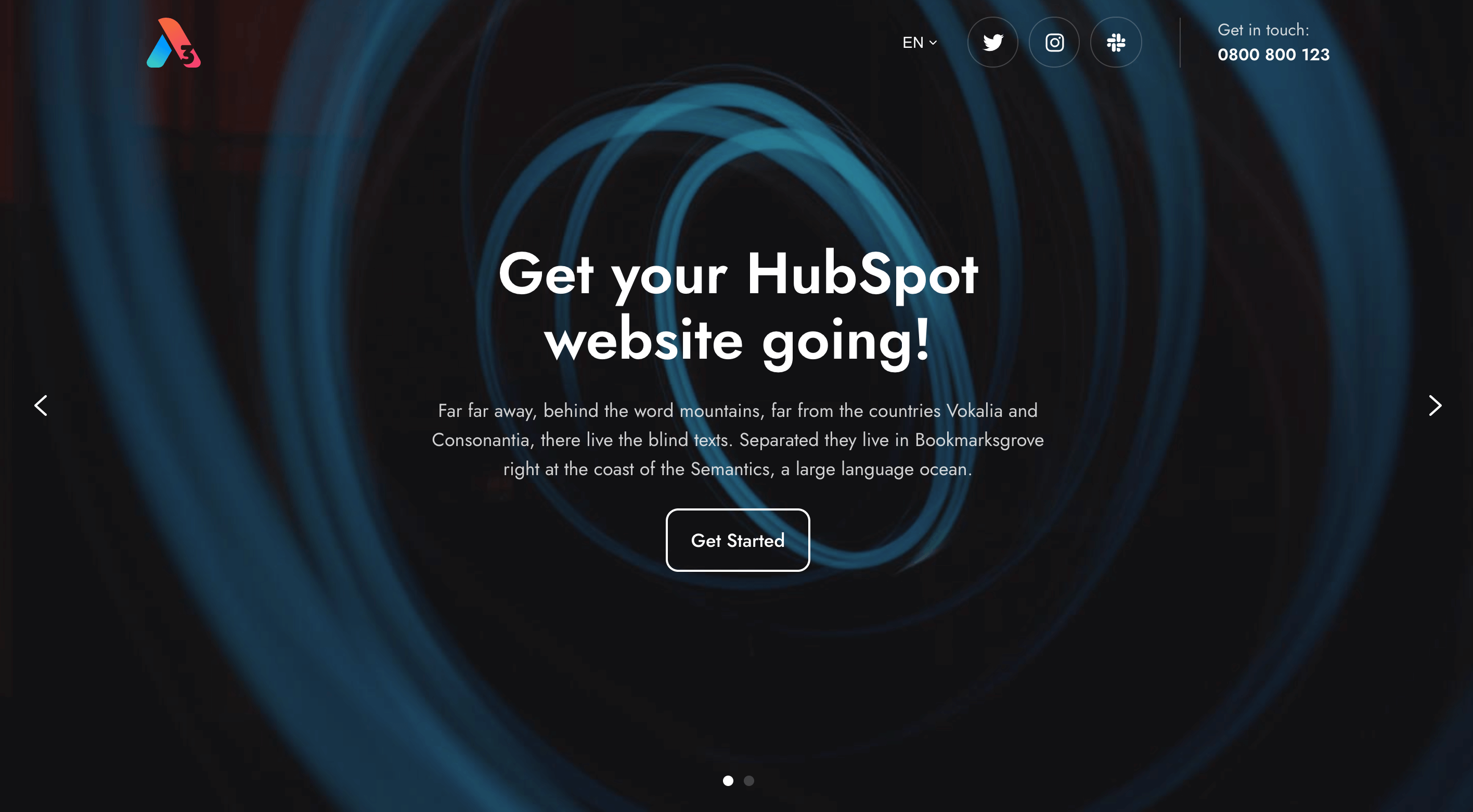
Content
Logo

There is one Logo module for the static header and another for the overlapping header:
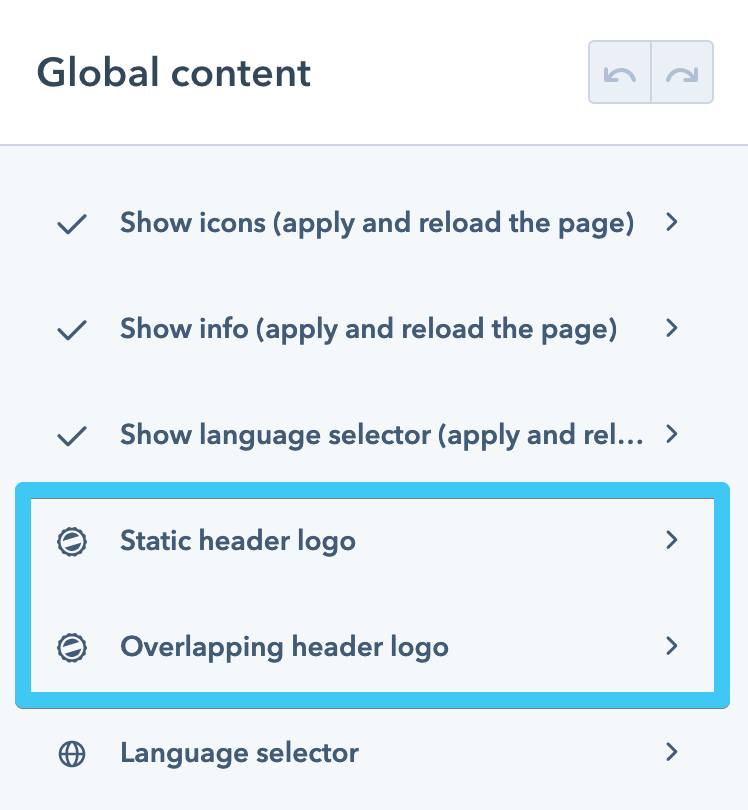
- Static header logo
(suggestion: your default logo version) - Overlapping header logo
(suggestion: a white version of your logo; a logo that works great on dark background images or colors)
Language selector

You can enable/disable the language selector in this header by checking/unchecking this box:
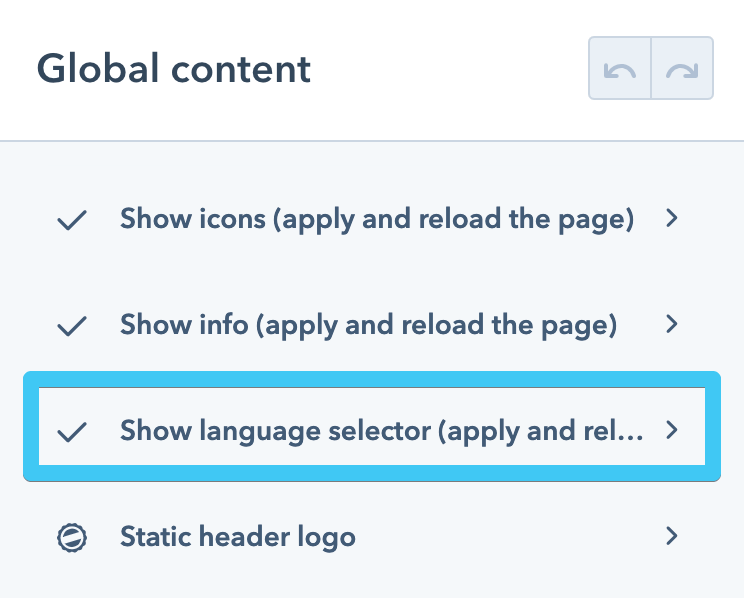
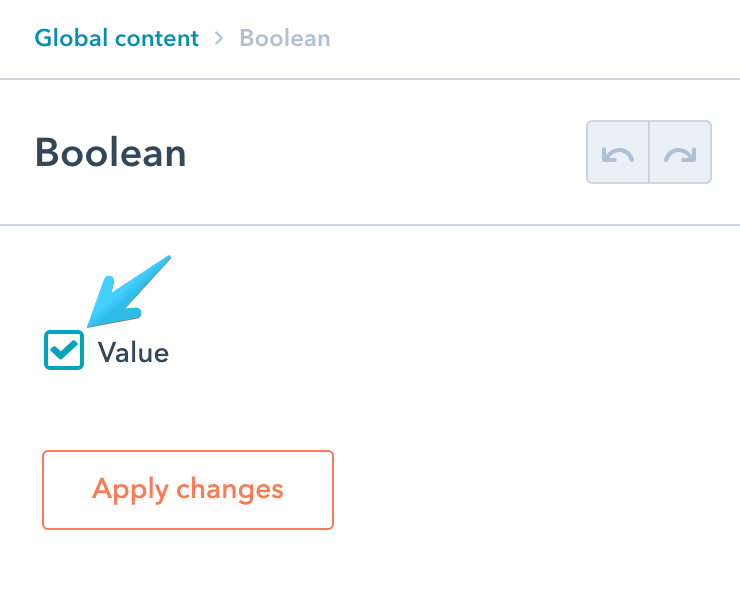
You will need to force a browser reload (Cmd+R/Ctrl+R) after applying this change, so the included Language selector module appears/disappears in the content sidebar:
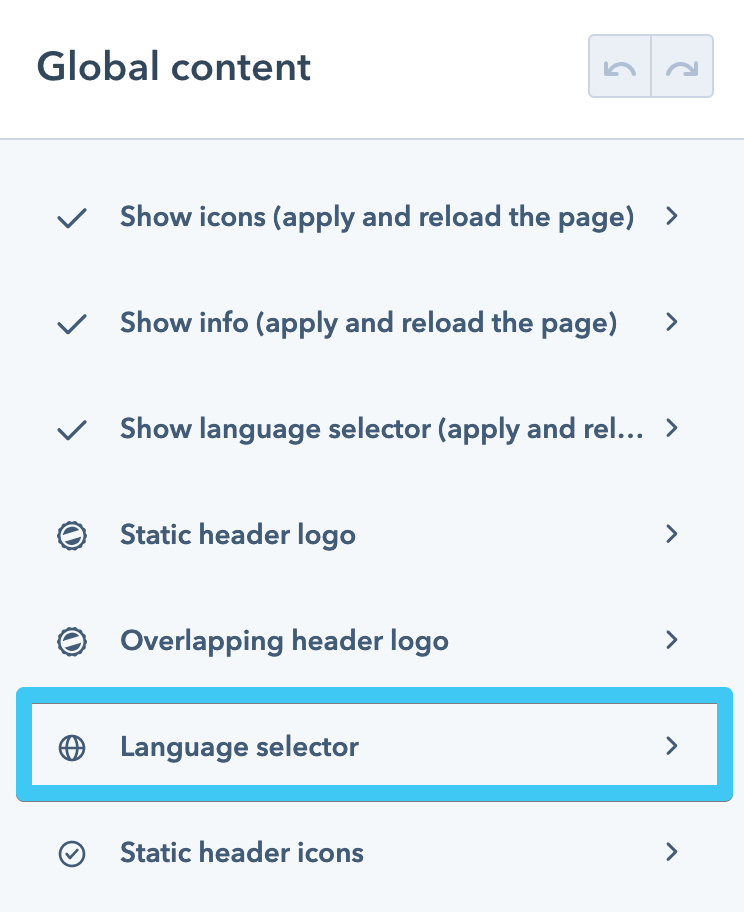
The language selector will appear only on translated pages (see: https://knowledge.hubspot.com/website-pages/create-pages-in-multiple-languages)
Icons
![]()
You can enable/disable the icons in this header by checking/unchecking this box:
![]()
![]()
You will need to force a browser reload (Cmd+R/Ctrl+R) after applying this change, so the included Icon modules appear/disappear in the content sidebar. There is one module for the static header and another for the overlapping header:
![]()
- Static header icons
- Overlapping header icons
(make sure these icons will be visible on dark background images or colors)
Info

You can enable/disable the info in this header by checking/unchecking this box:
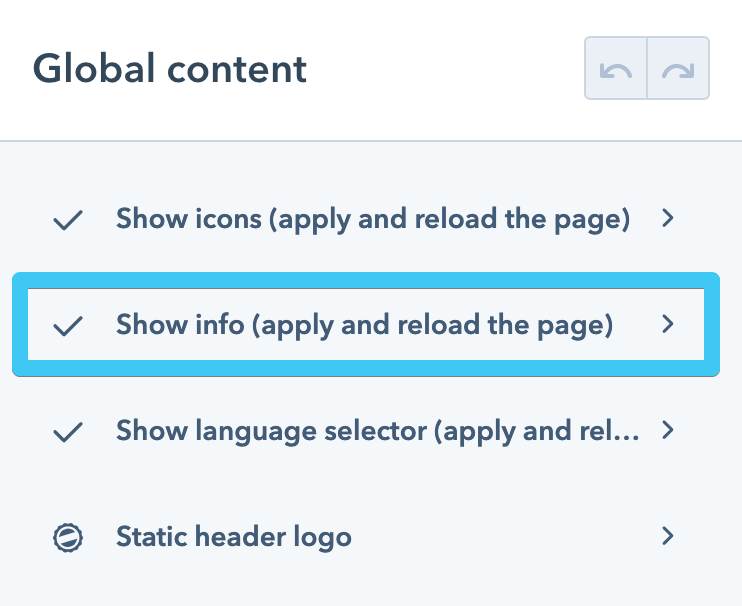
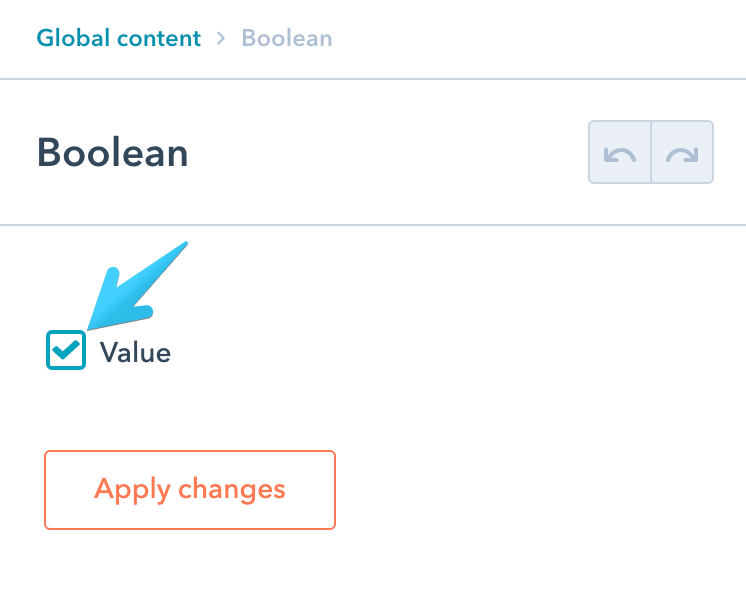
You will need to force a browser reload (Cmd+R/Ctrl+R) after applying this change, so the included Info rich text module appears/disappears in the content sidebar:
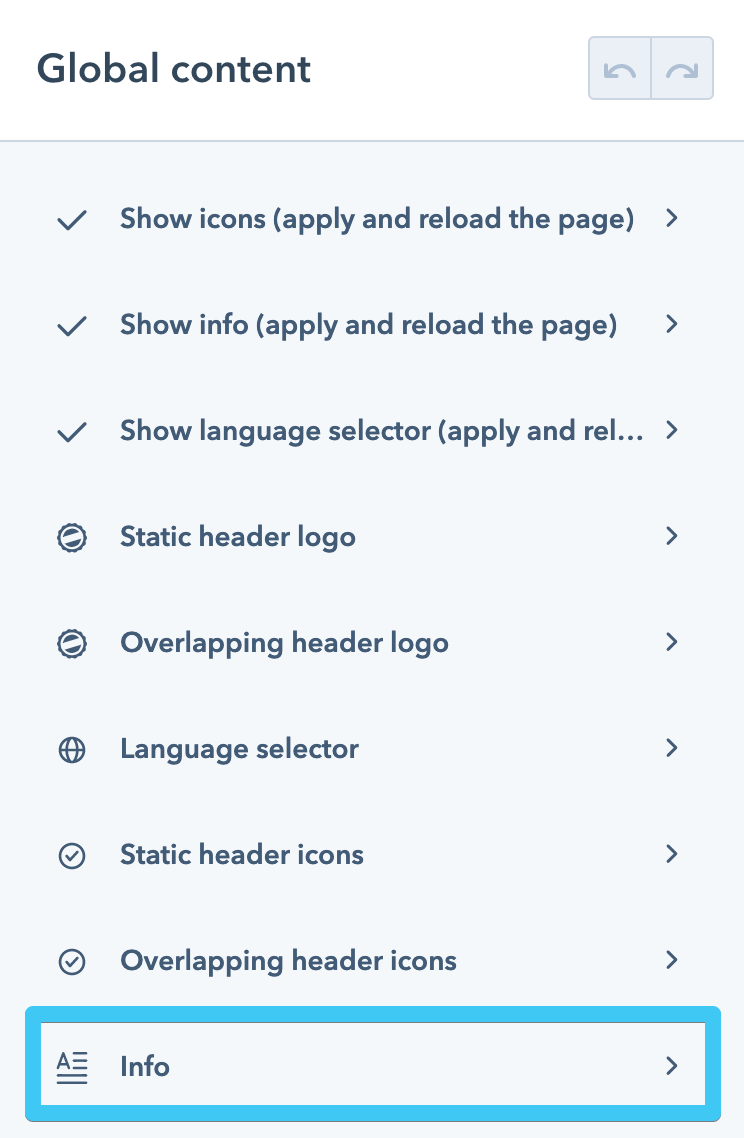
Please keep the content of this module simple, maybe only one short line of text with your phone number or quick info.