- Home
- Getting started
-
Modules
- General info
- Accordion
- Blog card
- Box over image
- Button
- Column navigation
- Compact card
- Comparison table
- Contact box
- Content card
- Cover card
- Feature card
- Features showcase
- Form
- Gallery
- Go card
- Heading
- Hero slider
- Icon
- Image
- Image box
- Image plus text
- Language selector
- Listing
- Logos
- Mobile navigation
- Modal
- Multi address
- Navigation
- Numbers
- Pillar navigation
- Pricing
- Properties
- Quick action
- Quick features
- Quote
- Review
- Rich text
- Scroll to
- Section extra settings
- Section intro
- Sharing
- Shifter
- Side menu
- Site search
- Steps
- Tabs
- Team card
- Timeline
- Video
- Blog configuration
- Articles
- Changelog
-
- License
- Support policy
- Refund policy
How to edit the text on system pages
Important notes!
-
If you are using the newer templates released with Version 35 please refer to this article.
-
This only works with version 10 and higher.
The system pages in HubSpot are not like your regular website pages. They are templates, so we can't edit them in the page editor. If you want to change the text on your system pages, you would actually have to edit the templates, which are read-only by default, unless you are using a clone or a child theme.
That's why we had to come up with a solution that would also work with the original read-only files and doesn't require editing the templates. Please read on to learn more.
Here is a step-by-step guide on how to edit the text on your Act3 (version 10+) system pages
First, please make sure to apply the system templates in your settings. You just need to select your Act3 templates there and save your changes:
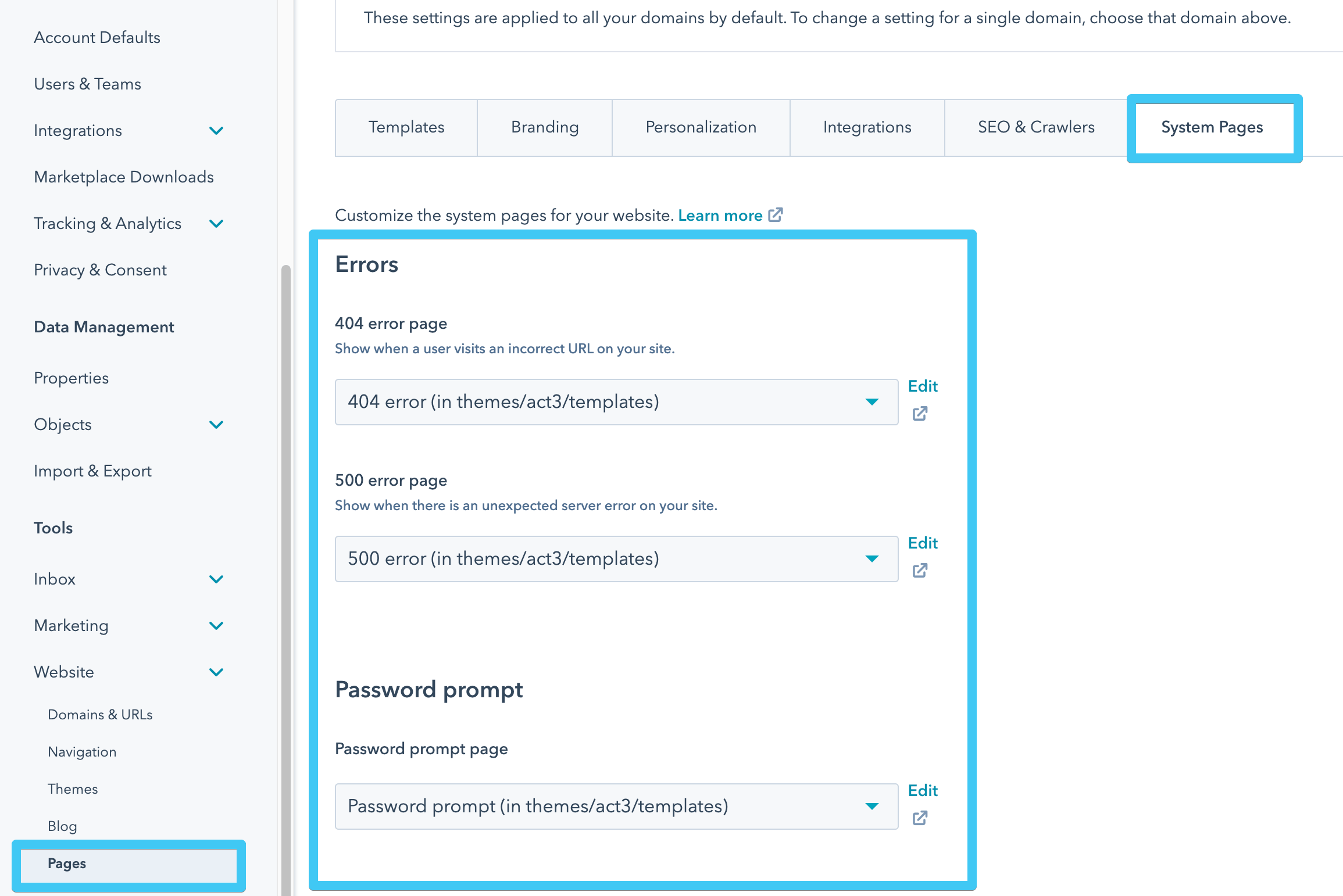
Then go to Settings > Website > Pages and make sure you are making changes to the correct domain, in case you have different settings for different domains:
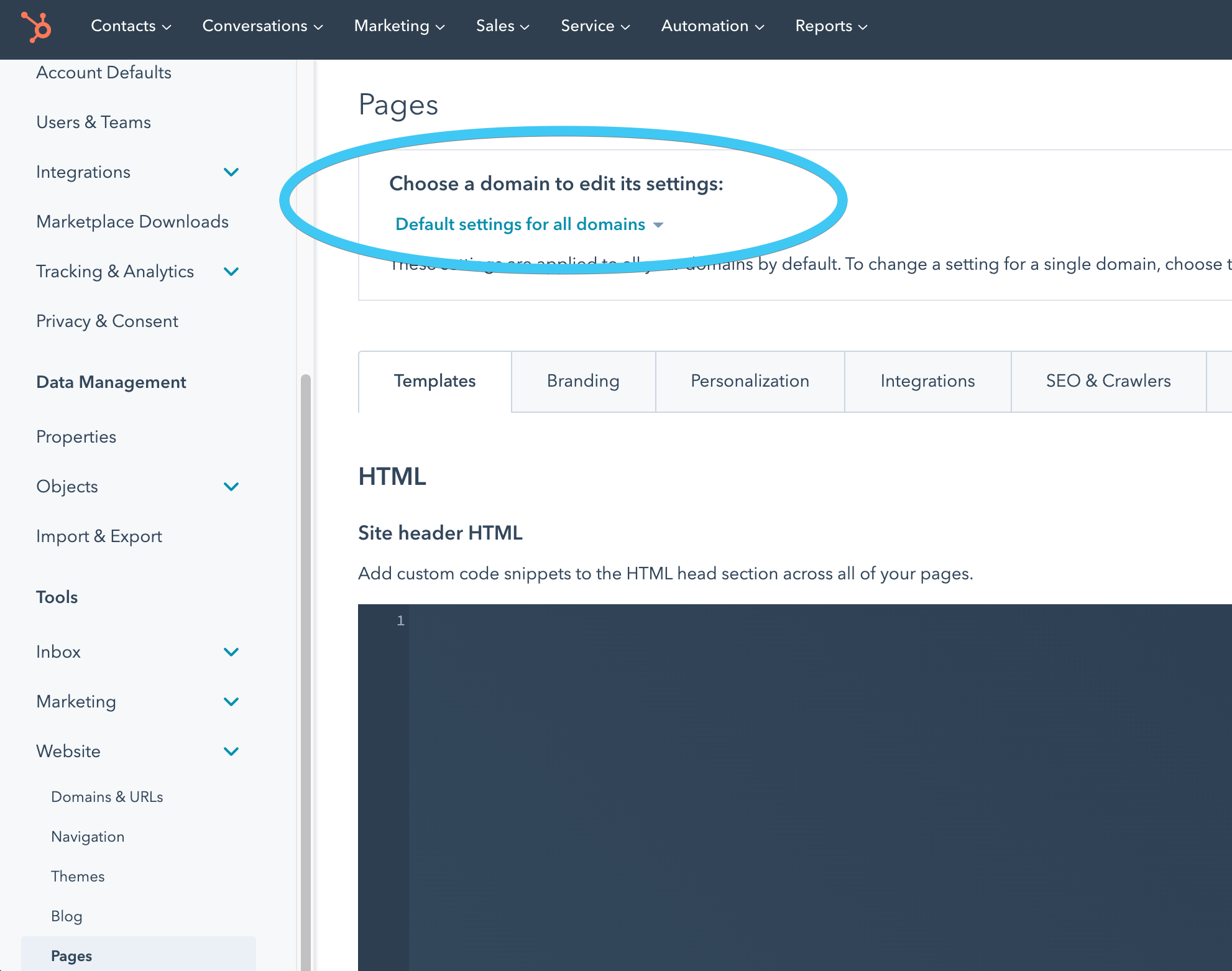
Then copy/paste the variables below for all or only the system pages you want to change the text for, in the Site header HTML box:
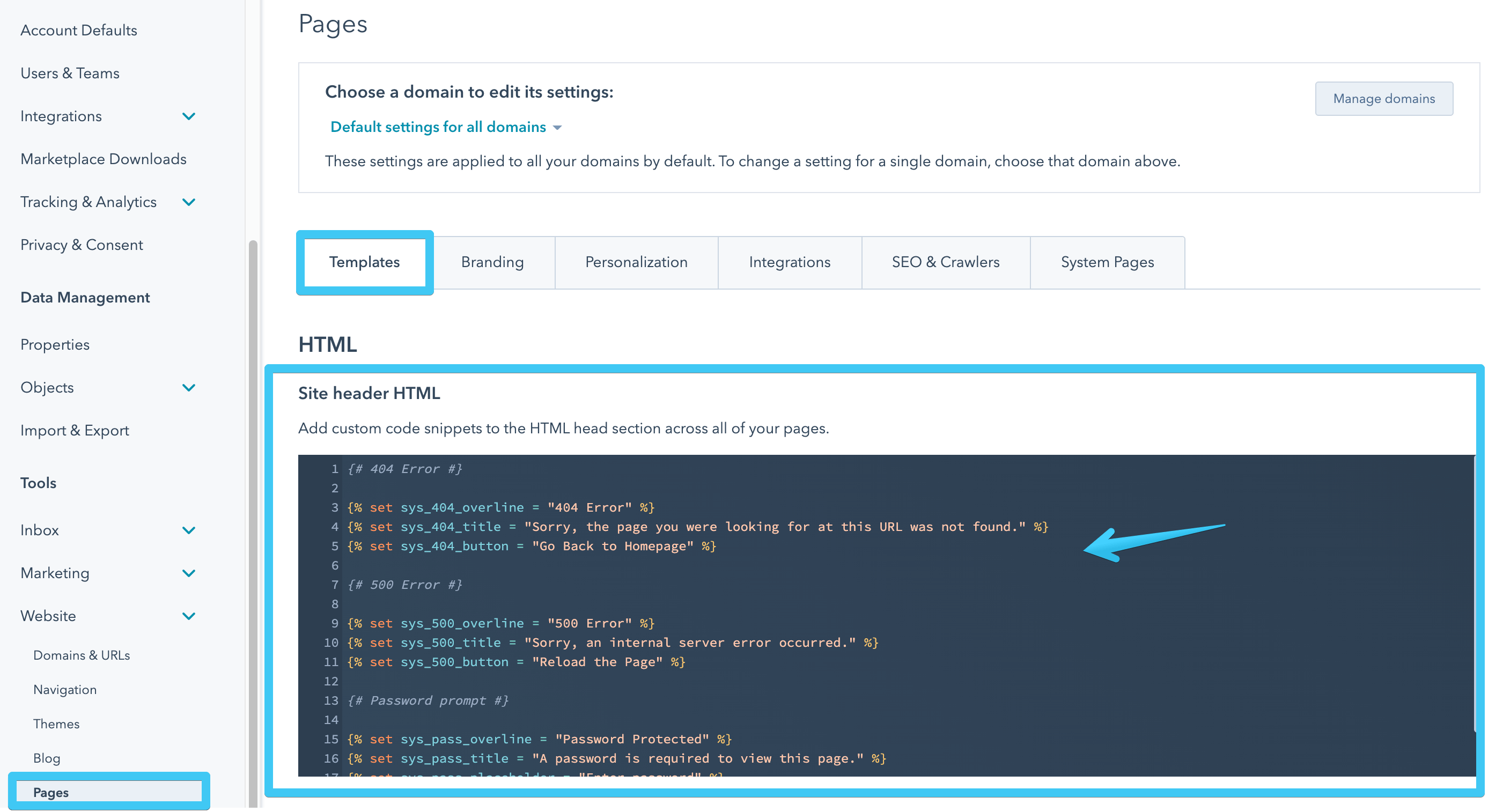
And replace the text between the double quotes from each variable:
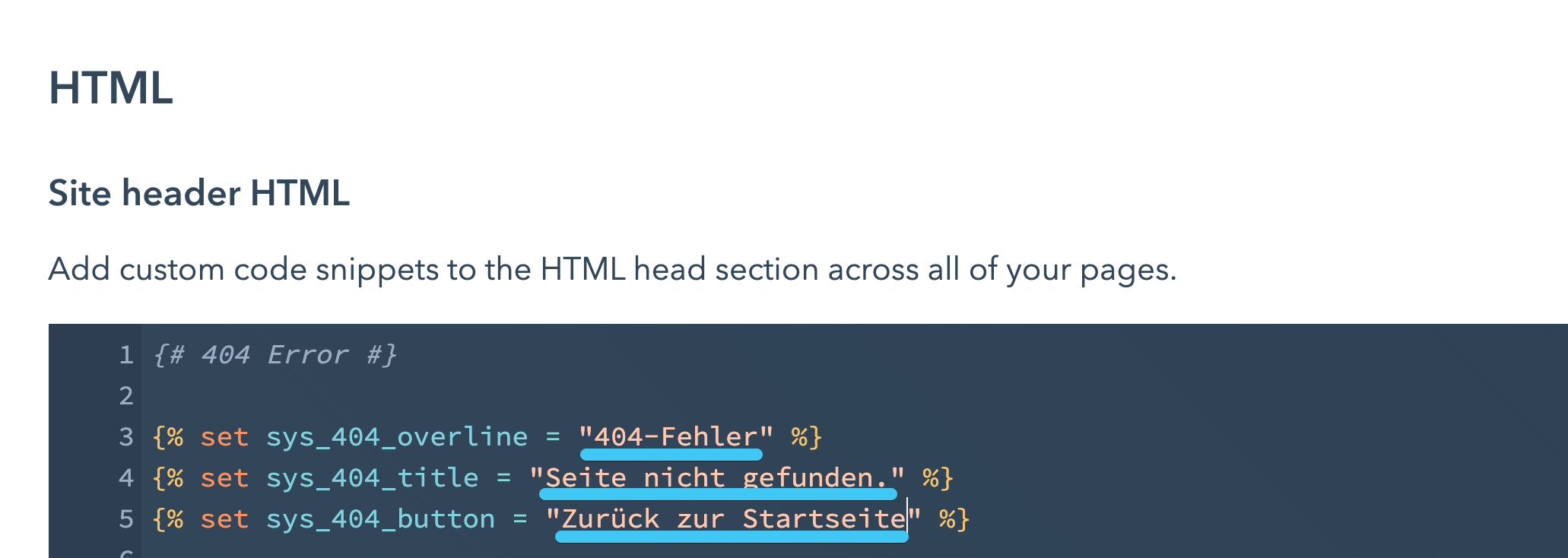
Here are all the variables you can use:
{# 404 Error #}
{% set sys_404_overline = "404 Error" %}
{% set sys_404_title = "Sorry, the page you were looking for at this URL was not found." %}
{% set sys_404_button = "Go Back to Homepage" %}
{# 500 Error #}
{% set sys_500_overline = "500 Error" %}
{% set sys_500_title = "Sorry, an internal server error occurred." %}
{% set sys_500_button = "Reload the Page" %}
{# Password prompt #}
{% set sys_pass_overline = "Password Protected" %}
{% set sys_pass_title = "A password is required to view this page." %}
{% set sys_pass_placeholder = "Enter password" %}
{% set sys_pass_button = "Unlock" %}
{% set sys_pass_wrong = "Sorry, try again." %}
{# Search results #}
{# Not needed, as we have on-page search results in Act3. Edit your header to change the text in that search window. This template is only included because it's required by the marketplace. #}
{# Subscription preferences #}
{% set sys_subpref_title = "Communication Preferences" %}
{% set sys_subpref_text = "If this is not your email address, please ignore this page since the email associated with this page was most likely forwarded to you." %}
{% set sys_subpref_all_text = "Or check here to never receive any emails:" %}
{% set sys_subpref_all_check = "Unsubscribe me from all mailing lists." %}
{% set sys_subpref_button = "Update email preferences" %}
{% set sys_subpref_resub_button = "Yes, resubscribe me!" %}
{% set sys_subpref_uncheck = "Uncheck the types of emails you do not want to receive:" %}
{% set sys_subpref_unsubbed = "You are presently unsubscribed from all of our emails. Would you like to receive our emails again?" %}
{# Subscription update confirmation #}
{% set sys_subconf_title = "Communication Preferences" %}
{% set sys_subconf_text = "If this is not your email address, please ignore this page since the email associated with this page was most likely forwarded to you." %}
{% set sys_subconf_unsubbed = "You have successfully unsubscribed from all email communications." %}
{% set sys_subconf_updated = "You have successfully updated your email preferences." %}
{# Unknown contact subscription preferences #}
{% set sys_subunk_title = "Email Unsubscribe" %}
{% set sys_subunk_subtitle = "Your email address:" %}
{% set sys_subunk_placeholder = "[email protected]" %}
{% set sys_subunk_button = "Unsubscribe" %}