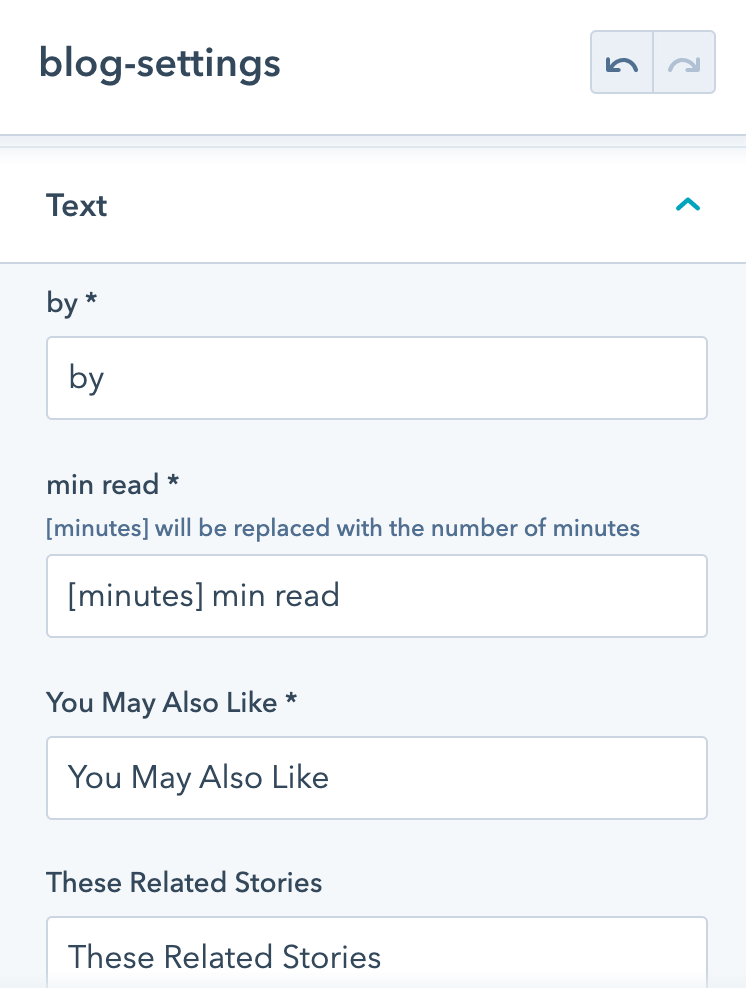- Home
- Getting started
-
Modules
- General info
- Accordion
- Blog card
- Box over image
- Button
- Column navigation
- Compact card
- Comparison table
- Contact box
- Content card
- Cover card
- Feature card
- Features showcase
- Form
- Gallery
- Go card
- Heading
- Hero slider
- Icon
- Image
- Image box
- Image plus text
- Language selector
- Listing
- Logos
- Mobile navigation
- Modal
- Multi address
- Navigation
- Numbers
- Pillar navigation
- Pricing
- Properties
- Quick action
- Quick features
- Quote
- Review
- Rich text
- Scroll to
- Section extra settings
- Section intro
- Sharing
- Shifter
- Side menu
- Site search
- Steps
- Tabs
- Team card
- Timeline
- Video
- Blog configuration
- Articles
- Changelog
-
- License
- Support policy
- Refund policy
Set up blogs
Go to Settings > Website > Blog and select your existing blog or create a new one:
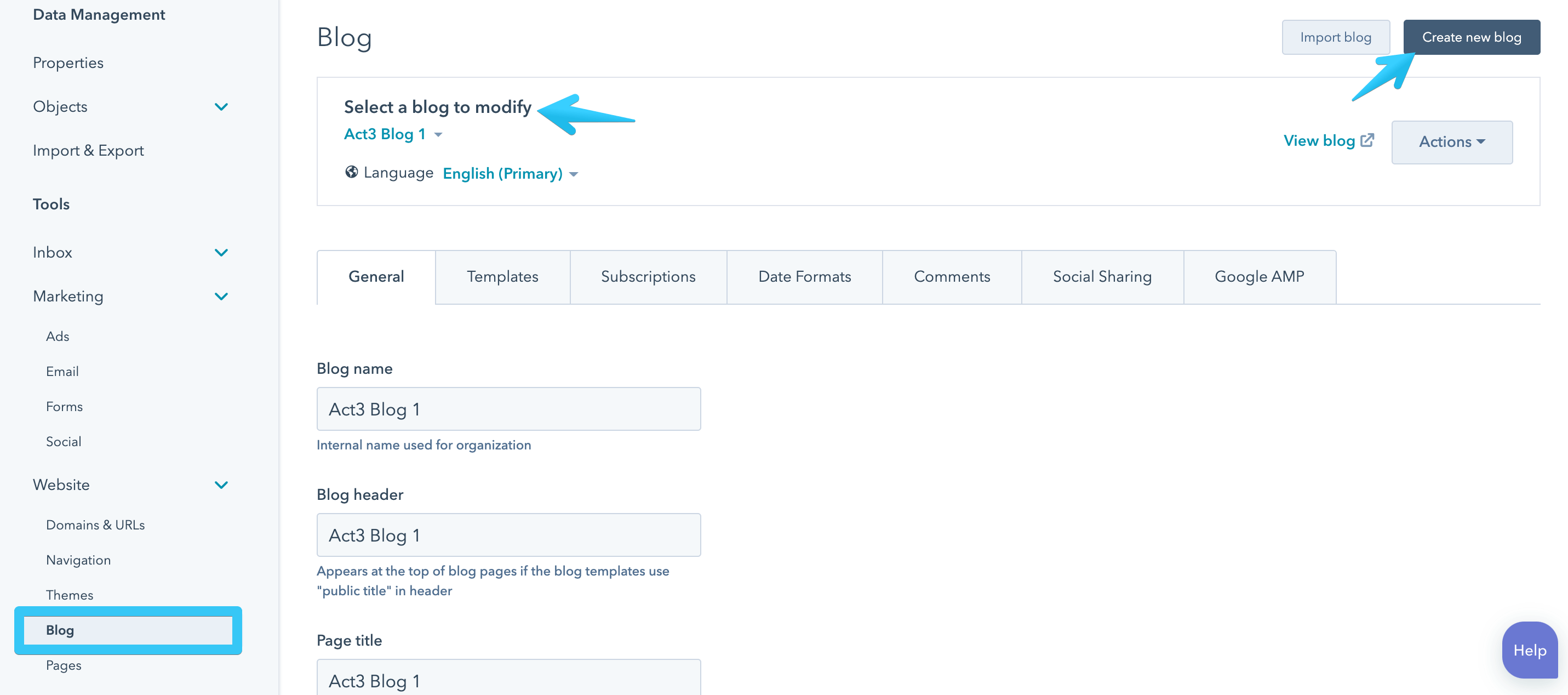
Learn how to create a new blog in HubSpot
Under the Templates tab select your blog templates:
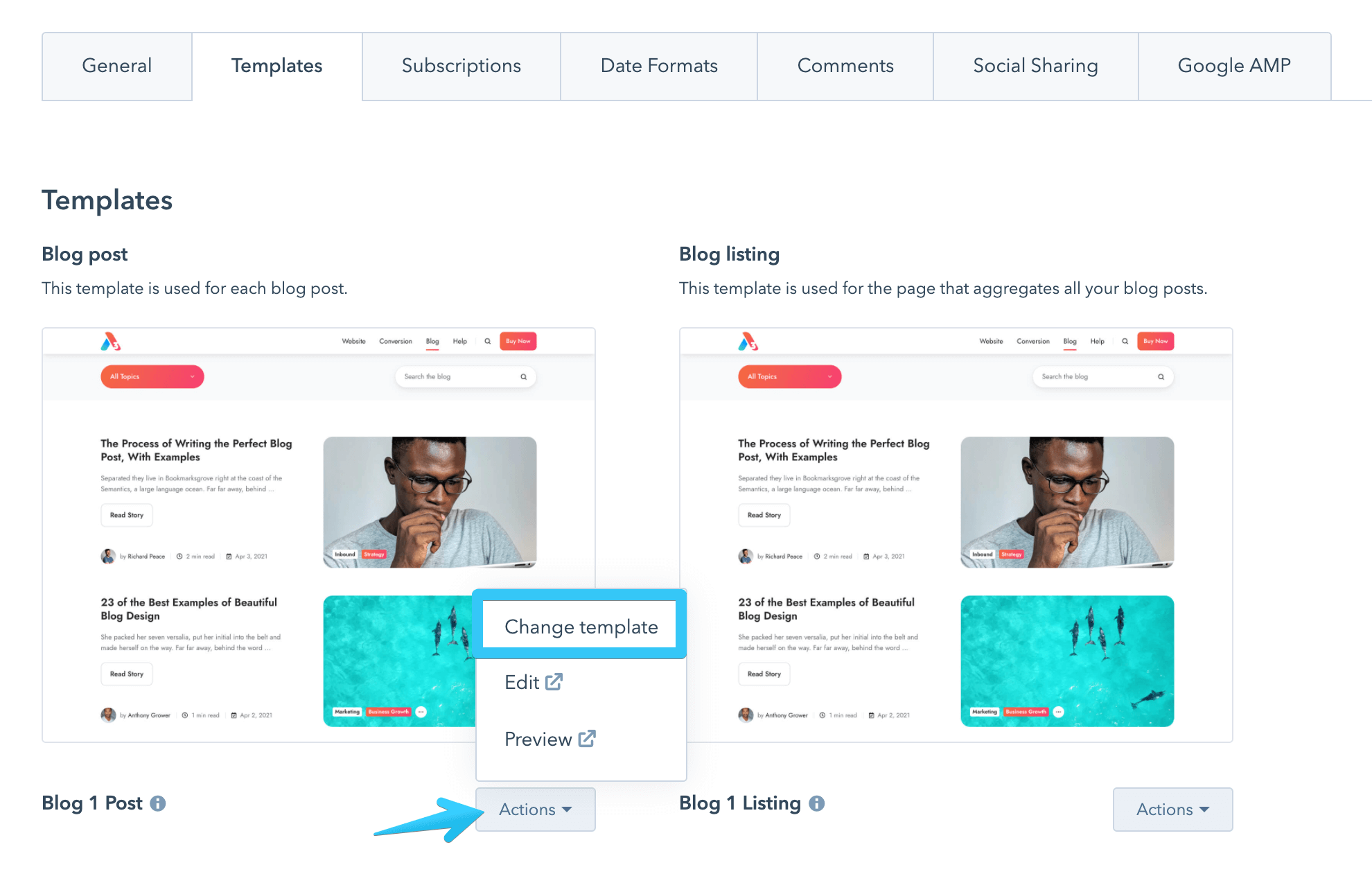
There are four blogs in Act3, each one with its own Blog Listing and Blog Post templates. We designed each blog as a whole, so we strongly recommend using them that way. For example, if you want to use Blog 1, then you should select Blog 1 Post for your blog post template and Blog 1 Listing for the blog listing template. We don't recommend using different blog post and listing templates. So, they basically go in pairs.
Learn how to Create a multi-language blog
Change date format
You can set your own date format from the Date Formats tab:
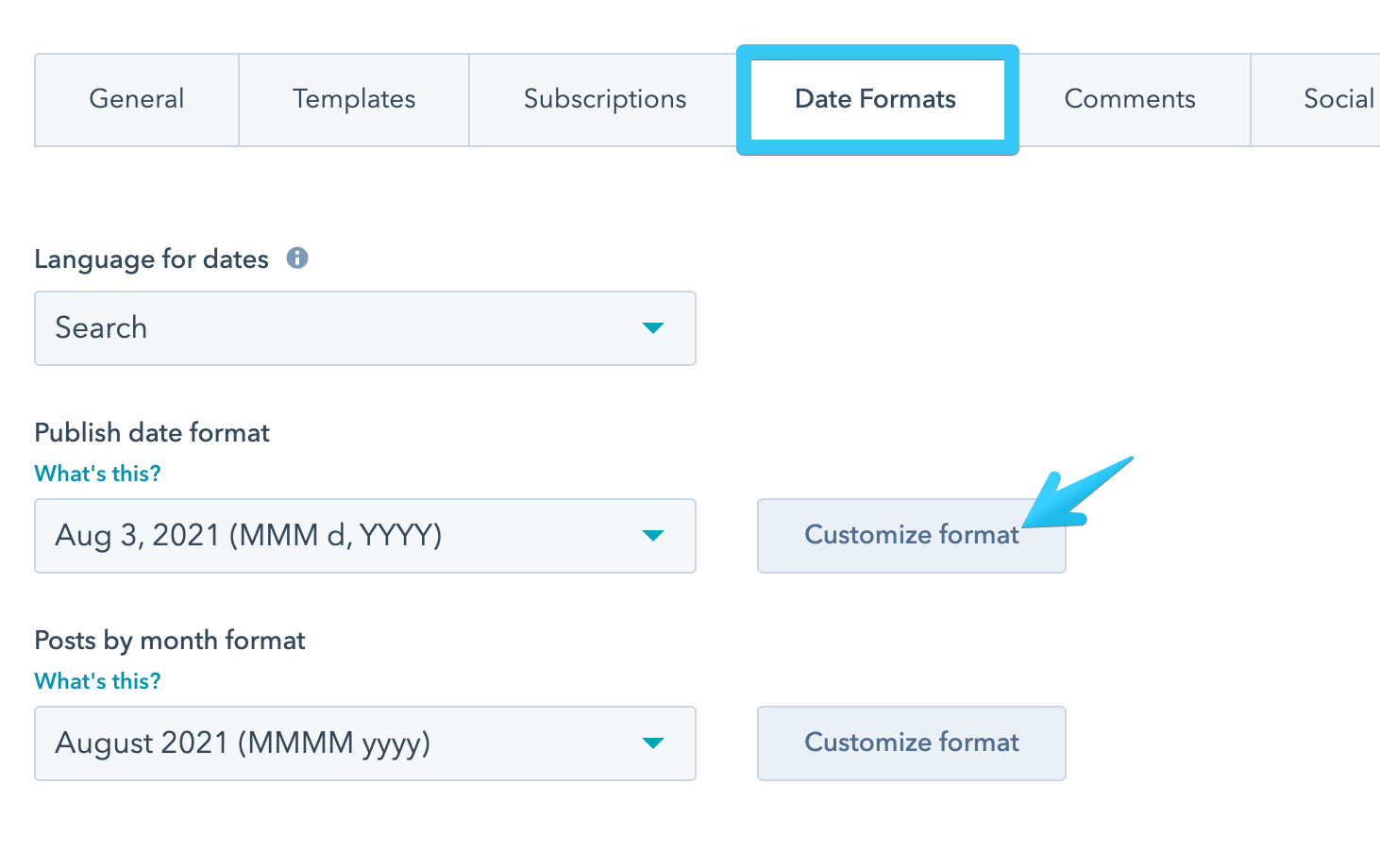
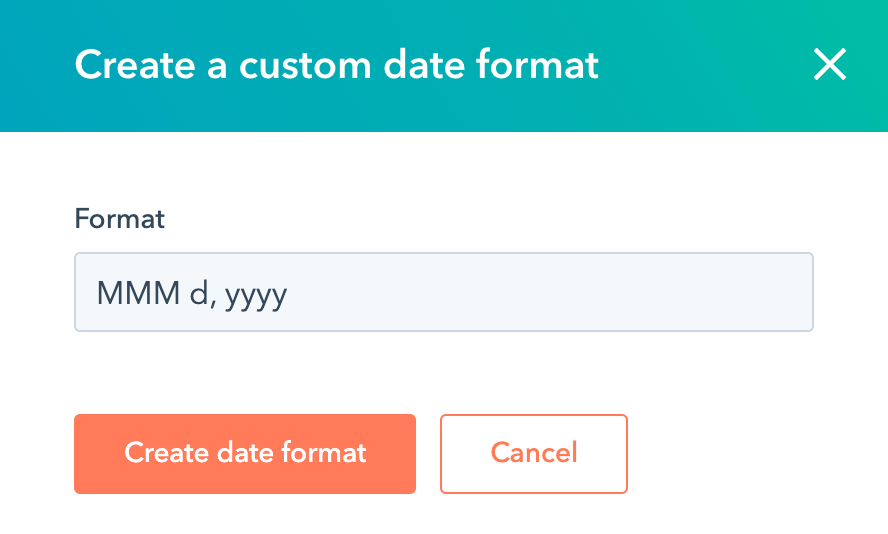
Comments
The comment form may slow down your pages quite a lot, especially if reCAPTCHA is enabled, so we recommend disabling the comments if possible:
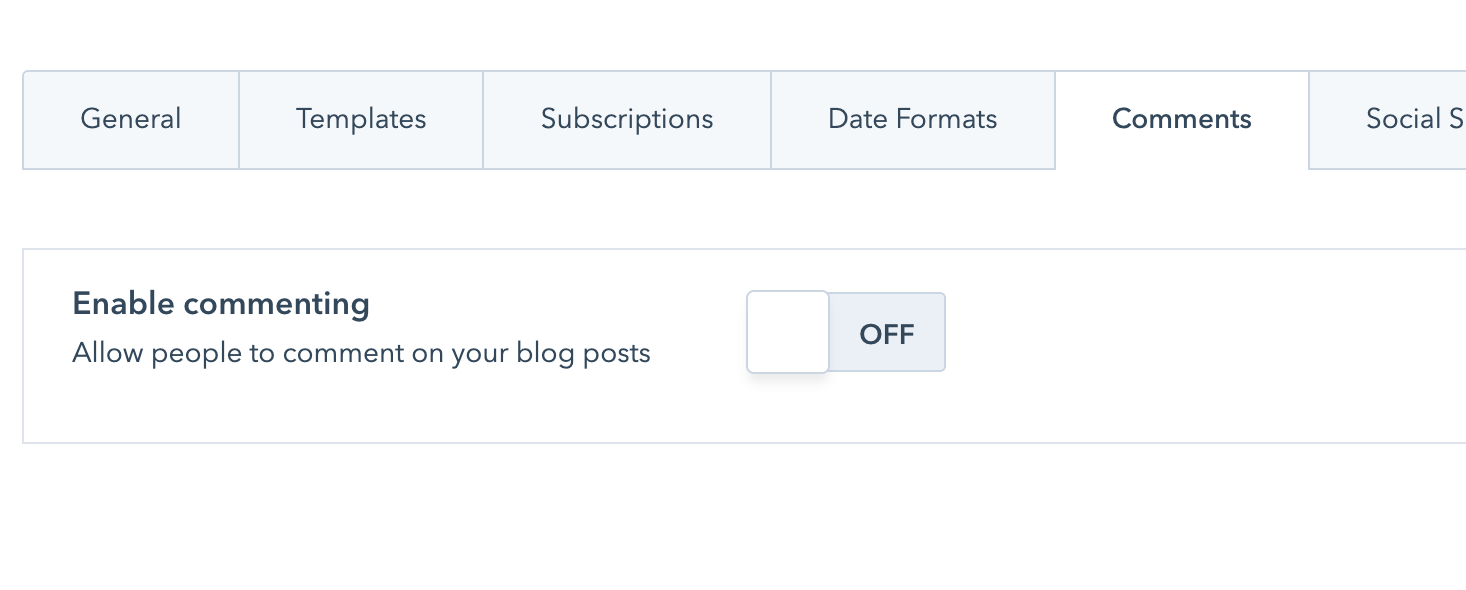
Learn how to Set up and moderate your blog comments
Subscription
You can enable your blog subscriber notification emails from the Subscriptions tab:
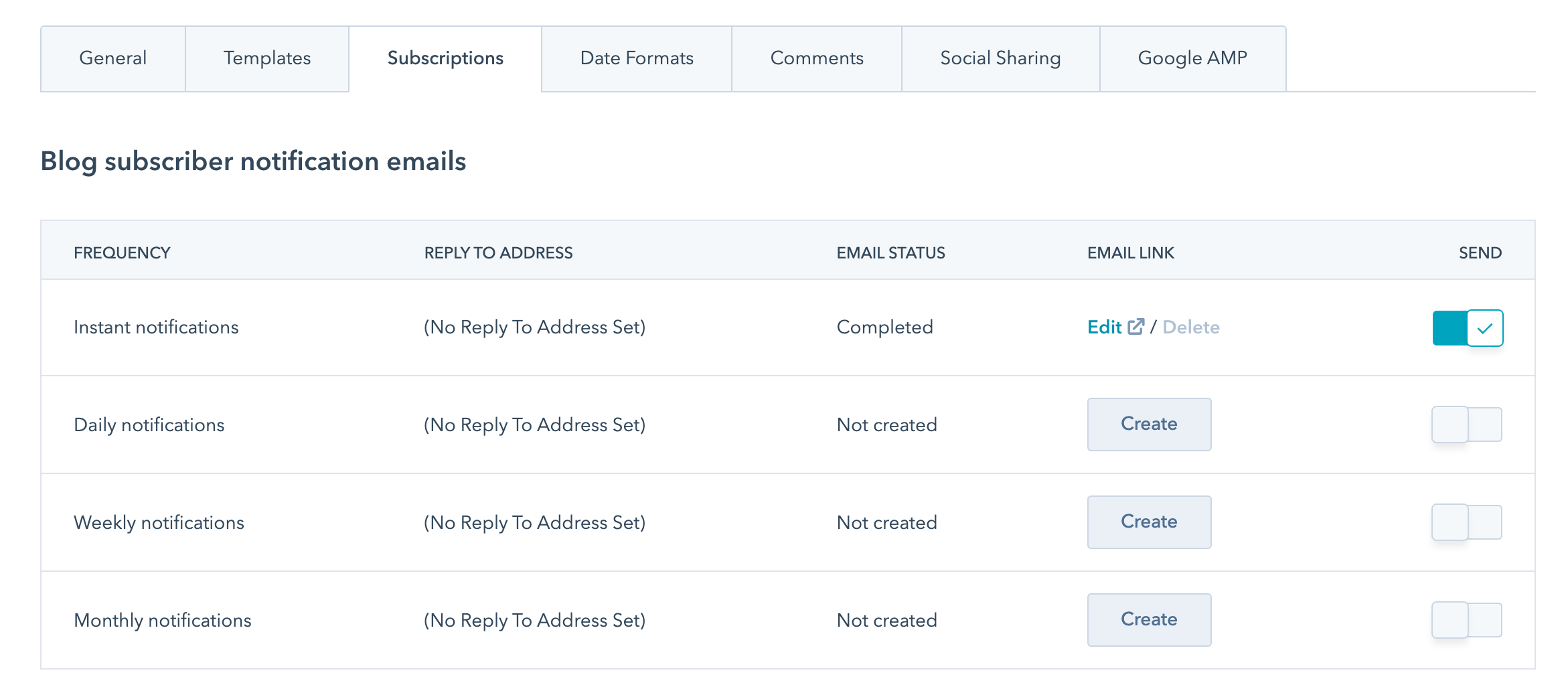
Each blog in HubSpot has its own subscription form. Learn how to Set up blog subscription emails and how to Edit your blog subscription form
Blog settings and labels
Each blog template in Act3 has its own settings and labels that can be edited and translated in global content attached to the template. You can access it by editing a blog post and look for the Blog settings module in the content sidebar:
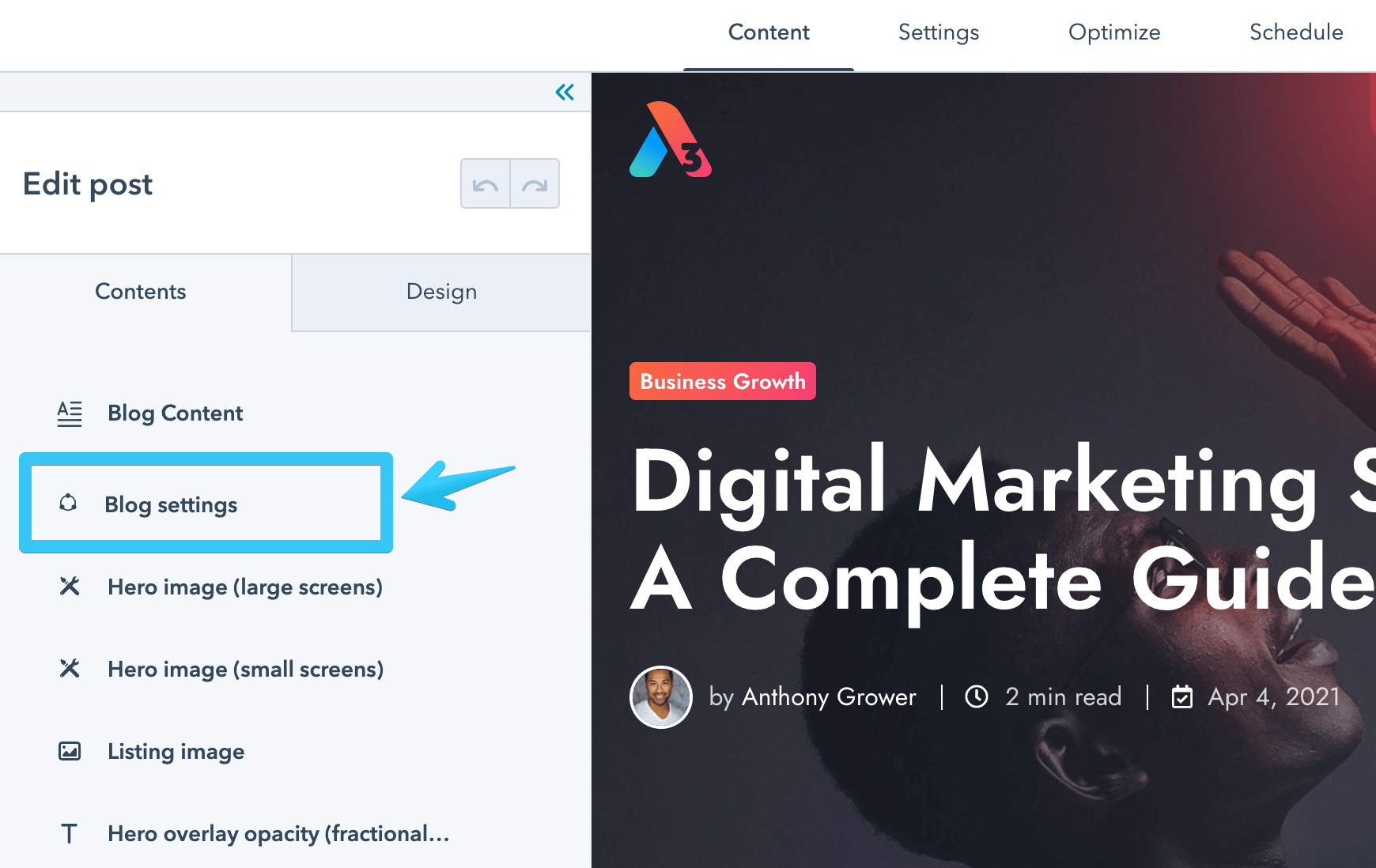
There are separate settings for each of the four Act3 blog templates:
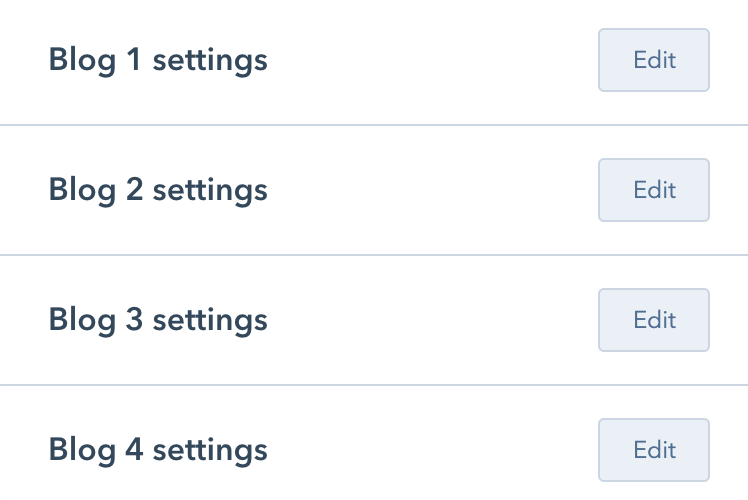
At the top, you will find some settings specific to that blog template:
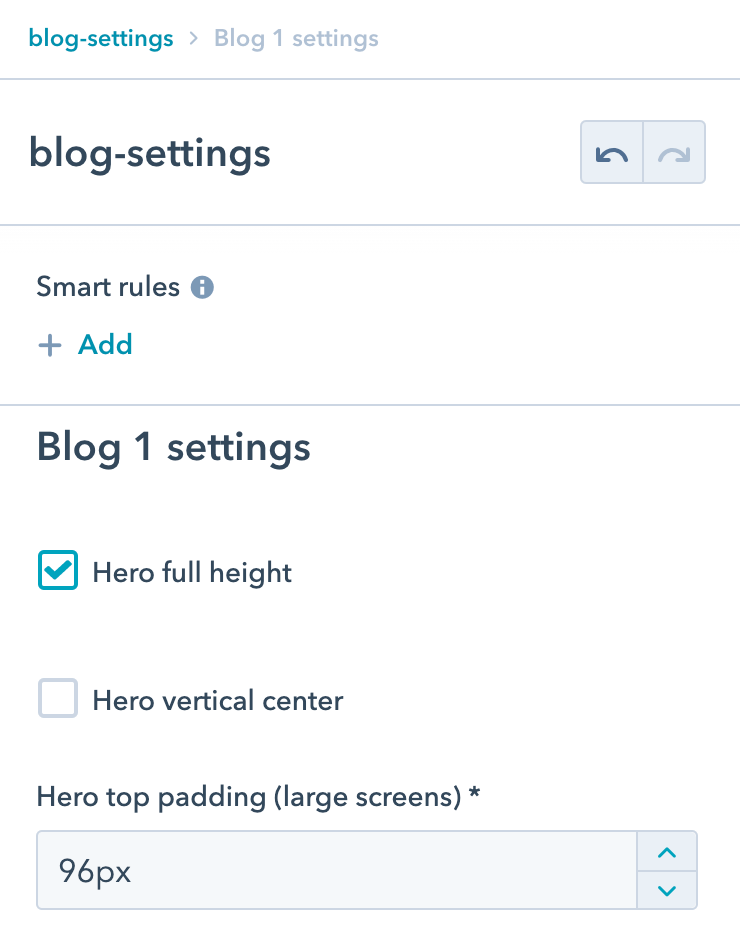
Right after, you will find a Text group containing all the hard-coded text/labels that can be translated for that particular blog template: