- Home
- Getting started
-
Modules
- General info
- Accordion
- Blog card
- Box over image
- Button
- Column navigation
- Compact card
- Comparison table
- Contact box
- Content card
- Cover card
- Feature card
- Features showcase
- Form
- Gallery
- Go card
- Heading
- Hero slider
- Icon
- Image
- Image box
- Image plus text
- Language selector
- Listing
- Logos
- Mobile navigation
- Modal
- Multi address
- Navigation
- Numbers
- Pillar navigation
- Pricing
- Properties
- Quick action
- Quick features
- Quote
- Review
- Rich text
- Scroll to
- Section extra settings
- Section intro
- Sharing
- Shifter
- Side menu
- Site search
- Steps
- Tabs
- Team card
- Timeline
- Video
- Blog configuration
- Articles
- Changelog
-
- License
- Support policy
- Refund policy
Badge
This is a core component available with all pages, which you can include with simple lines of code. You can use this to highlight quick info regarding a label, text, etc.

You can add a badge next to a text line or in a Rich Text field with a code like this:
<span class="badge badge--medium badge--accent">New</span>Here is an example with a Heading module:
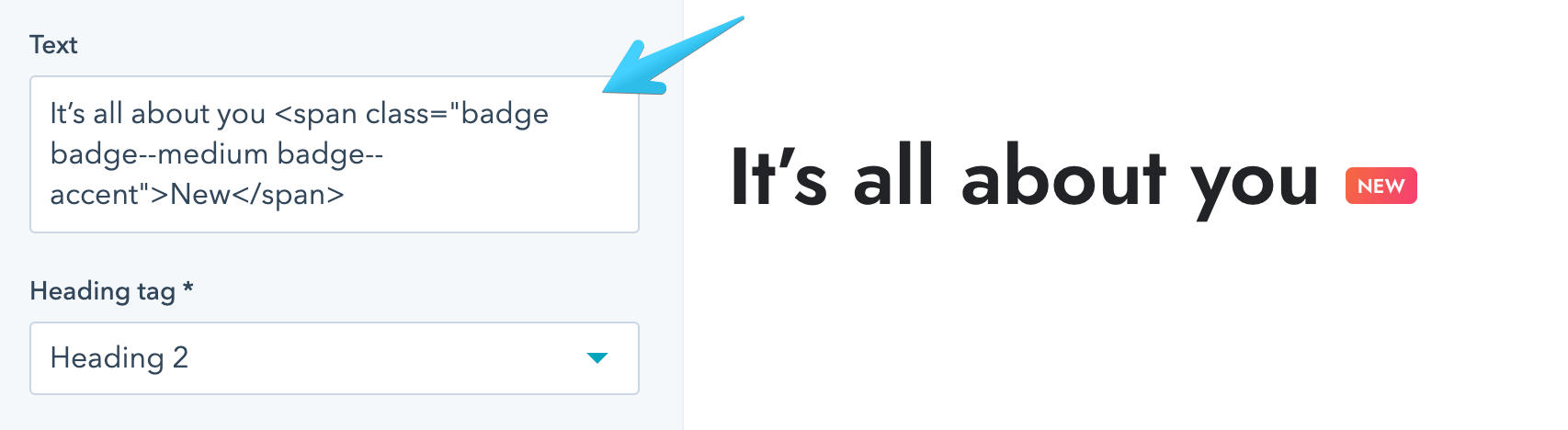
Another example of a badge in the menu:
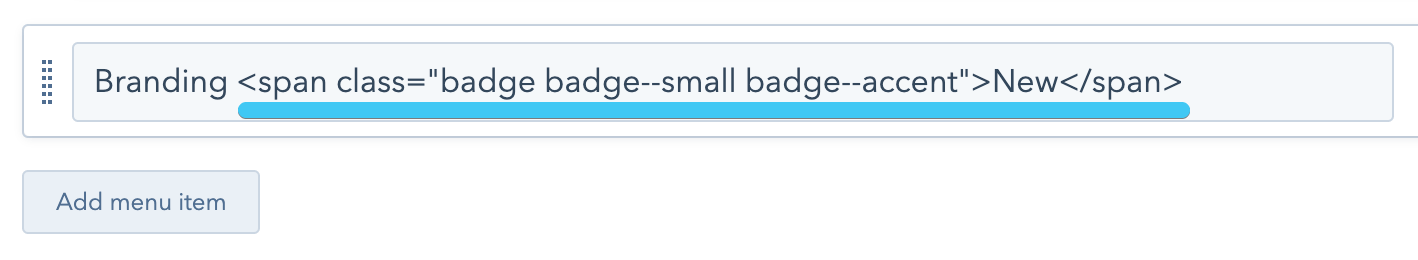
In a Rich Text field, you need to edit the source code:
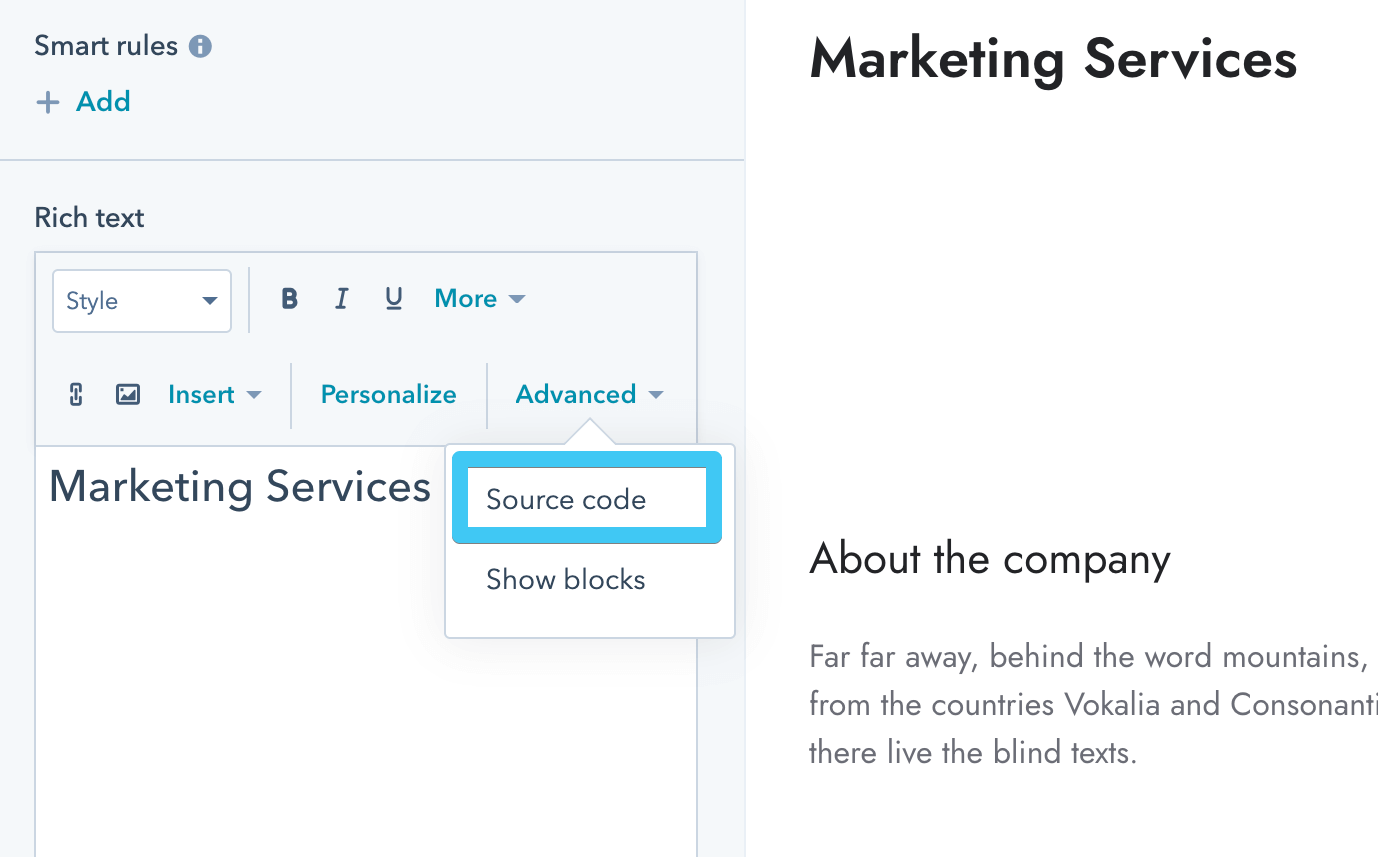
Then find your text element and paste the code:
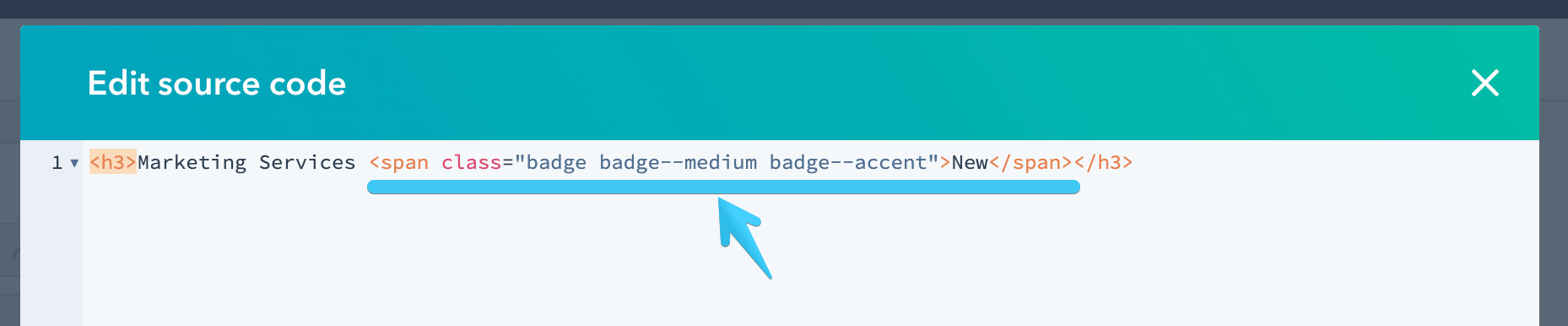
You can replace badge--medium with one of the Size modifier classes below and the badge--accent class with one of the Color modifier classes below.
You can add the badge--lowercase to disable the uppercase text styling.
Starting with Version 27, you can also add the badge--pill class for a pill-shaped badge.
Here is an example of a large dark badge with the uppercase disabled:
<span class="badge badge--large badge--dark badge--lowercase">New</span>
Here are all the available classes:
badge
badge--smallbadge--mediumbadge--largebadge--accentbadge--darkbadge--whitebadge--ghostbadge--lowercasebadge--pill (starting Version 27)