- Get started
- Assets
- Components
- Content Section
- Centered
- Section Intro
- Hero Banner
- Hero Slider
- Hero Format
- Equal Height
- No Gutter
- All Inline
- Vertical Center
- Stack
- Shift Col
- Buttons
- Icons
- Social Icons
- Tabs
- Slider
- Accordion
- Advanced Gallery
- Tooltips
- Video Background
- RSS Cards
- Change Image
- List Type Buttons
- List Type Tabs
- List Type Dropdown
- List Type Inline
- List Type Tags
- Sticky
- Reveal
- Animation
- Popups
- Image Box
- Listing
- Mega Menu
- Scroll to Top
- Breakpoints
- Utility classes
- Templates
Advanced Gallery
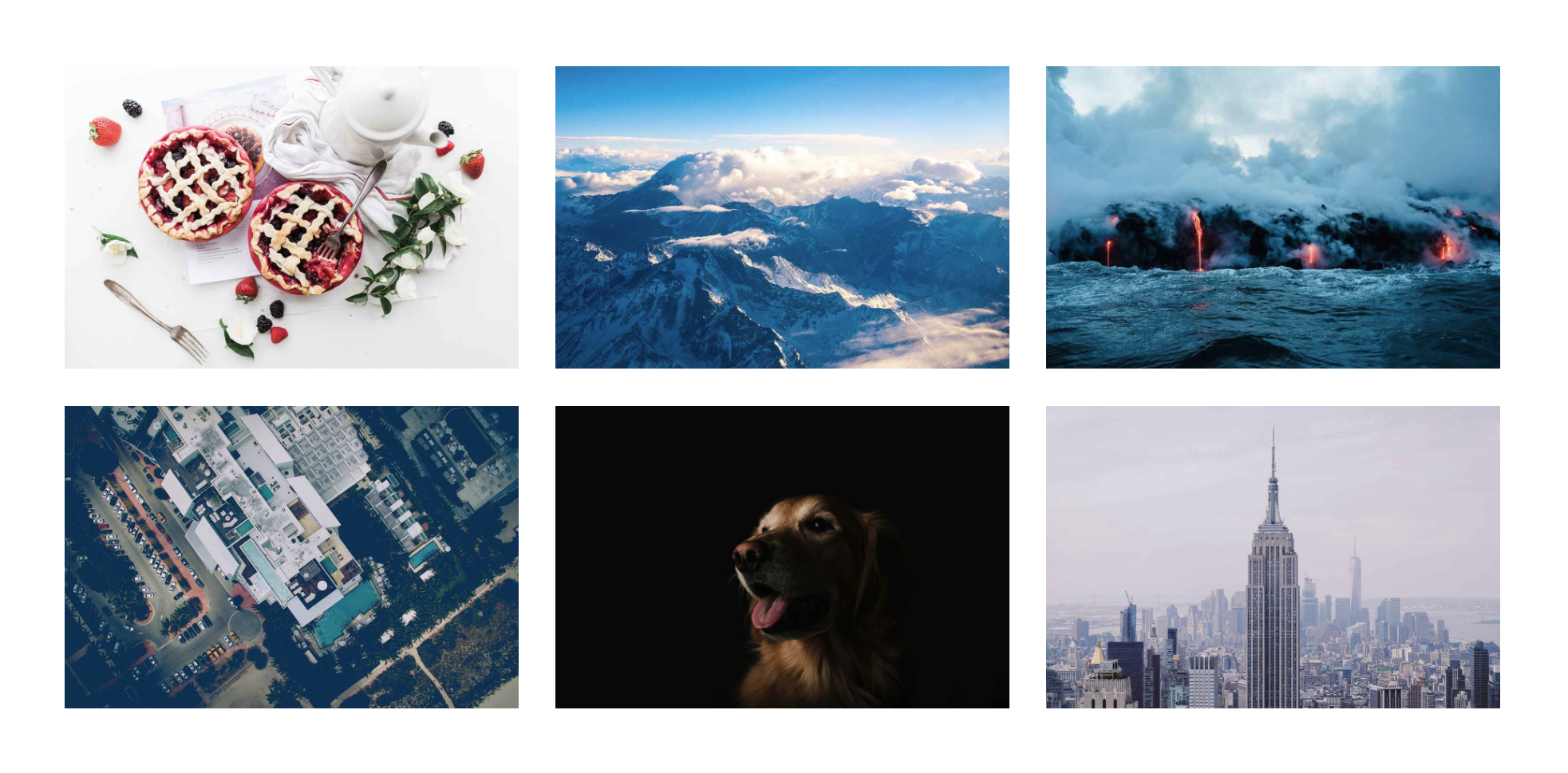
Add the advanced-gallery class to a module group:
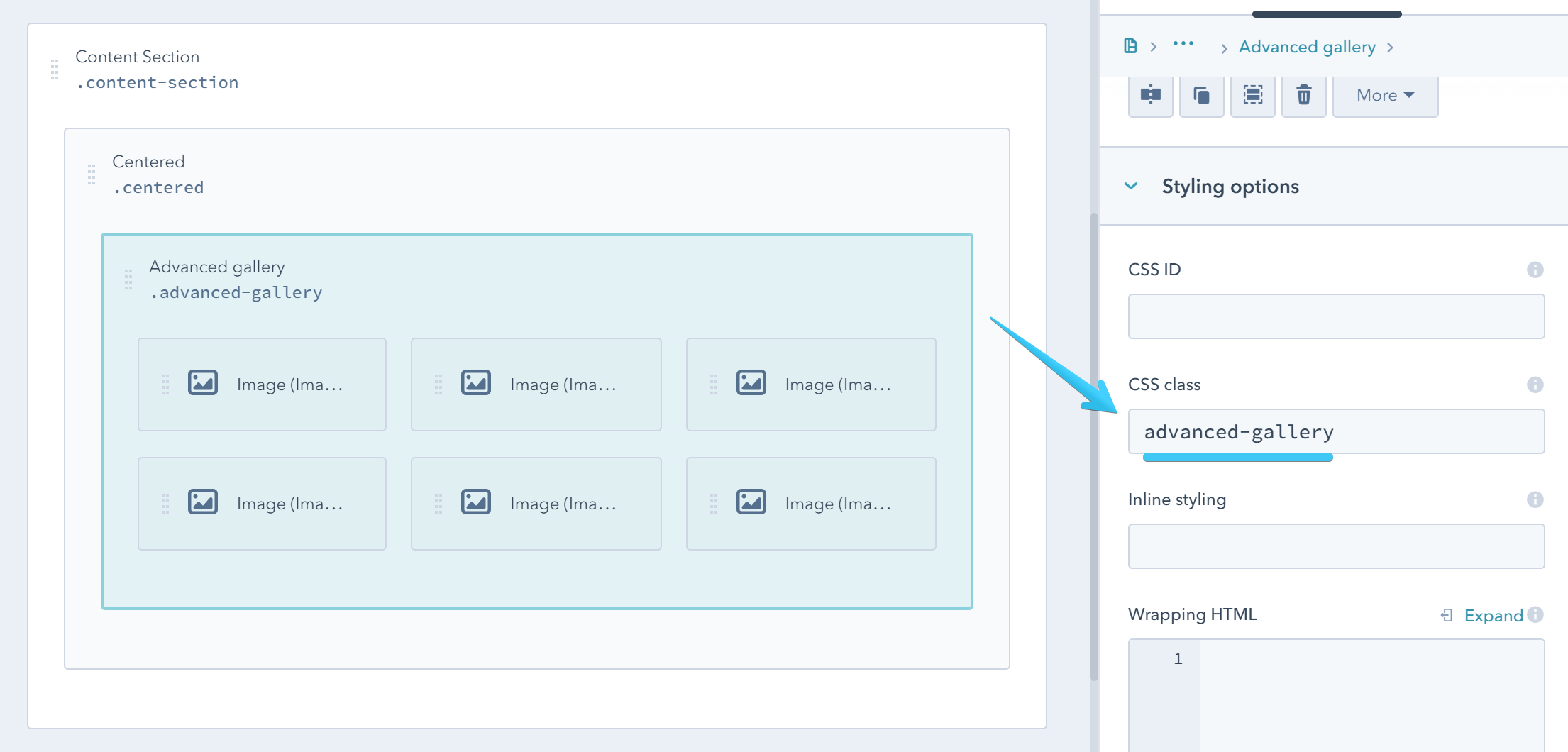
Then add Image modules inside creating the layout you want and choosing your thumbnails:
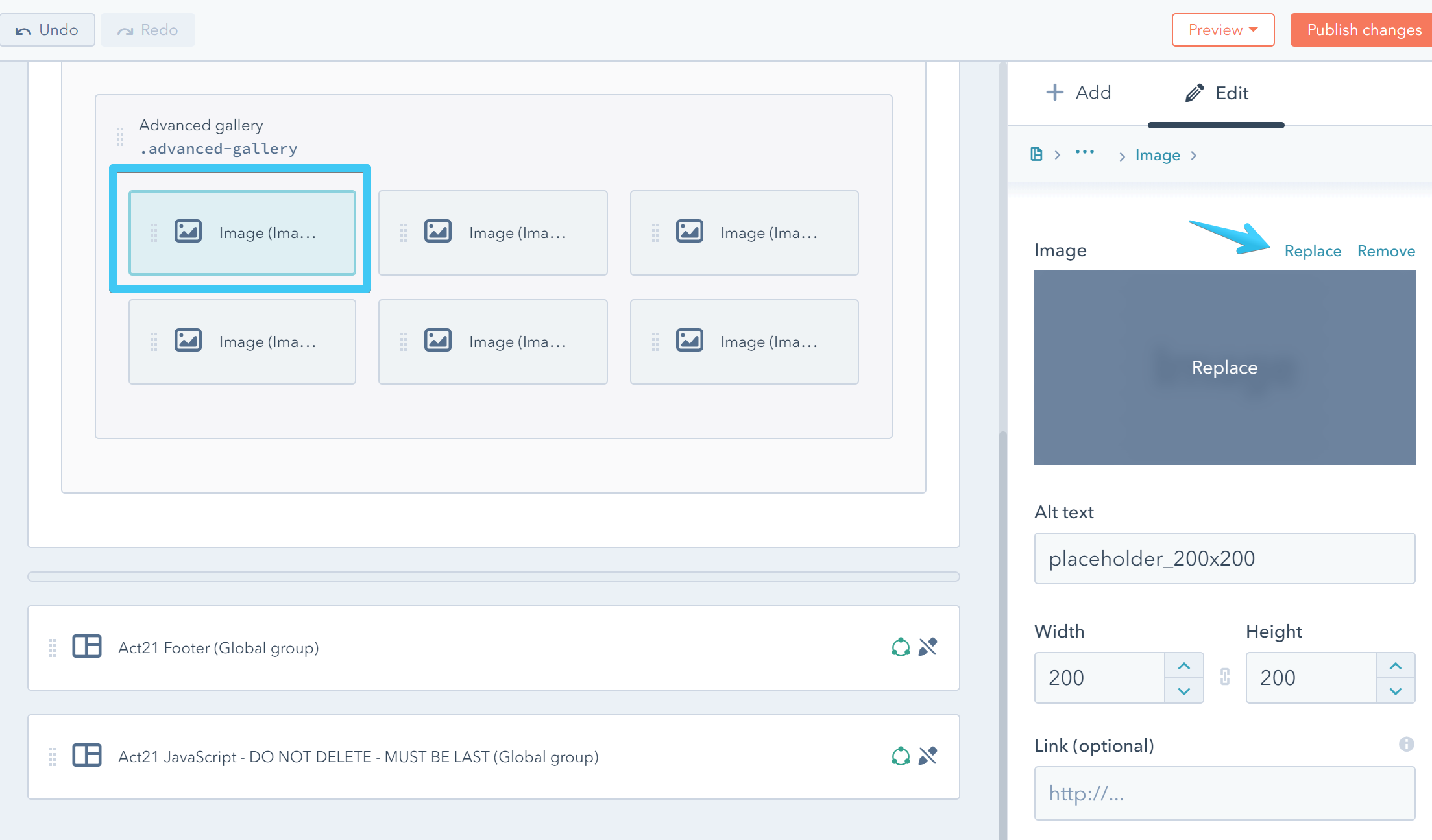
If you want to include a caption use the Image alt text. You can use simple HTML tags as well. e.g. Sweet & Tasty<small>with Fresh Berries</small>
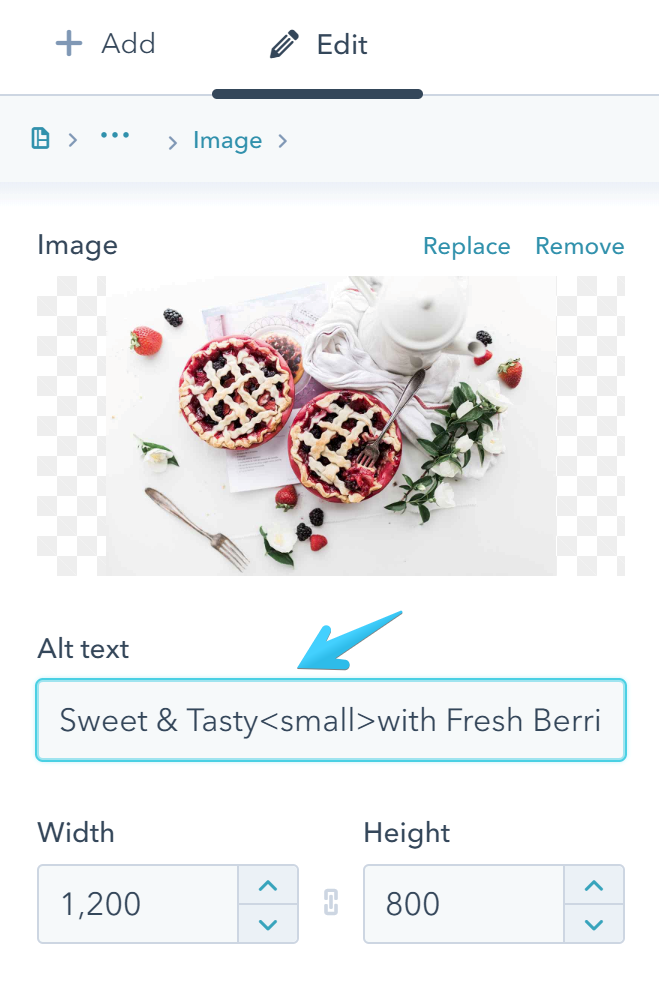
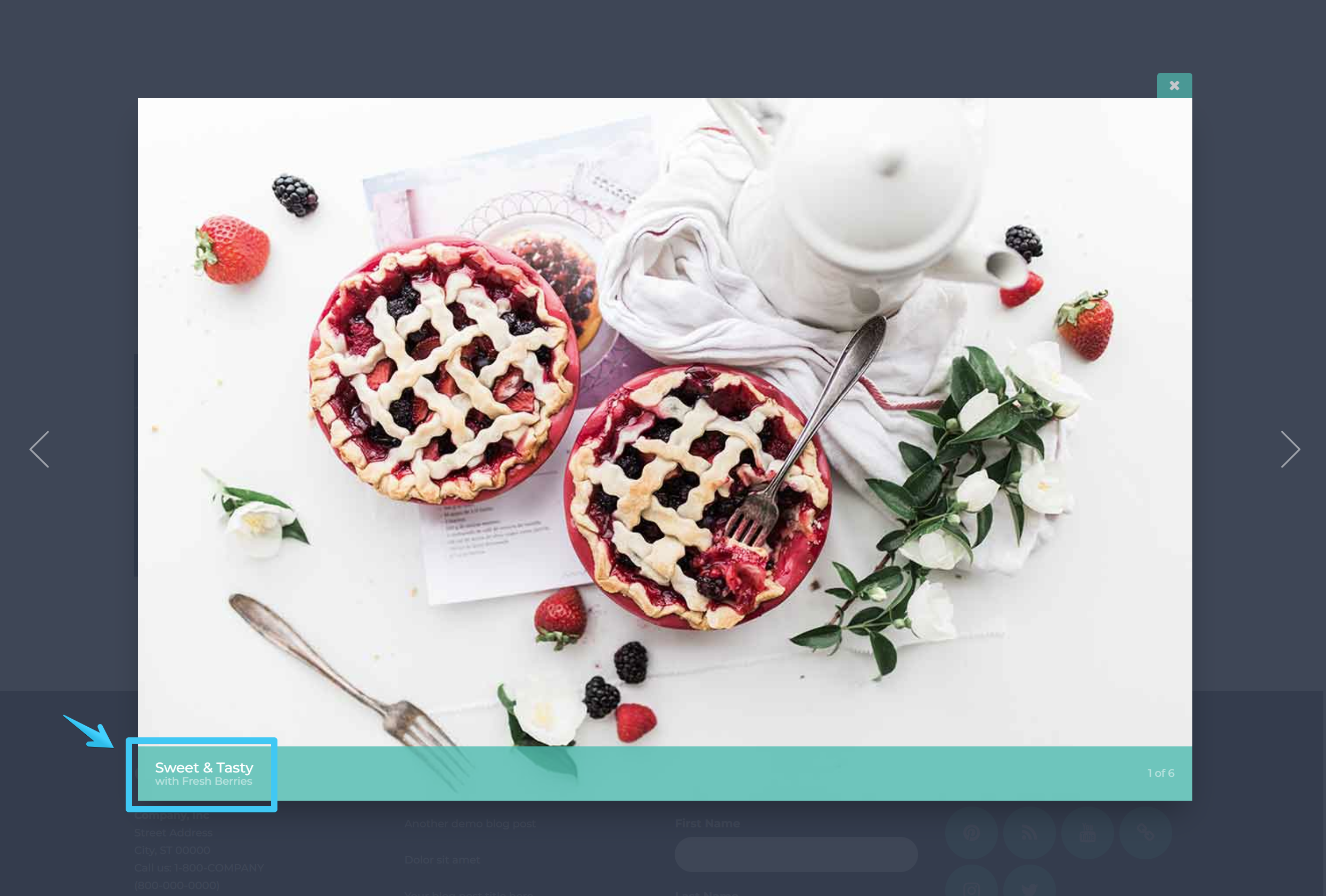
If you use a smaller image for your thumbnail you can specify a link to its full version:
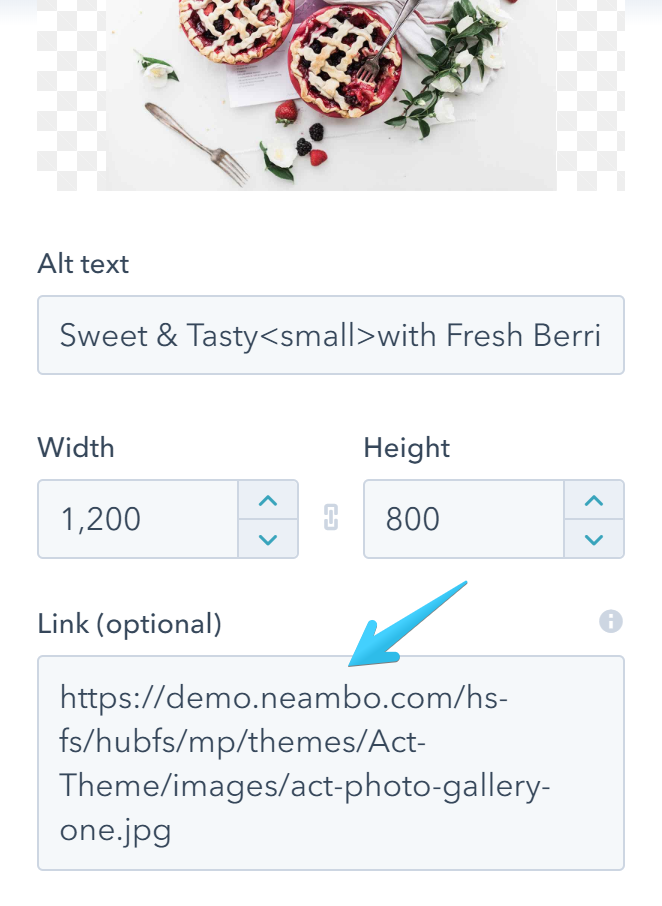
Or if you want to add a YouTube video, you can specify its URL instead:
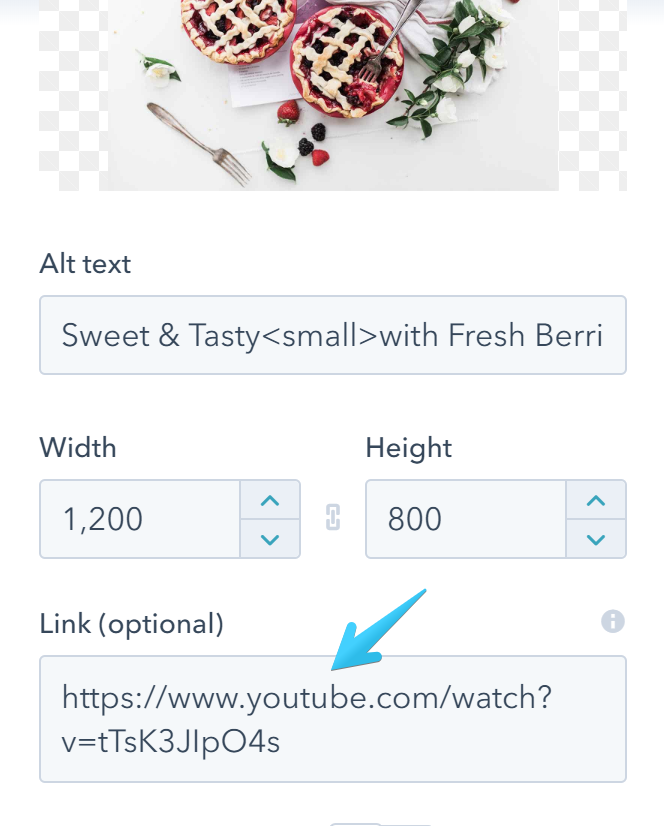
Then, add the video class to that module:
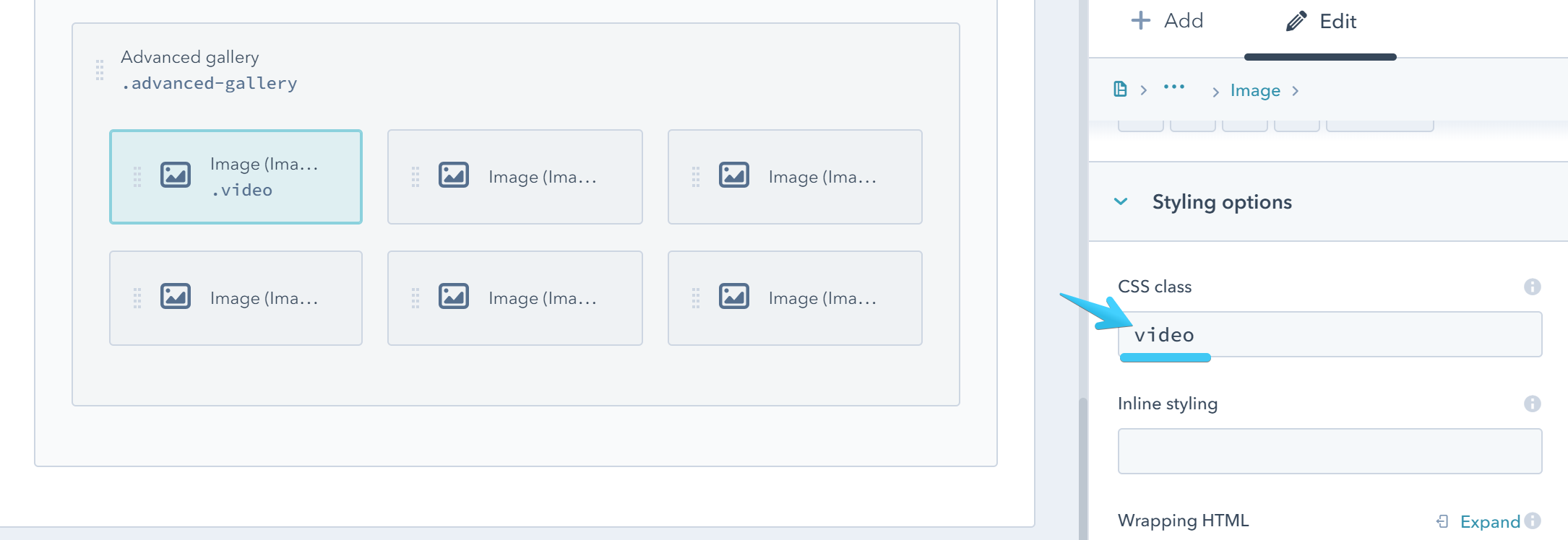
Note: Videos in Advanced Galleries don't support captions.
You can find this already implemented within the Act21 Advanced Gallery template.