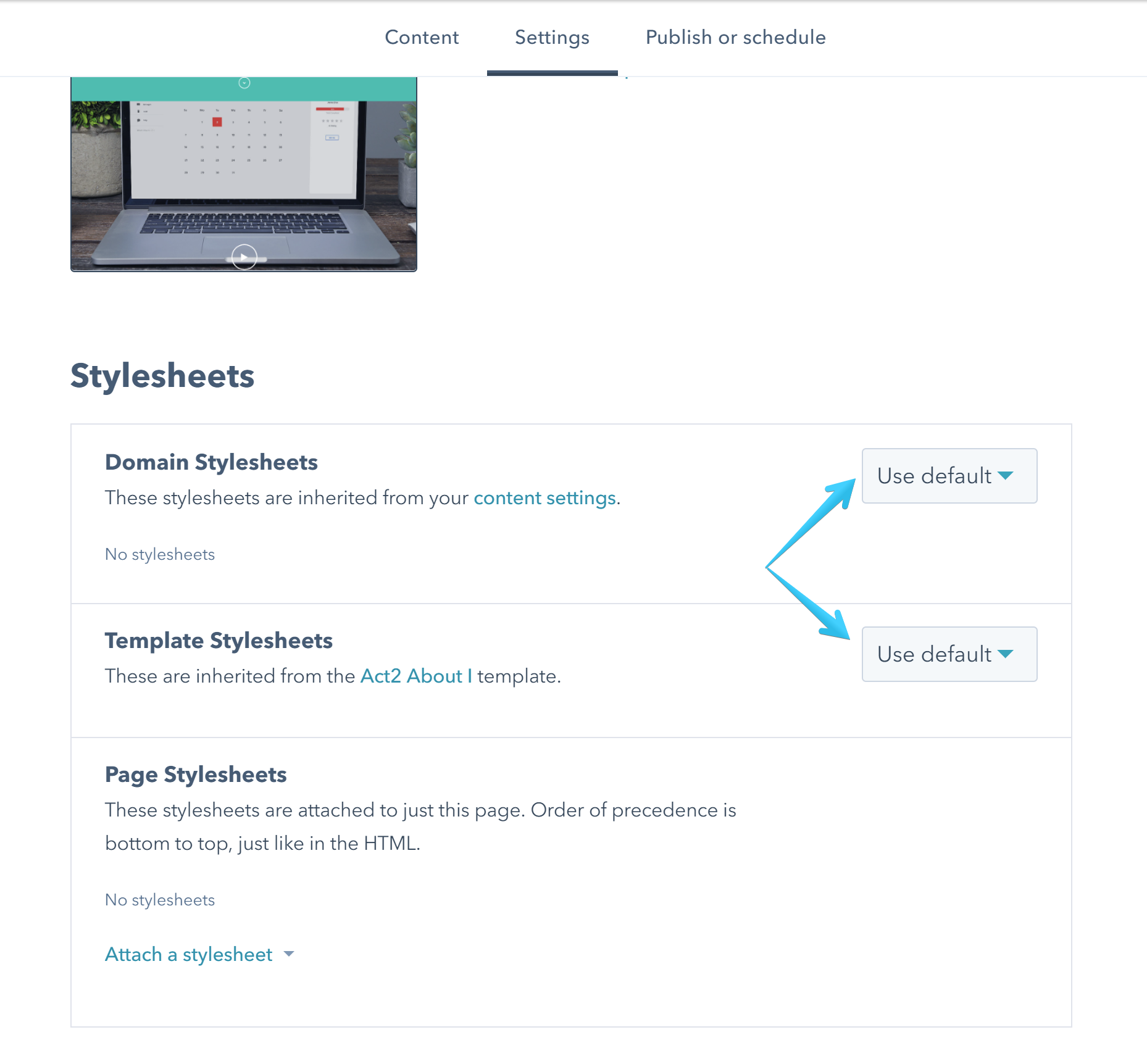- Get started
- Assets
- Components
- Content Section
- Centered
- Section Intro
- Hero Banner
- Hero Slider
- Hero Format
- Equal Height
- No Gutter
- All Inline
- Vertical Center
- Stack
- Shift Col
- Buttons
- Icons
- Social Icons
- Tabs
- Slider
- Accordion
- Advanced Gallery
- Tooltips
- Video Background
- RSS Cards
- Change Image
- List Type Buttons
- List Type Tabs
- List Type Dropdown
- List Type Inline
- List Type Tags
- Sticky
- Reveal
- Animation
- Popups
- Image Box
- Listing
- Mega Menu
- Scroll to Top
- Breakpoints
- Utility classes
- Templates
CSS Stylesheet
Act21.css is attached by default to all Act2.1 templates.
You can find it within Design Tools at this location:
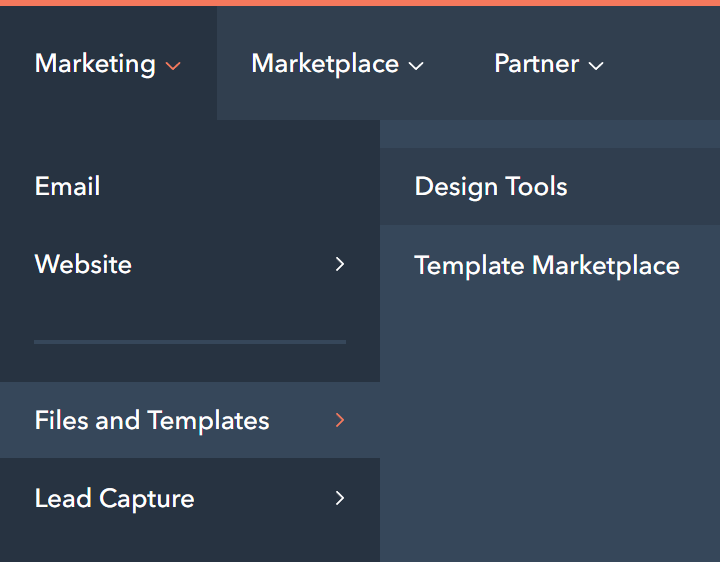
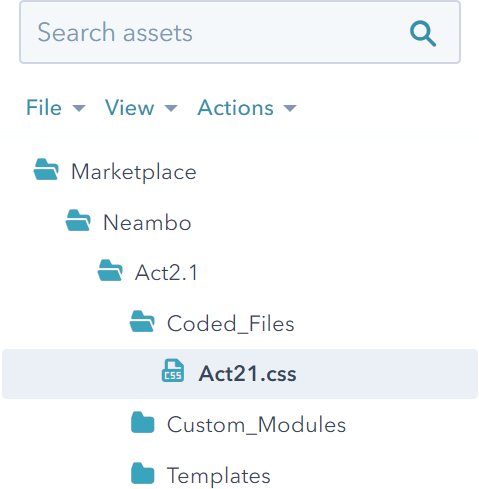
By default your domain stylesheet is disabled from all your Act2.1 templates and we strongly recommend keeping it that way. Only Act21.css should be attached:
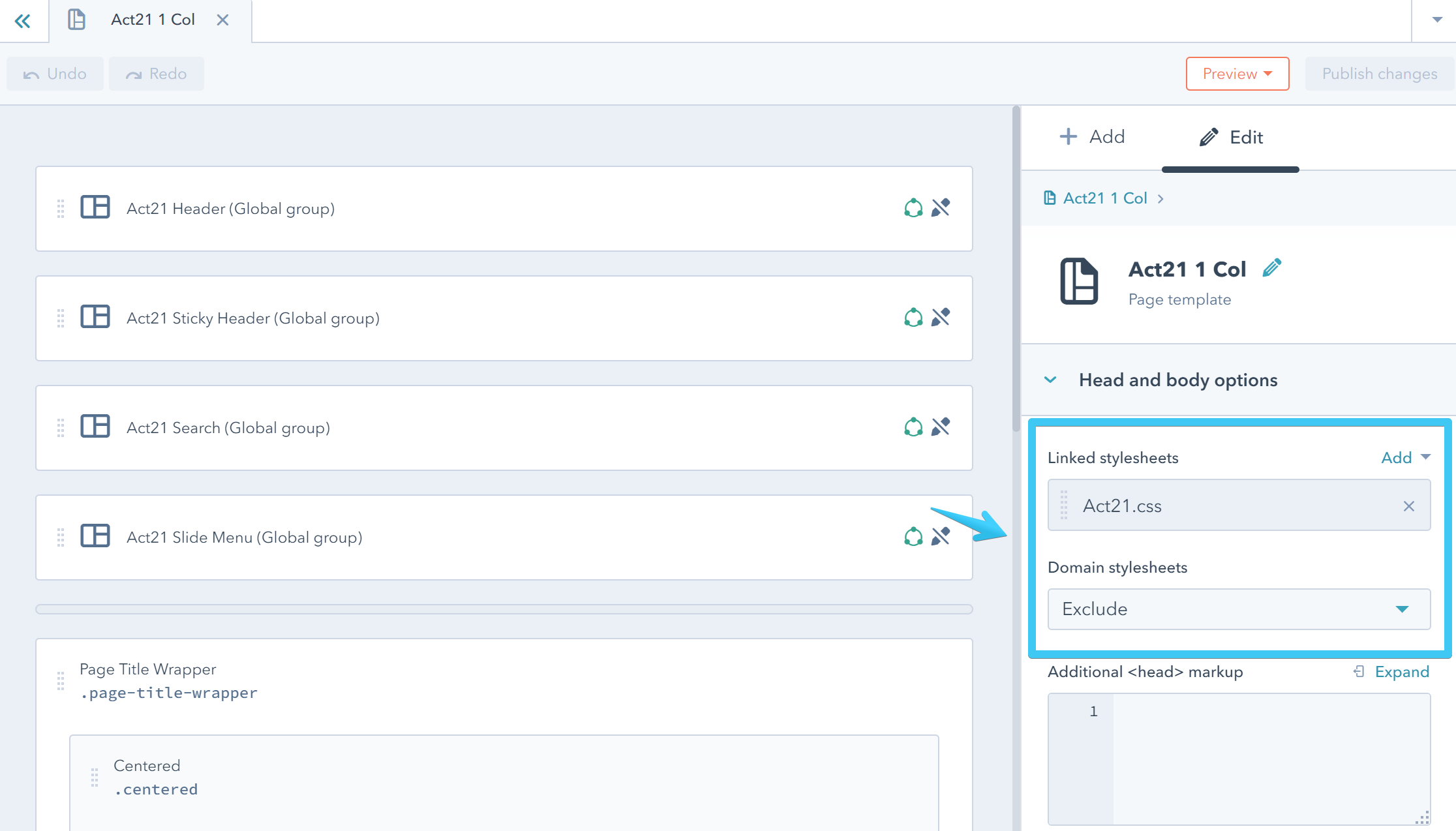
If you're seeing weird styles in your page, please also make sure there are no other stylesheets attached at the page level. Here is how you can do that:
1 Edit your page
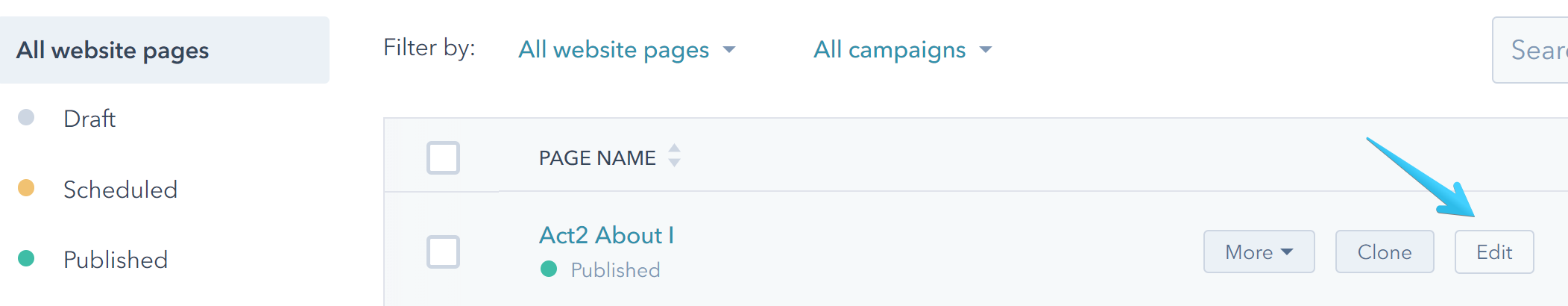
2 Go to Settings > Advanced Options > Stylesheet
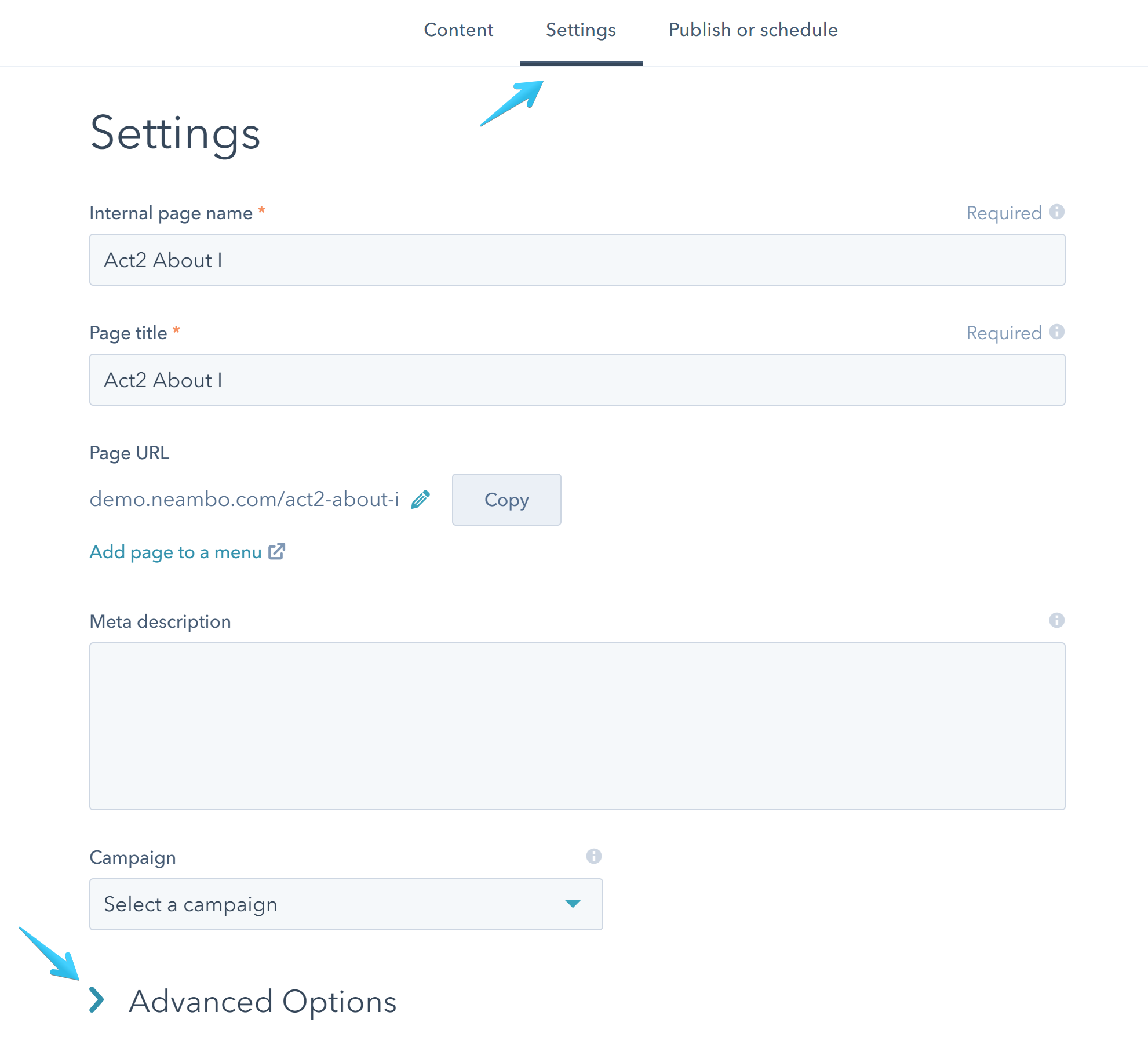
3 Make sure the Domain Stylesheets are Disabled or select Use default (recommended) if the domain stylesheets are already disabled from the template (Act2's default setting)
Make sure the Template Stylesheets are Enabled or select Use default (recommended) if Act2.css stylesheet is already attached to the template (Act2's default setting)