- Get started
- Assets
- Components
- Content Section
- Centered
- Section Intro
- Hero Banner
- Hero Slider
- Hero Format
- Equal Height
- No Gutter
- All Inline
- Vertical Center
- Stack
- Shift Col
- Buttons
- Icons
- Social Icons
- Tabs
- Slider
- Accordion
- Advanced Gallery
- Tooltips
- Video Background
- RSS Cards
- Change Image
- List Type Buttons
- List Type Tabs
- List Type Dropdown
- List Type Inline
- List Type Tags
- Sticky
- Reveal
- Animation
- Popups
- Image Box
- Listing
- Mega Menu
- Scroll to Top
- Breakpoints
- Utility classes
- Templates
Blog II: Set up the blog
Please read this HubSpot article to learn how to create or edit a blog and its general options.
If you use our Act21 Blog II template there are a few important settings:
Add your blog title

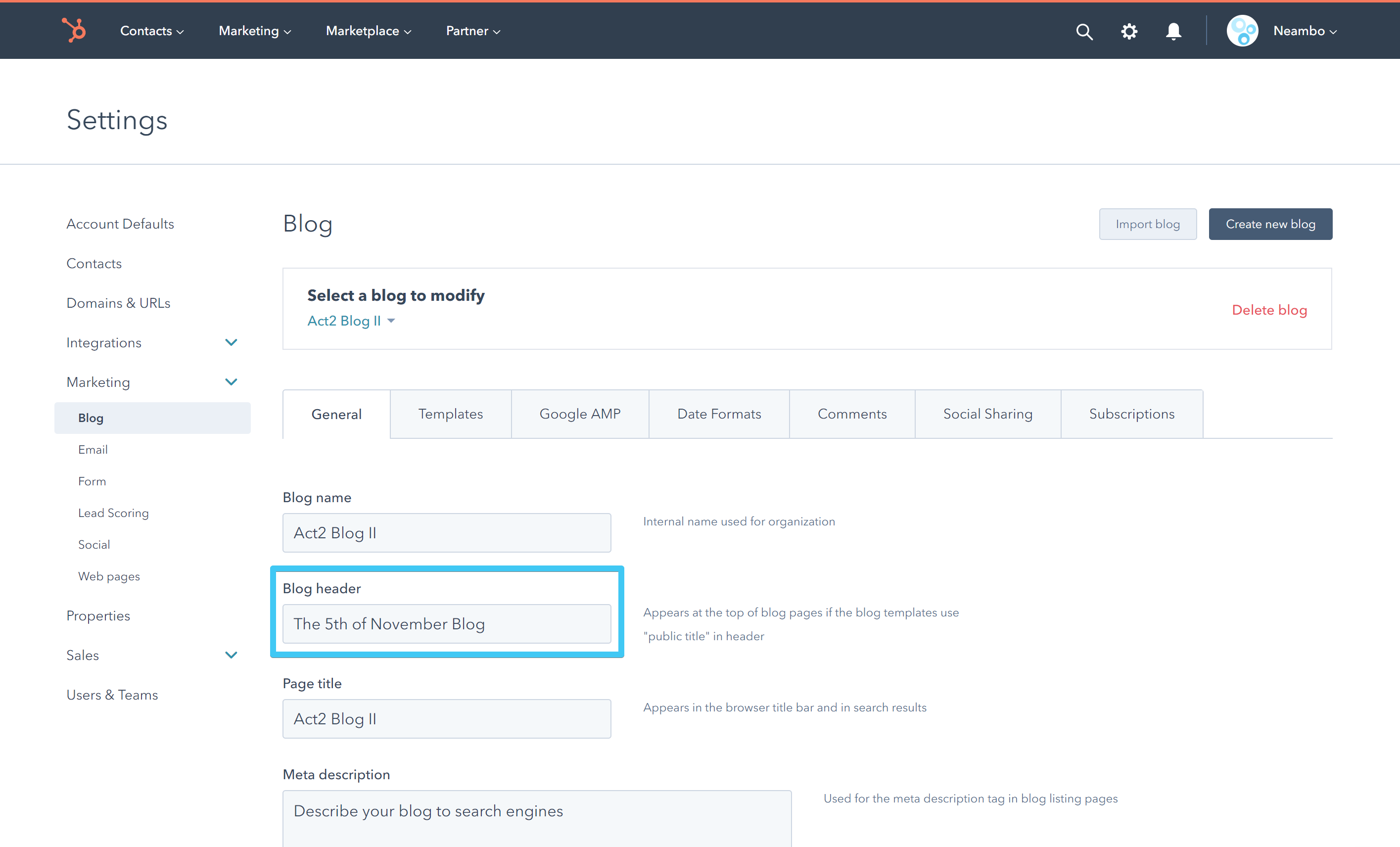
Choose your template
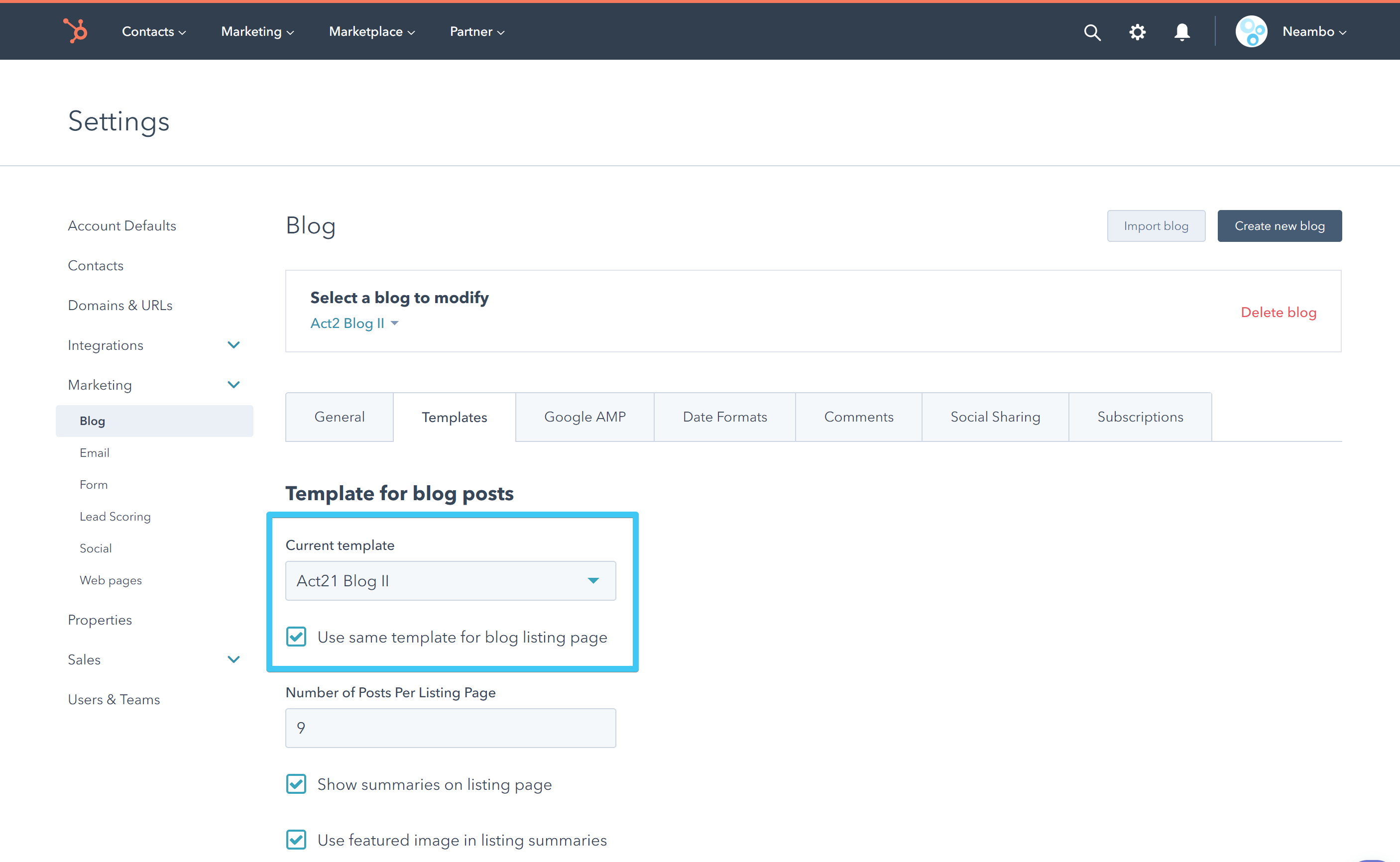
Set the number of posts per listing pages
By design, you need to choose a number divisible by three. Example: 9, 12, 15, 18, 21, etc.
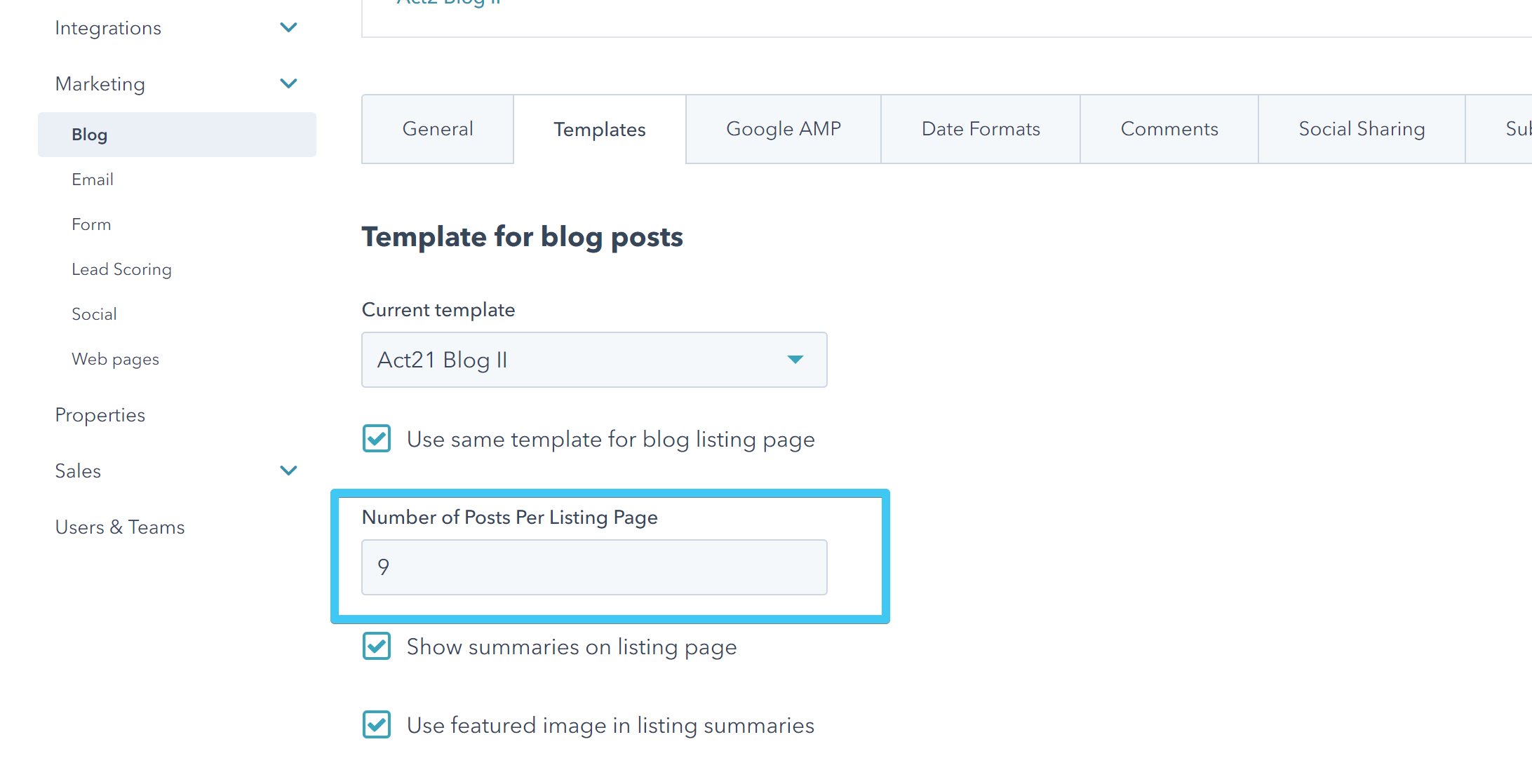
Set up the date format
You can format the date like this:

... by clicking the Custom format... button:
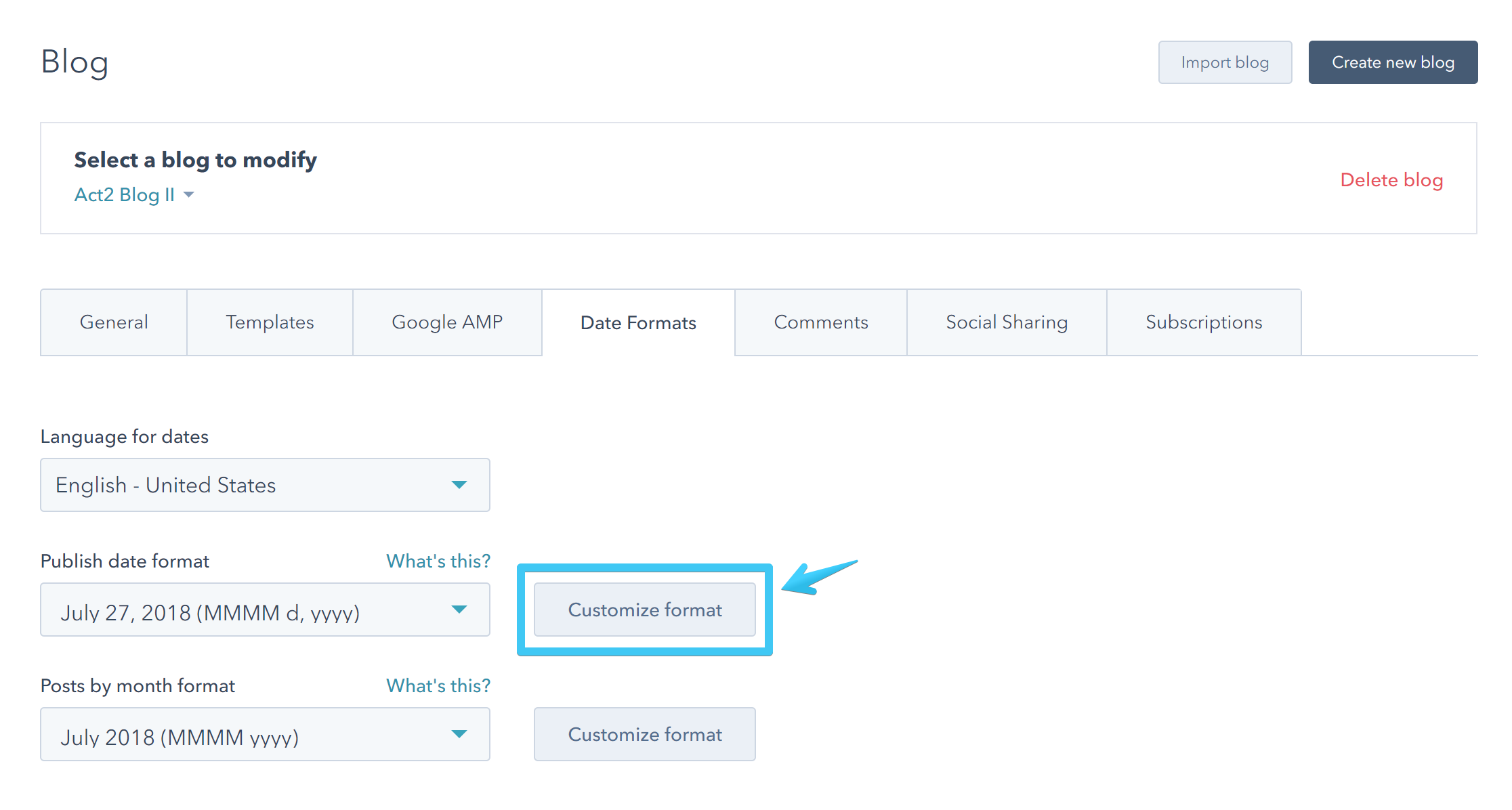
Then type this in the box: MMMM d, YYYY
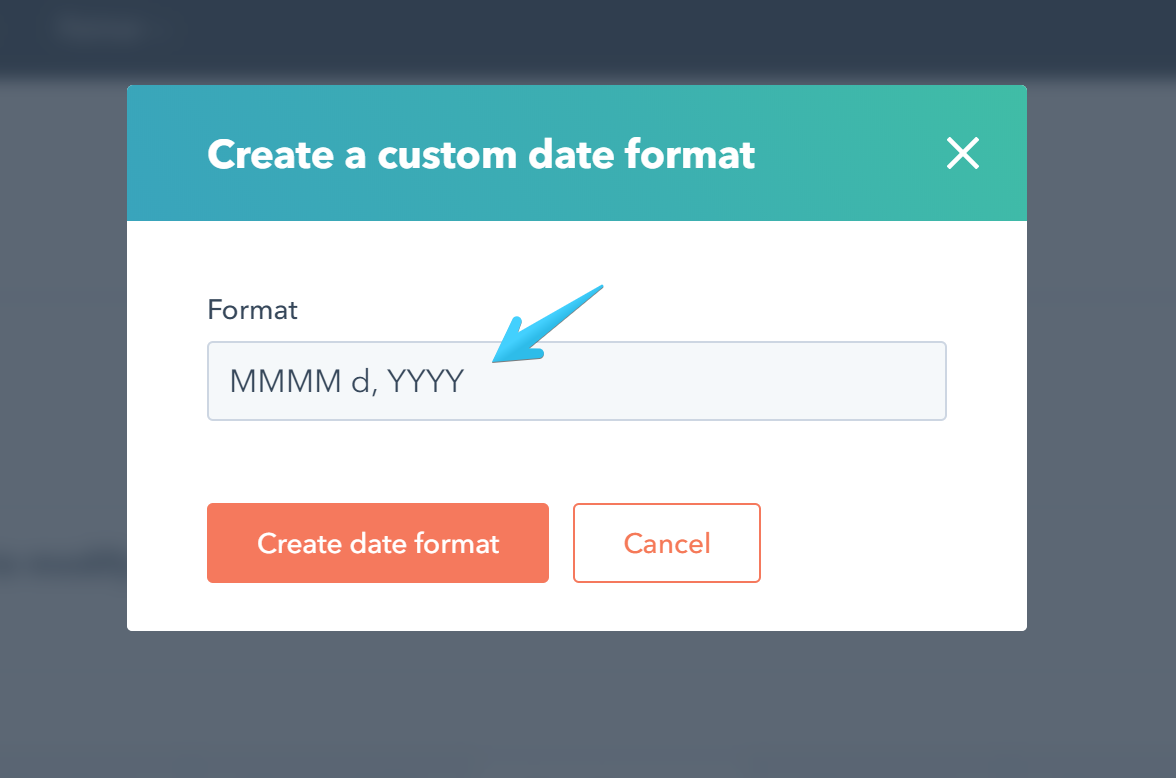
Google AMP
If you want to keep the Act21 Blog II design on mobile pages please disable this option:
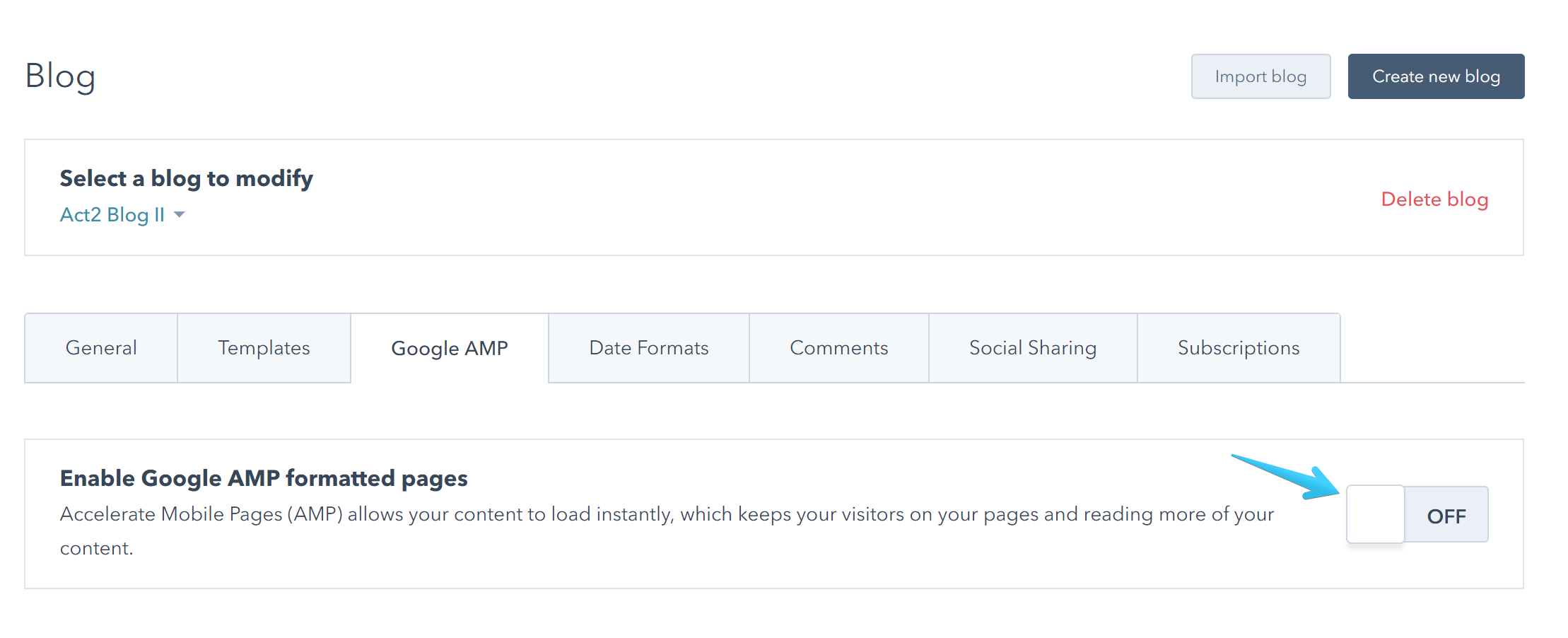
About this blog

You can edit this link in the template:
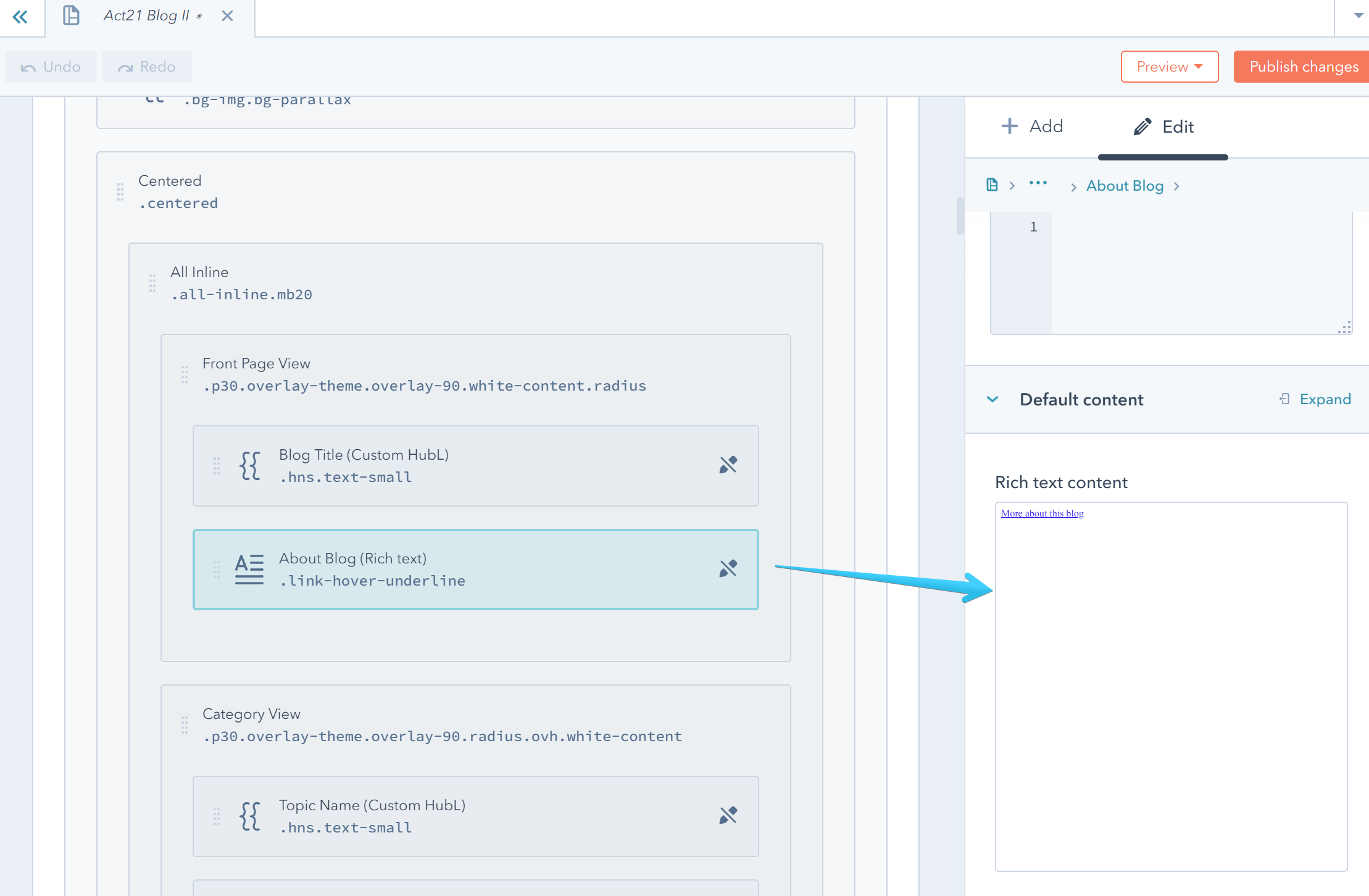
Blog coming soon...
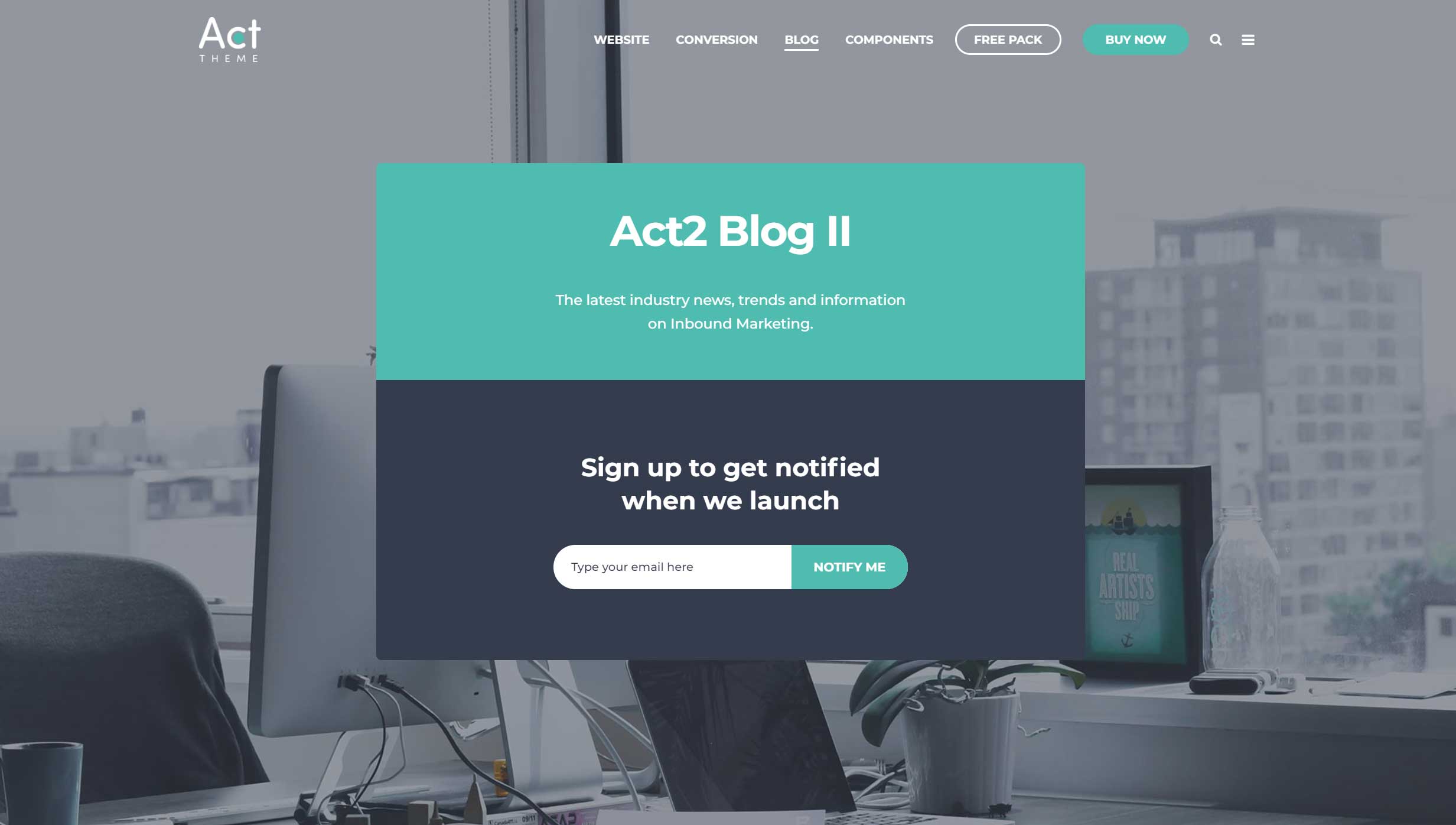
If your blog is live and there are no posts published yet, the "coming soon" section will appear instead of a listing. You can edit that section in your template:
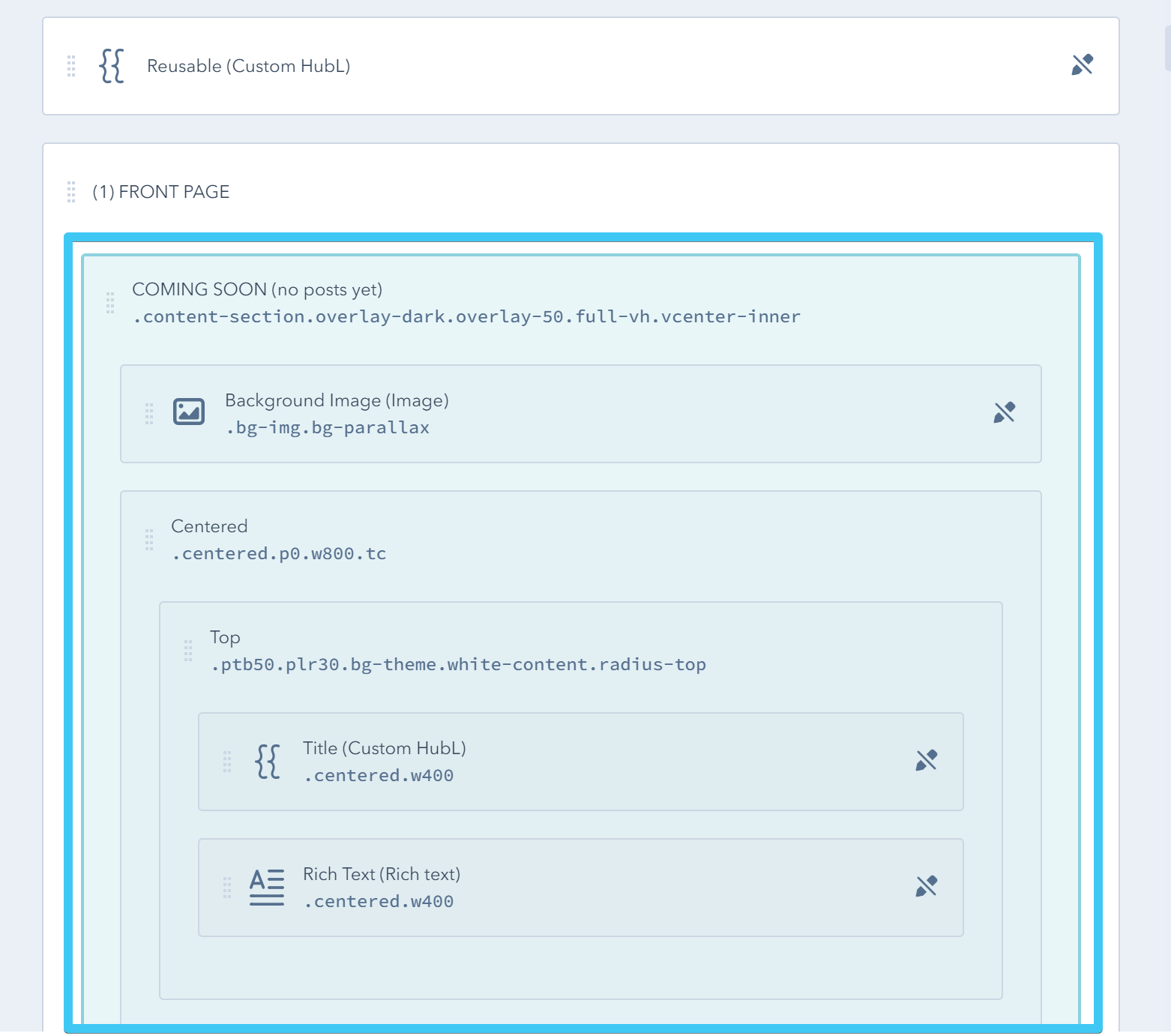
Once you publish your first blog post this will automatically be disabled and the listing view will be shown instead.