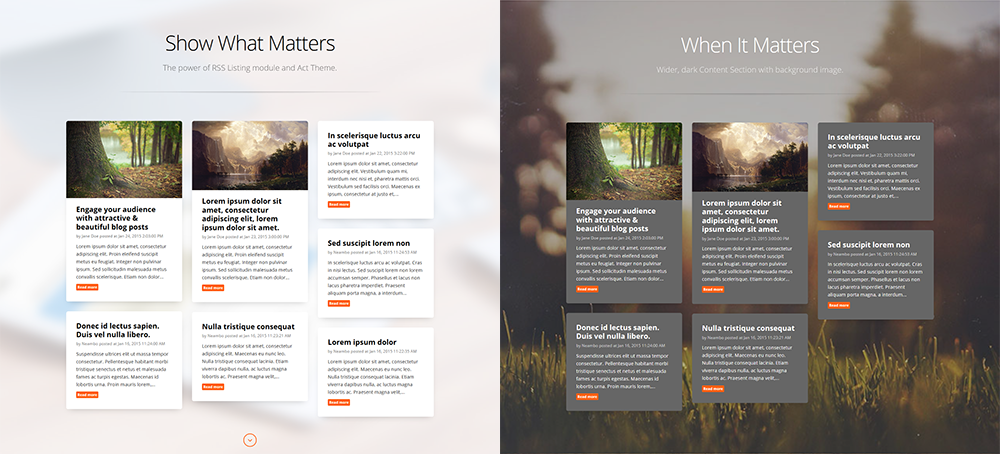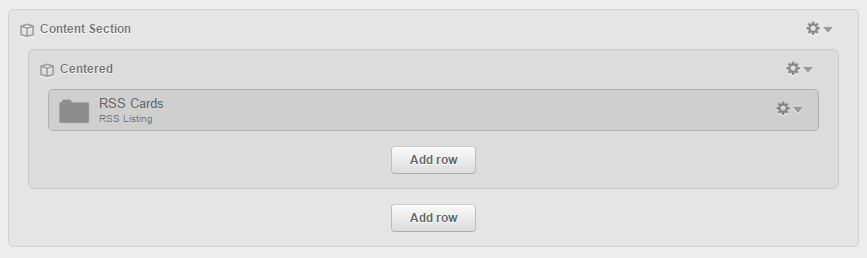RSS cards
There is a new look for the RSS Listing module in Act Theme, including a masonry functionality.
To include an RSS Cards section in your template, you can add an RSS Listing module in a Content Section > Centered wrapper, like this:
Then, add this custom class to your new module:
rss-cardsHere are some additional classes to change the look, feel and functionality of this component:
full-banners |
Displays the featured image as a full-width banner. See the Live Demo |
full-links |
It makes the entire box clickable. |
no-gutter |
The spacing between masonry items is reduced. |
no-masonry |
The masonry layout is no longer active, so new rows are placed below the tallest item in the previous row. |
Note: You don't need anything new installed in your HubSpot account in order to be able to implement this component. Just make sure you follow the instructions above.