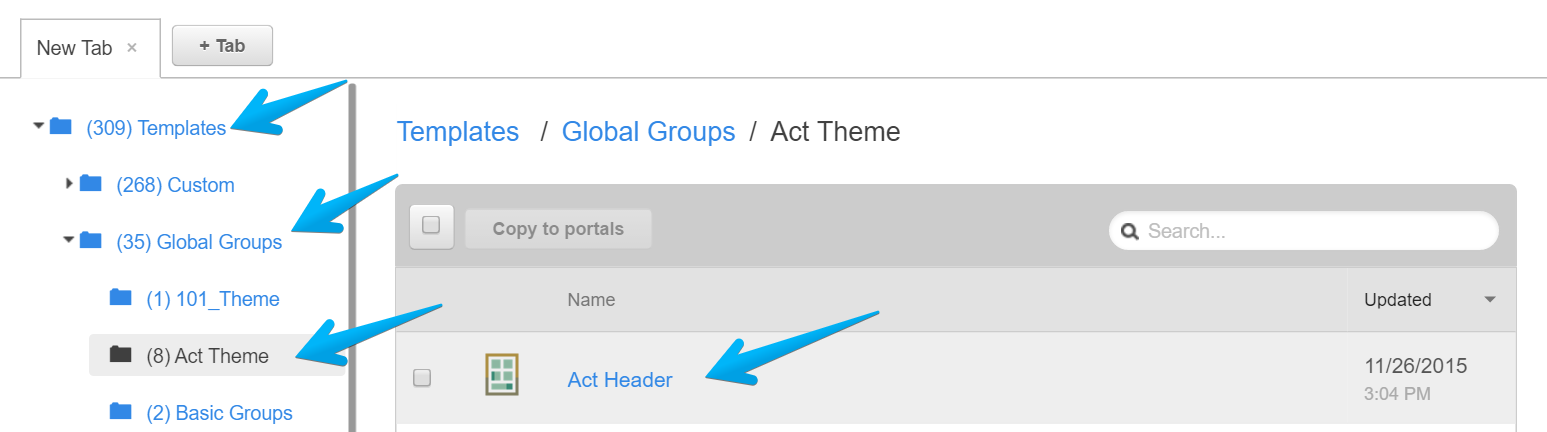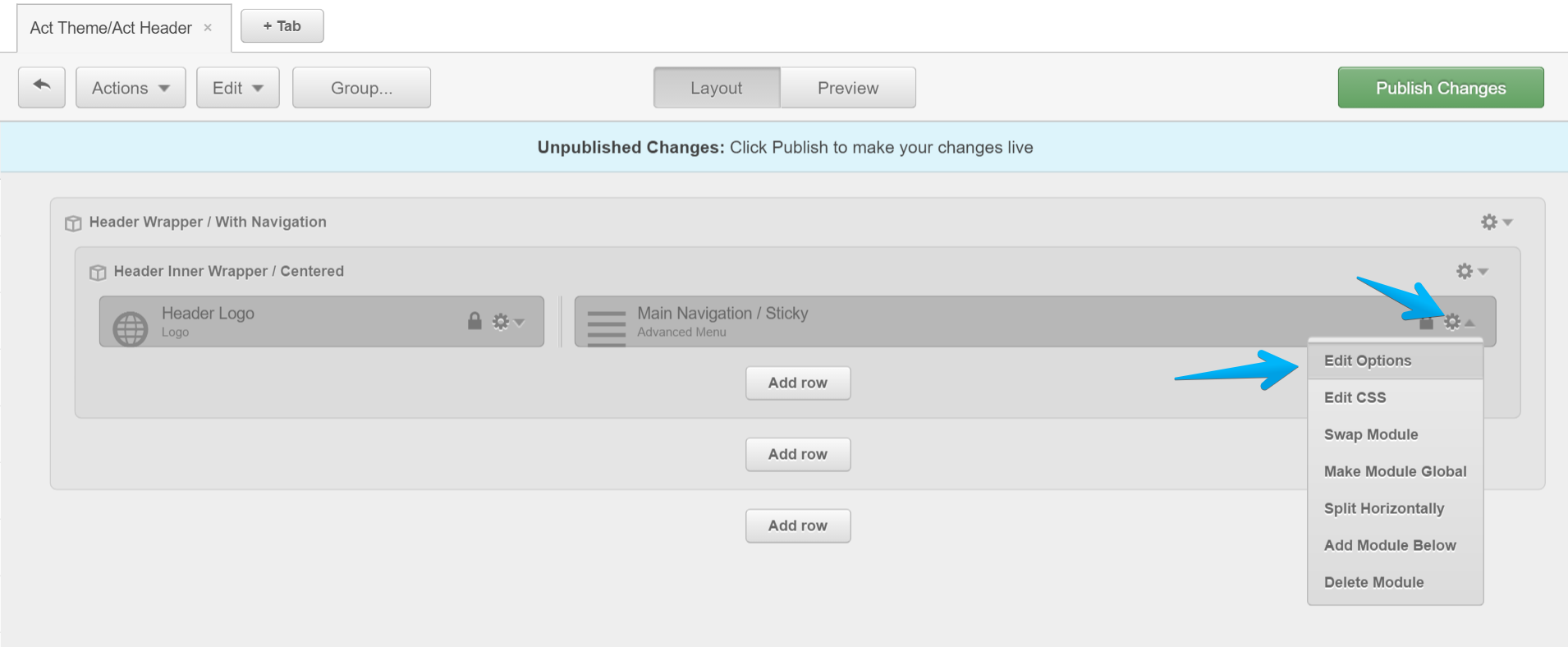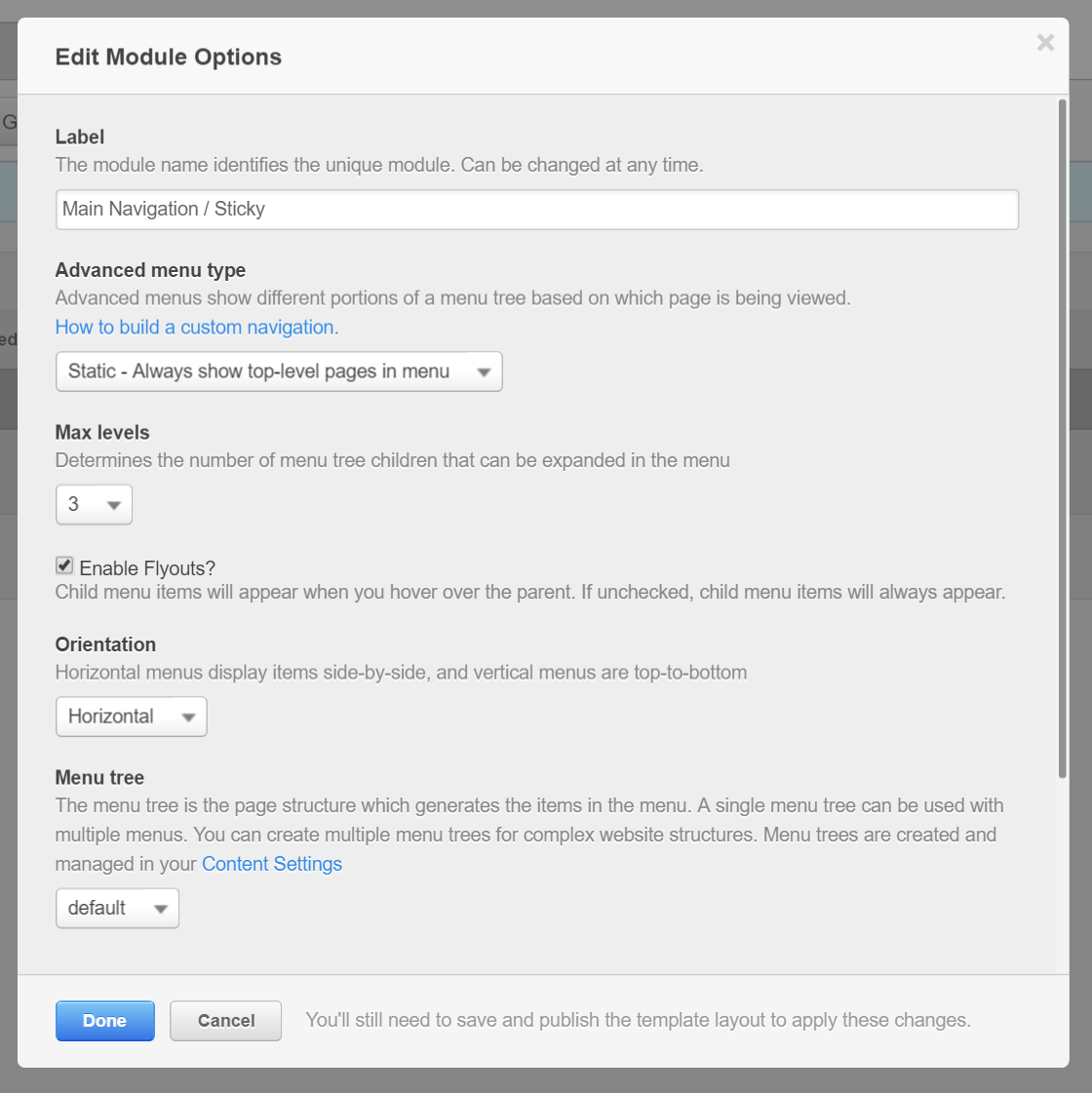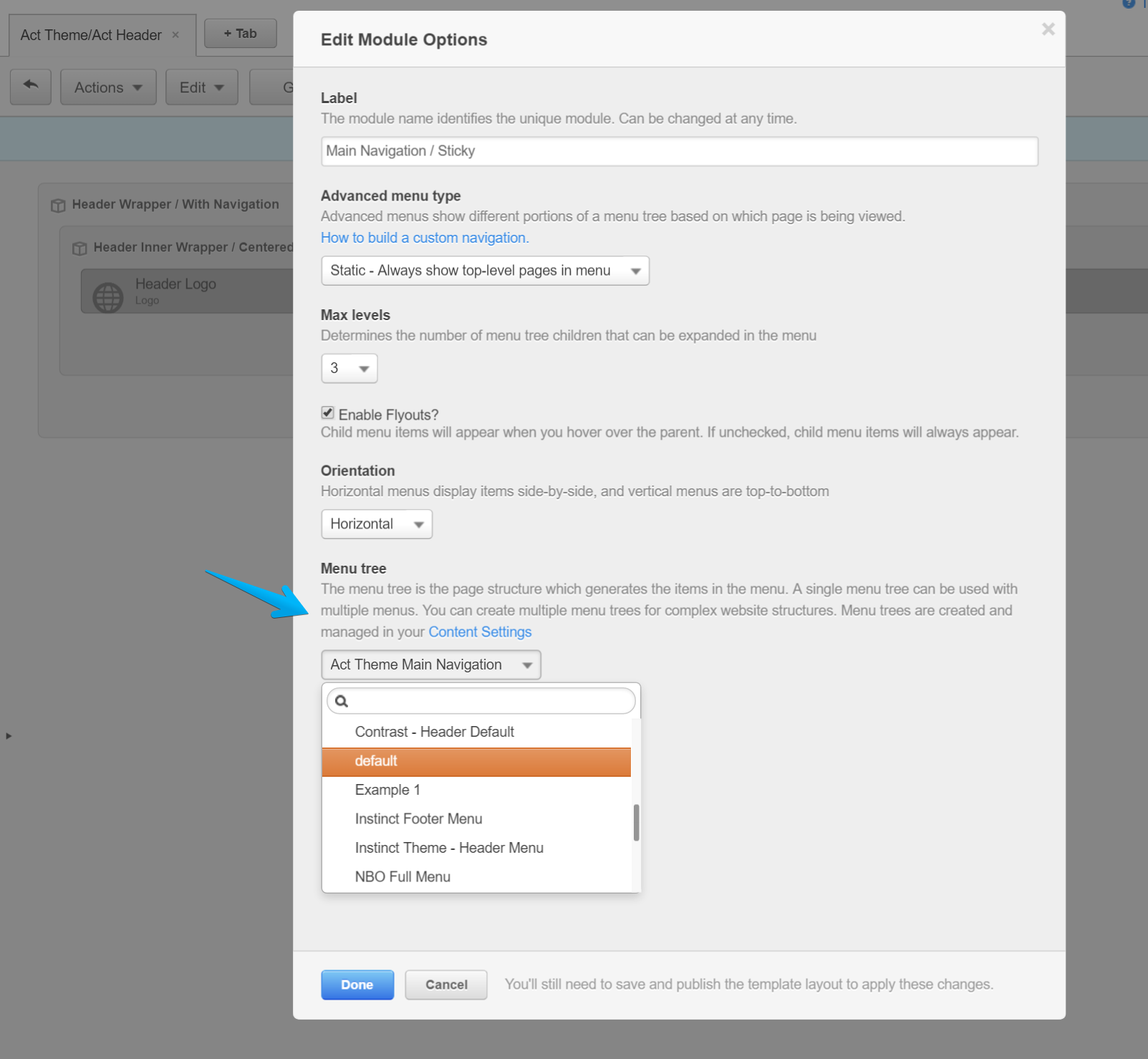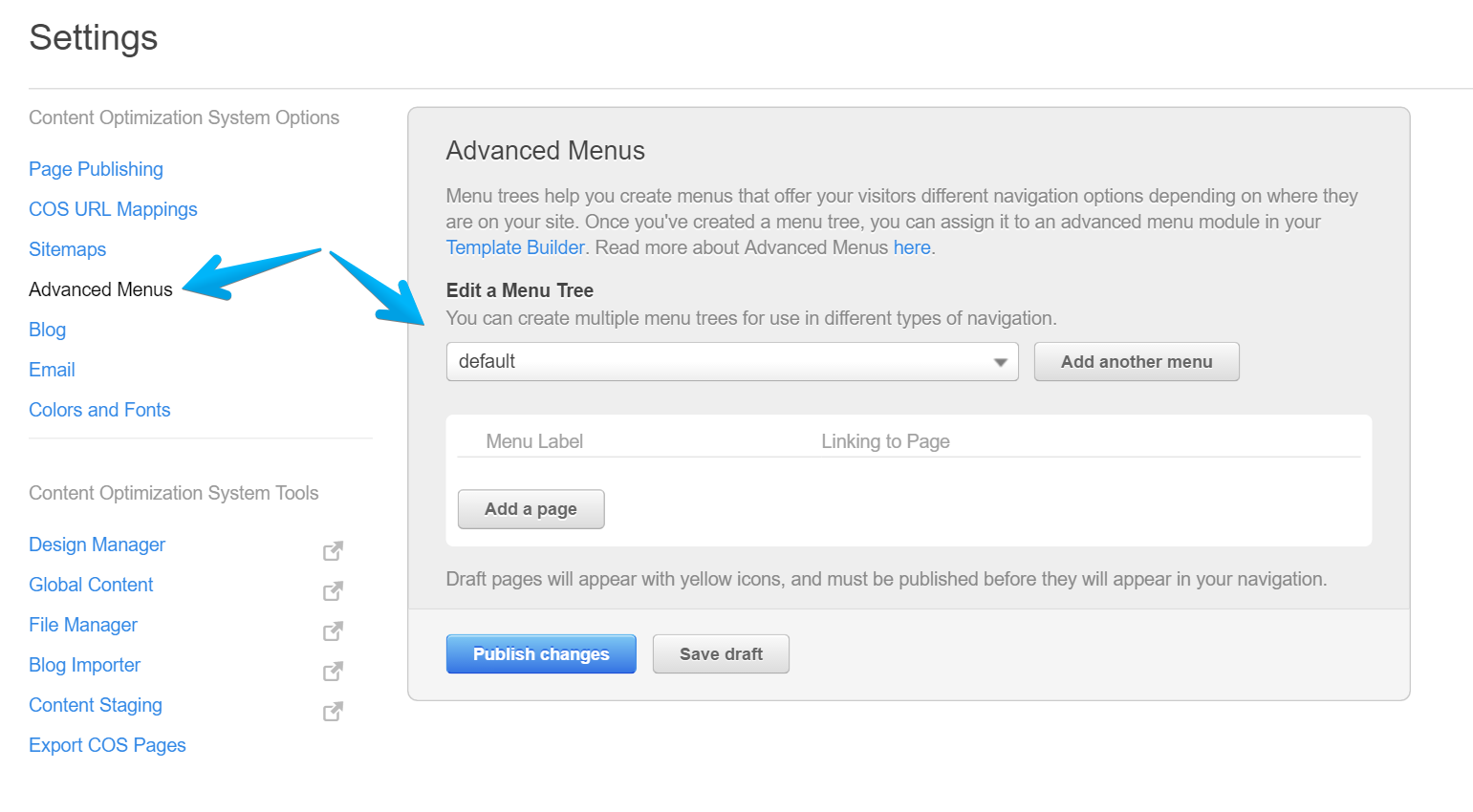How to edit the Main Navigation
Go to Design Manager in HubSpot and open your Act Header global group, then edit the Main Navigation module and choose your desired menu tree from the list. If you don’t have any menu tree created, you can use the default one.
Here are the step-by-step instructions on how to edit the Main Navigation:
Click the gear icon from the Main Navigation module, then click Edit Options:
Don't forget to click Done and Publish your changes.
You can edit your menu trees in Content Settings > Advanced Menus:
Notes:
- This process is similar for the Sub-Menu, which is included in the Act Sub-Menu global group.
- Both Main Navigation and Sub-Menu should use the same menu tree in order to work as designed.