List bullets
To avoid conflicts with other components and some HubSpot UI elements, only the lists in Rich Text modules are styled with the small arrow, as seen here. If you make a module global, it will lose its specific class as Rich Text (the class we target for the bullet styling), so we need to add one manually. Or, if you want to use the same bullet styling for other modules (e.g. Custom HTML, HubL, etc.) you need to add the custom class hs-richtext to that module, or wrap everything in a <div> with that class.
Here are the step-by-step instructions on how to achieve this:
Open the module source code by clicking this button:
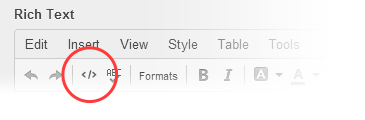
And add the following line at the top of the code, before anything else:
<div class="hs-richtext">Add the following line, at the bottom of the code, after everything else:
</div>Don't forget to save your changes.