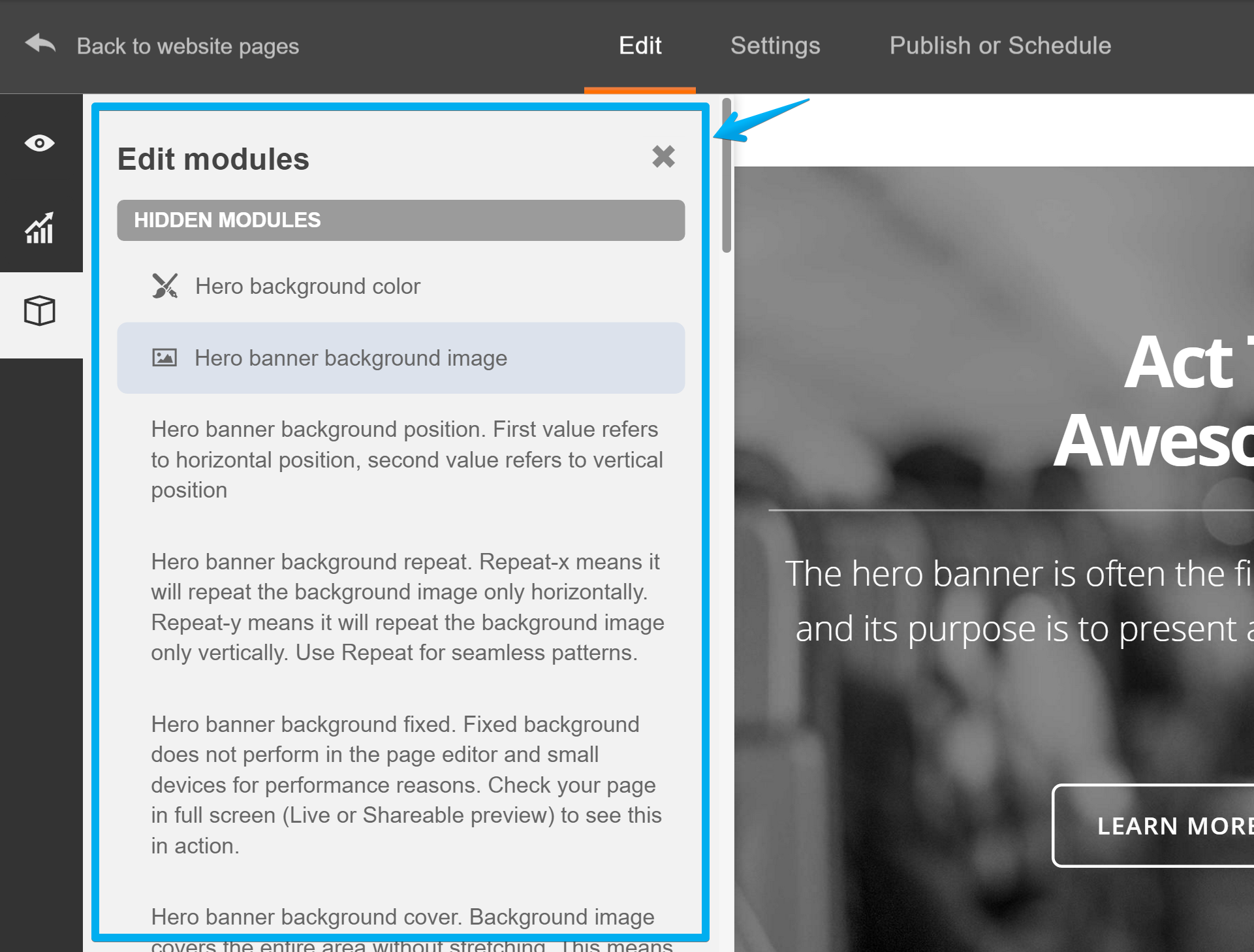How to edit modules that are not editable inline, such as Hero banner image, Hero options, Bottom Offer background, etc.
You can edit modules that are not editable inline by clicking the cube icon on the left and open the "Edit modules" sidebar:
Then, look for the options and modules you need to change, under the Hidden Modules section: