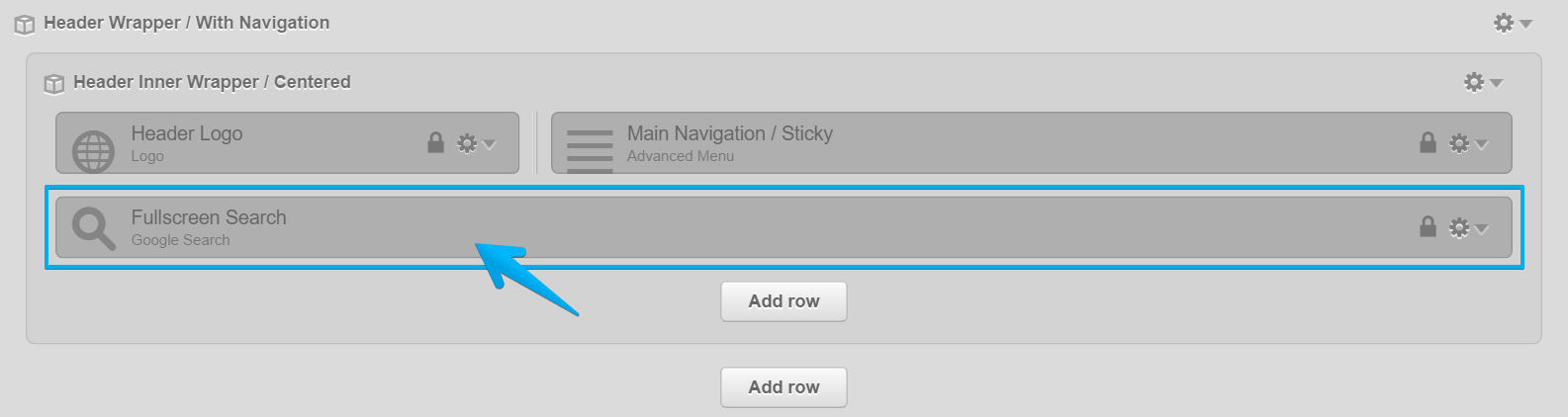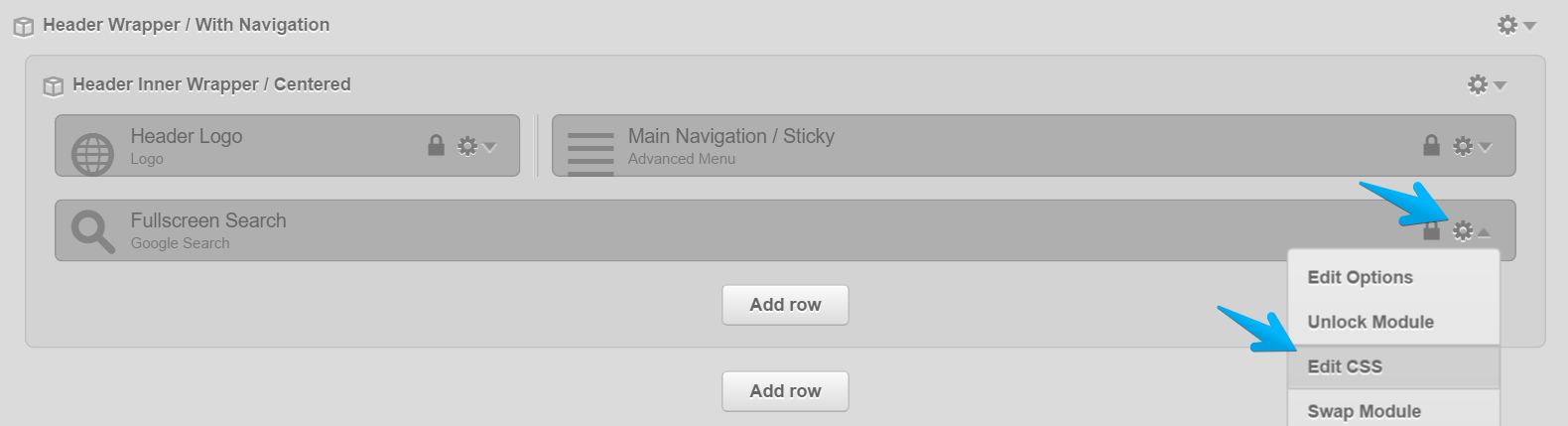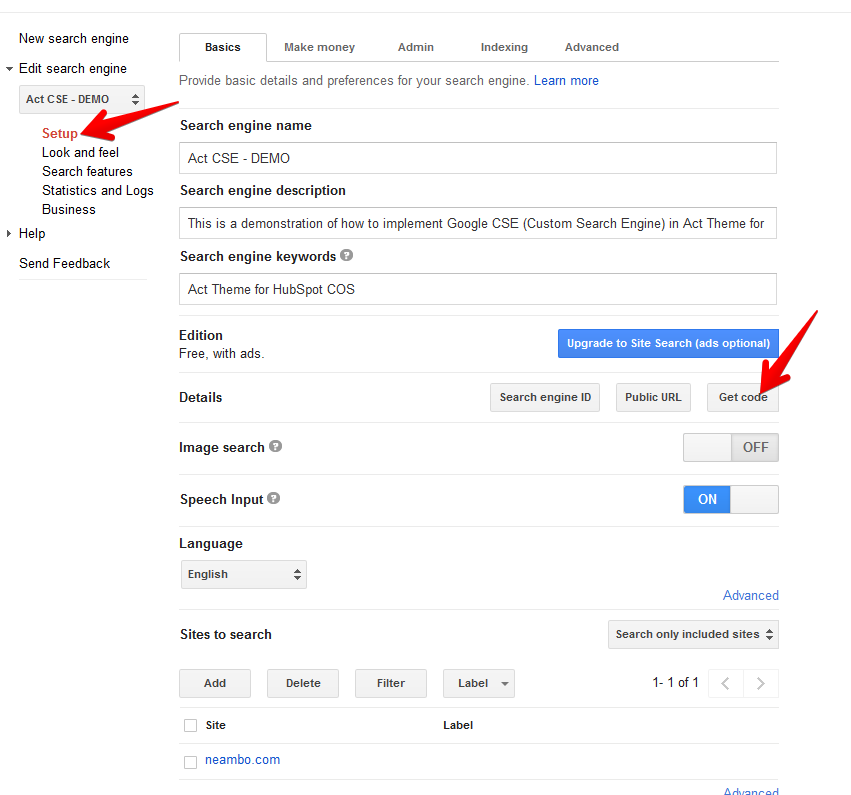How to implement a site search
Solution 1: Using HubSpot's built-in Google Search module
This search solution redirects the user externally to the Google results page.
It is very easy to implement. You just need to add a Google Search module in your Act Header, after your logo and menu, then add this class to the new module:
fullscreen-searchHere are the quick steps:
Don't forget to save and publish your changes.
Solution 2: Using a Google Custom Search Engine (CSE)
Important note:
"On April 1st, 2017, Google will discontinue the sales of Google Site Search, the paid version of Custom Search Engine. All new purchases and renewals must take place before this date. This product will be completely shut down by April 1st, 2018. This note does not affect Custom Search Engine."
(source: https://cse.google.com/cse/)
You can request an implementation like this by filling out our contact form. Only full-pack purchases are eligible for this implementation.
This method uses a Custom Search Engine by Google, that can be managed in your Google account. There is also an option in your Google settings to "Upgrade to Site Search (ads optional)". Find out more about Google CSE on their official page.
For this solution, we need these:
- Login to your Google and go to this page https://cse.google.com/cse/all
- Create your new search engine by following the steps
- After creating your CSE go to the Look and feel section and choose the Full width layout.
- Make sure you save your changes every time.
- Then send us the code:
- We need access to Landing Pages or Site Pages (Administrator or Marketer user role), so we can create the Search Results page. Our HS user is
[email protected]. You can read more about user roles here: HubSpot User Roles Guide, and learn How to add users to your HubSpot account.
Please read our terms of use and implementation here.