How to add social media icons
You can add icons to your Follow Me module (including the one in footer) in Social > Social Settings > Follow Me:
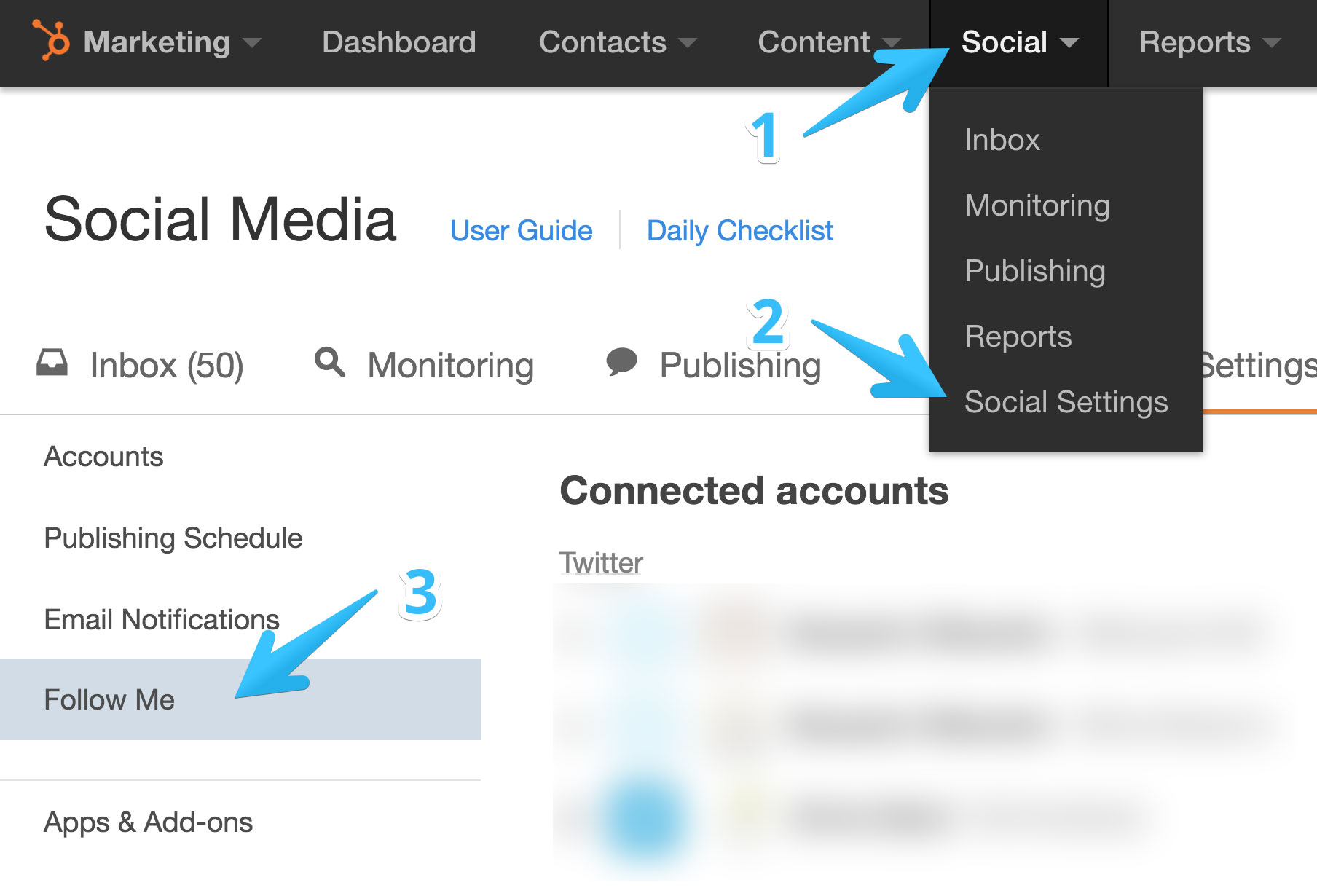
Learn how to add Instagram to your social media icons
Find out more about this module in the official HubSpot Academy: How do I add links to my Social Media sites from my COS Template?